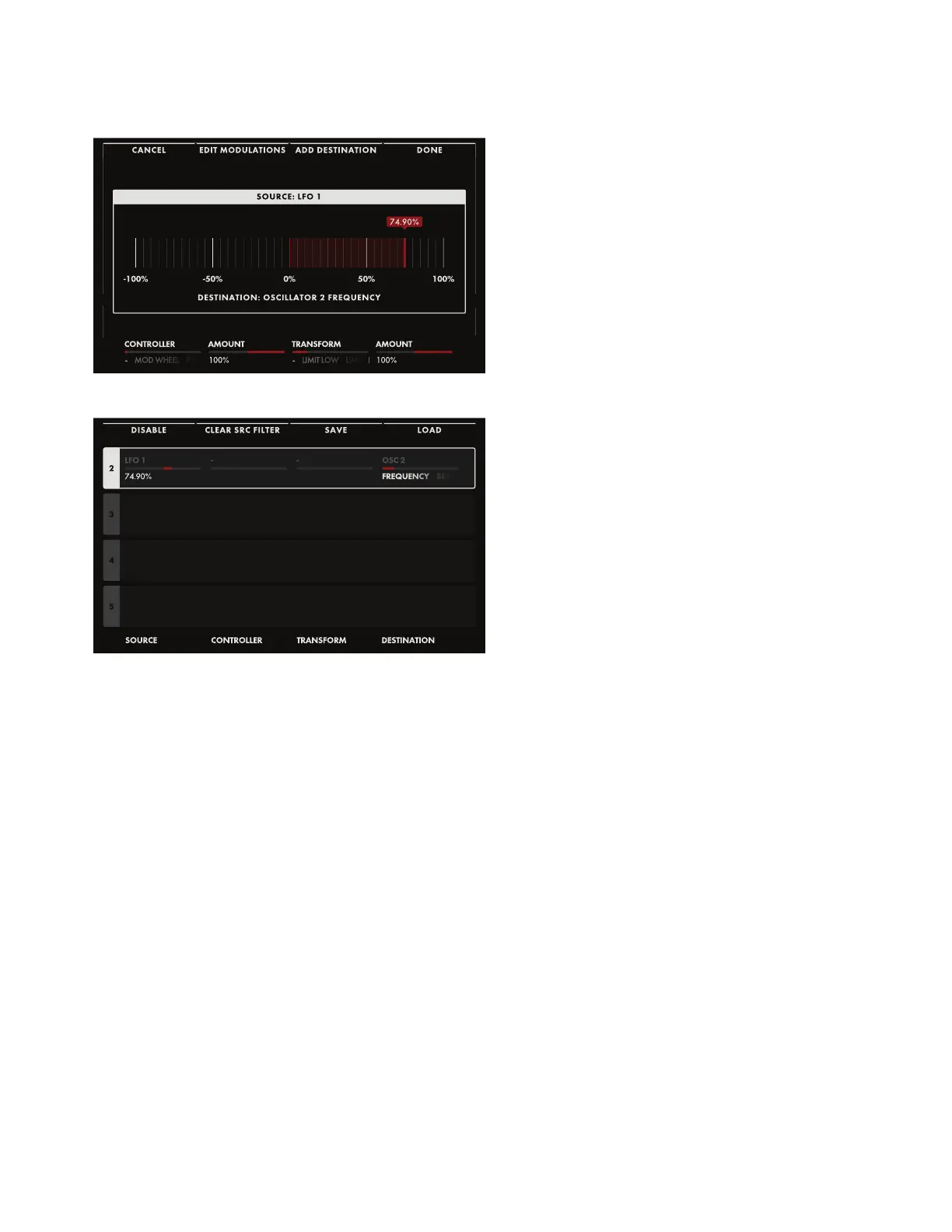69
MODULATION (Continued)
Four Soft Buttons are labelled at the top of
the screen.
CANCEL
Pressing the CANCEL Soft Button will exit
the Quick Assign window without saving
the new modulation path.
EDIT MODULATIONS
Pressing the EDIT MODULATIONS Soft
Button opens up a special case of the
Modulation Matrix screen that is ltered
by source, showing only the modulation
paths that have the same source as this
newly created path; again in this case, LFO
1. Navigating inside the Modulation Matrix is
covered extensively in the next section.
ADD DESTINATION
Pressing the ADD DESTINATION Soft Button saves the current modulation (same as the DONE
button) and returns to the initial Quick Assign screen, where an additional destination for the
same modulation source may be chosen simply by touching another hardware knob or button.
DONE
Pressing the DONE Soft Button will exit the Quick Assign window while saving the new
modulation path.
