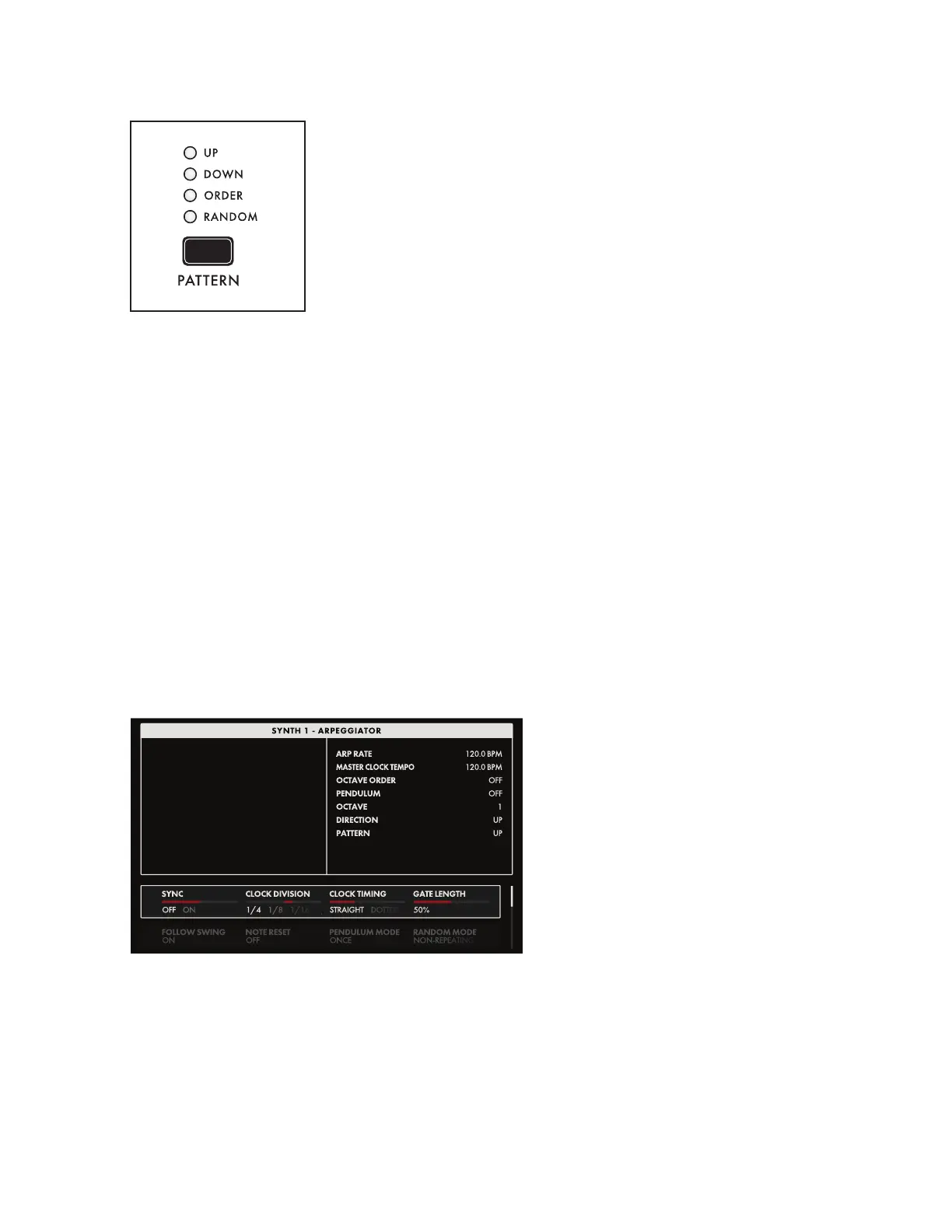80
ARPEGGIATOR (Continued)
PATTERN (UP, DOWN, ORDER, RANDOM)
It is this parameter that species the pattern in which the arpeggiated
notes are played.
UP
Notes are arpeggiated from the lowest pitch to the highest pitch.
DOWN
Notes are arpeggiated from the highest pitch to the lowest pitch.
ORDER
Notes are arpeggiated based on the order in which they were played.
TIP: In this mode, a held key can be released and then immediately played again to change its order in
the pattern, creating a new feel and groove while performing.
RANDOM
Notes are arpeggiated in a random order.
NOTE: The RANDOM MODE parameter found in the Arpeggiator MORE page offers a choice between
both repeating and non-repeating Random patterns.
ARPEGGIATOR MORE PAGE
Pressing the associated triangular MORE button in the upper right corner of the Arpeggiator module
will reveal a second level of parameters that can be accessed and modied using the interactive
portion of the Center Console. These additional parameters are displayed in the bottom portion of
the screen. The right pane shows the current value of the Front Panel hardware parameters for this
module. Tweaking these panel controls will update their values here.
NOTE: Pressing the (now) illuminated MORE button will exit the MORE page and recall the HOME screen.
The onscreen MORE page parameters are
edited using the four Soft Knobs below
the screen.
CHANGING THE VALUE
Rotate the Soft Knob below the parameter
name to change its value. In some cases,
the Soft Knob simply turns a function on
or off. In other cases, it may choose from
a list of values or settings, and in other
cases, the Soft Knob is dialing in a value –
either absolute or a percentage.
SELECTING A ROW
The scroll bar at the right edge indicates the current row. Rotate the Master Encoder to the right to
highlight the next row of parameters. Rotating the Master Encoder to the left will select a previous row.
Again, rotate the Soft Knob below the parameter to change its value.
