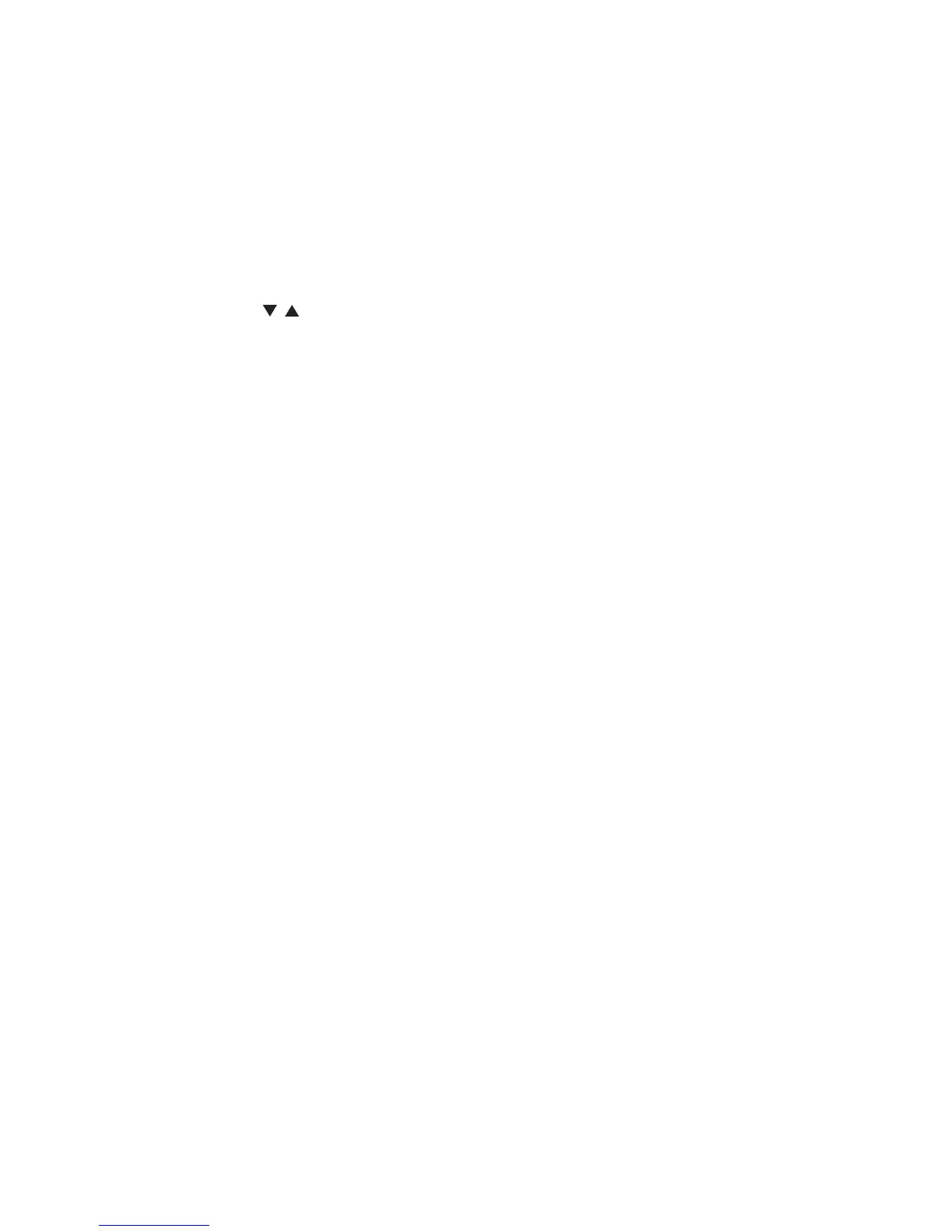38
CURRENT PRESET
This command will send a MIDI SysEx Dump of the currently selected Preset’s settings. To send the
current Preset’s settings, press the CURSOR button highlighting the SEND parameter, and then press
either of the buttons to send the MIDI data.
WARNING: When you send this type of SysEx file into any Sub 37 the Preset will automatically be stored
to the current Preset location. Loading a SysEx file like this WILL overwrite the Preset in that particular
location. Always back up your Presets before loading others’ SysEx files.
ALL PRESETS
This command will send a MIDI SysEx Dump containing the settings of all 256 of the Sub 37’s onboard
Presets. To send all Presets, press the CURSOR button highlighting the SEND parameter, and then
press either of the buttons to send the MIDI data.
WARNING: When you send this type of SysEx file into any Sub 37 the Presets will automatically be stored
to all of the locations they were at when the SysEx was originally dumped. Loading a SysEx file like this
WILL overwrite any Presets at those particular locations. Always back up your Presets before loading
others’ SysEx files.
BULK DUMP
This command will send a MIDI SysEx Dump containing the settings of everything in the Sub 37,
including presets, MIDI, and global settings. To send all data, press the CURSOR button highlighting
the SEND parameter, and then press either of the buttons to send the MIDI data.
NOTE: When you send this type of SysEx file into any Sub 37, all existing MIDI MENU and GLOBAL MENU
settings will be overwritten by the settings contained in this SysEx file, and all Presets will be stored in
the locations they were at when the SysEx was originally dumped. Always back up your Presets and
system settings before loading others’ SysEx files.
