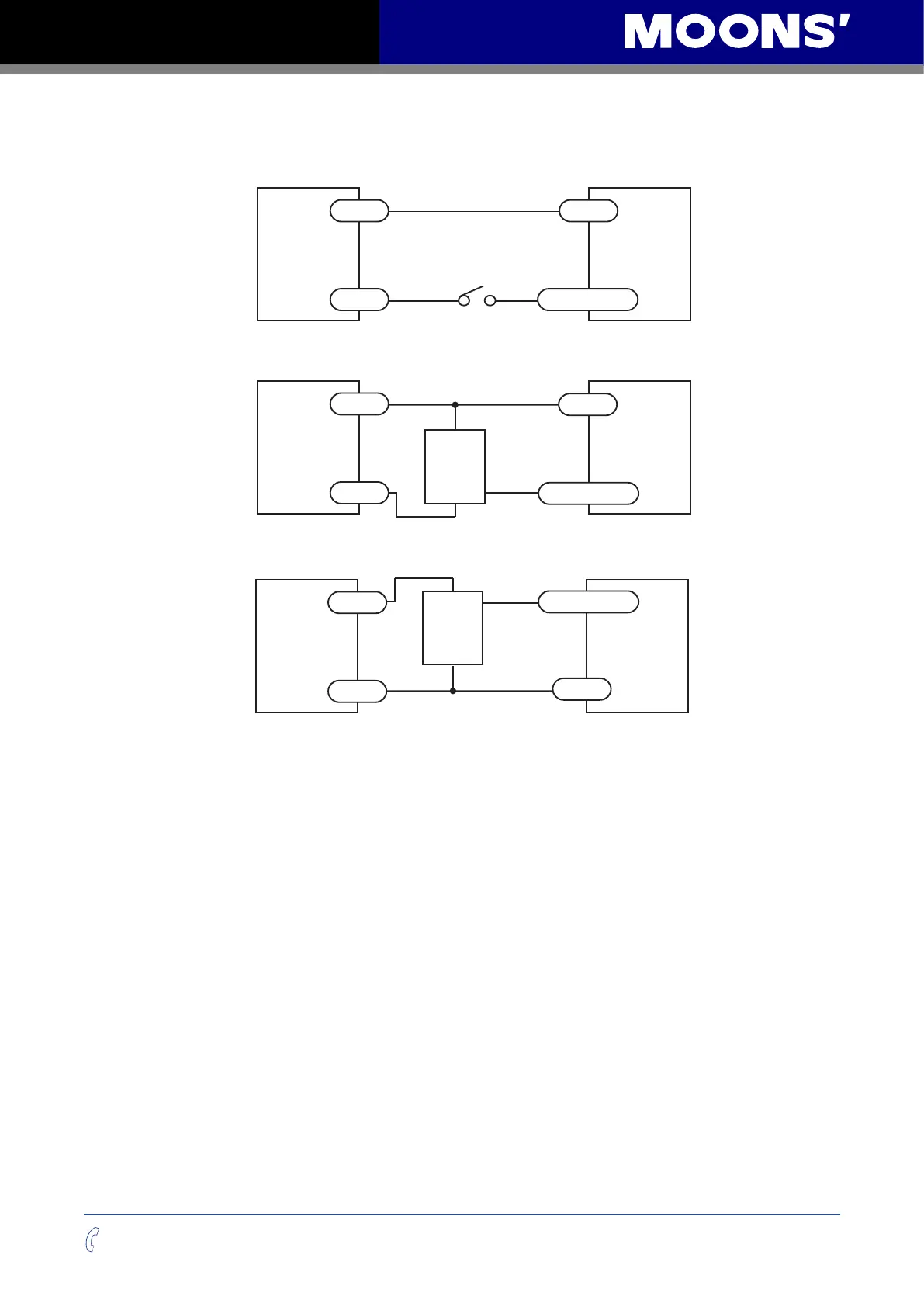25
Rev. 1.0
20/07/2020
SSDC-ECX-H/J Hardware Manual
400-820-9661
The diagrams below show how to connect the X3, X4 , X5, X7 and X8 to various commonly used
devices.
5 - 24V
Power Supply
Connecting a switch or relay to an input
XCOM+
-
Switch or Relay
(Closed: logic low)
SSDC
SSDC
SSDC
X3/X4/X5/X7/X8
5 - 24V
Power Supply
+
-
+
-
output
Connecting a NPN type output to an input
NPN type
output
XCOM
X3/X4/X5/X7/X8
5 - 24V
Power Supply
+
-
+
-
output
Connecting a PNP type output to an input
NPN type
output
XCOM
X3/X4/X5/X7/X8
