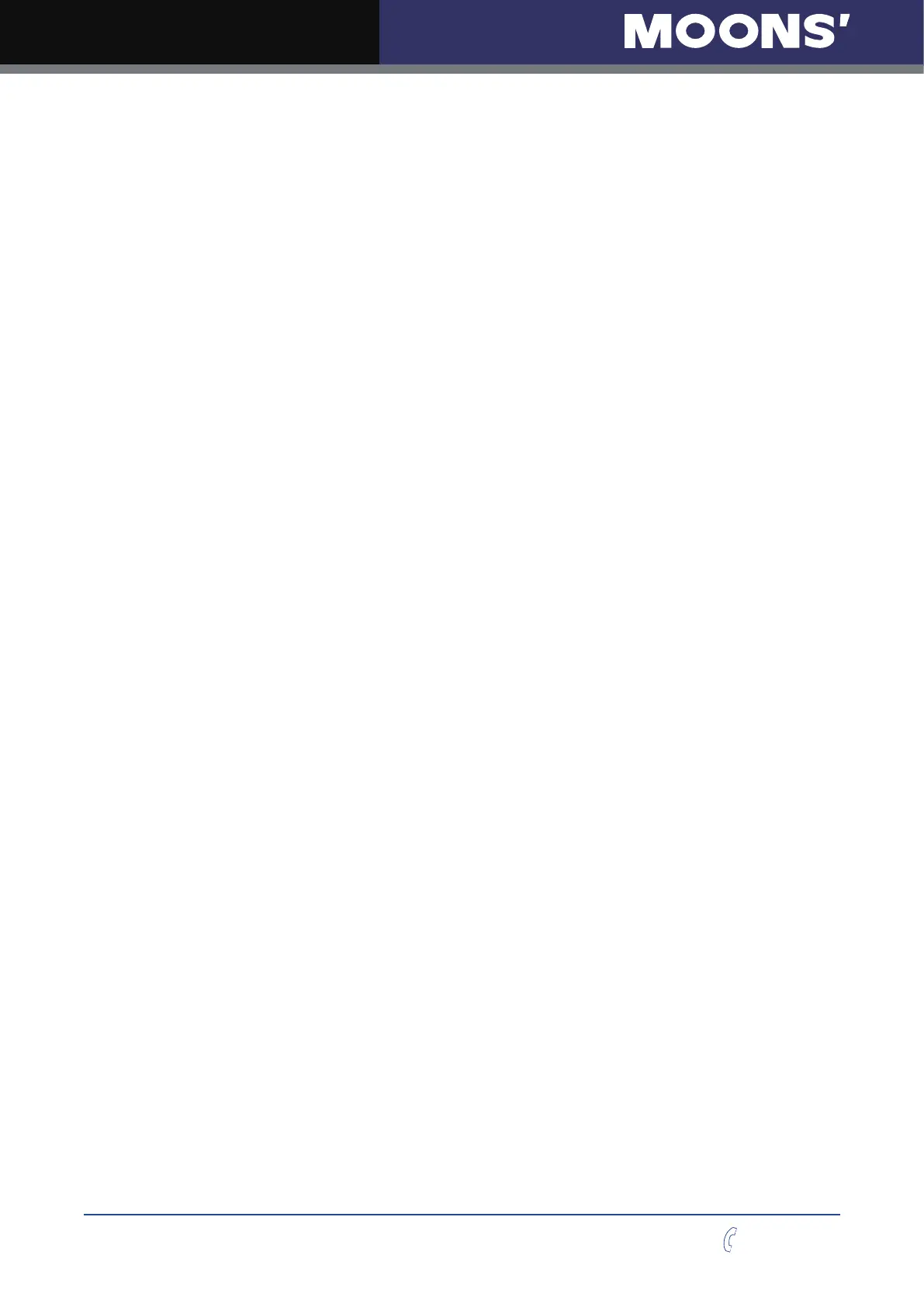2
Rev. 1.0
10/22/2018
SSDC-R/C Hardware Manual
400-820-9661
Contents
1 Introduction .................................................................................................................................4
1.1 Features .........................................................................................................................4
1.2 Block Diagram ................................................................................................................ 5
1.3 Safety Instructions ..........................................................................................................6
2 Getting Started ...........................................................................................................................7
2.1 Installing Software .......................................................................................................... 8
2.2 Connecting to the Communication Port ......................................................................... 9
2.2.1 RS-485/422 communication port(-R type) ................................................ 9
2.2.2 CANopen Connecting communication(-C type) ....................................... 11
2.3 Setting Node ID and baud rate ........................................................................ 12
2.3.1 RS-485 Node ID and baud rate settings
(
-R type
)
.................................... 12
2.4 Choosing the Right COM Port ........................................................................................14
2.5 Connecting the Power Supply ........................................................................................15
2.6 Choosing a Power Supply ..............................................................................................16
2.6.1 Voltage ......................................................................................................... 16
2.6.2 Current .......................................................................................................... 17
2.7 Connecting the Motor .....................................................................................................27
3 Inputs and Outputs .....................................................................................................................28
3.1 Digital Inputs ..................................................................................................................29
3.1.1 X1, X2, X3 and X4 Digital Inputs ................................................................... 29
3.1.2 X5, X6, X7 和 X8 digital Inputs ......................................................................30
3.2 Digital Outputs ................................................................................................................31
3.3 Analog Inputs ................................................................................................................. 33
3.4 Encoder output ............................................................................................................... 33
3.5 Secondary Encoder Input ...............................................................................................34
4 Mounting the Drive .....................................................................................................................35
5 LED Error Codes ........................................................................................................................35
6 Reference Materials ...................................................................................................................36
6.1 Drive Mechanical Outlines .............................................................................................36
6.2 Technical Specifications .................................................................................................37
6.3 Recommended Motors ................................................................................................... 38
6.4 Motor Dimensions (Unit:mm) .........................................................................................39
6.5 Torque Curves ................................................................................................................ 47
6.6 Motor Numbering System .............................................................................................48
6.7 Drive Numbering System ..............................................................................................48
7 Accessories ................................................................................................................................49
7.1 Standard Accessories
(
Included
)
................................................................................49
7.2 Optional Accessories (Sold separately) ......................................................................... 49
7.2.1 I/O Cable .......................................................................................................50
7.2.3
Extended motor cable
(
For SSDC drive and AM17/23/24/34SS-N
、
AM17/23/24/34RS motor
)
.................. 51
7.2.4 Extended encoder cable
(
For SSDC drive and AM11RS motor
)
............................................................... 51
7.2.5 Extended encoder cable
(
For SSDC drive and AM17/23/24/34SS-N motor
)
............................................. 52
7.2.6 Extended encoder cable
(
For SSDC drive and AM17/23/24/34RS motor
)
................................................ 52
7.2.7 Network Cable ..............................................................................................53
7.2.8 Regeneration Clamp RC880 ......................................................................... 53
7.2.9
USB Adapter ..................................................................................................53
7.3 Mating Connector to the Drive .......................................................................................53
8 Contacting MOONS
’
................................................................................................................54