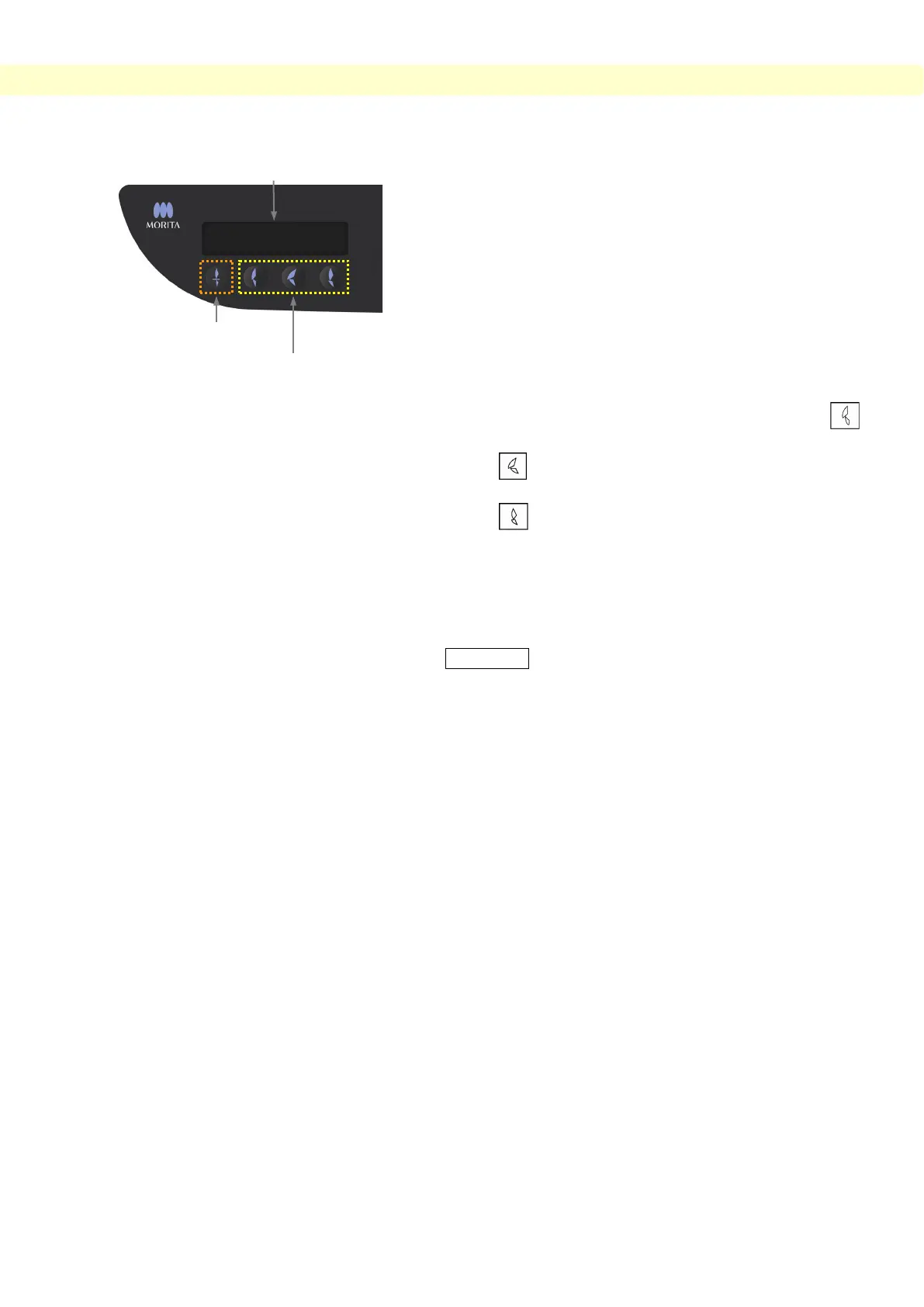Panorama Exposures
Press the Incisal Occlusion Key, which is used for auto
positioning with the mouthpiece.
The arm (and the Image layer beam) will move to line the
image layer up with the patient, and the value of the image layer
will be displayed. Check that the Image layer beam is lined up
with the distal side of the upper left canine.
There are three types of auto positioning that do not use the
mouthpiece.
For these, the AF sensor beam is lined up with the center of the
upper incisors.
* For natural occlusion, press the Natural Occlusion Key
* For a protruding maxillary, press the Protruding Maxillary
Key
* For a protruding mandible, press the Protruding Mandible
Key
In each case, the arm will move to match the image layer with
the patient's dentition and the image layer value will be
displayed.
Usage Note
♦ If the mouthpiece is not used, the AF sensor beam may
not detect the correct image layer position for edentulous
patients, patients with twisted upper incisors, or patients
with lustrous crowns or full orthodontic bands.
In these cases, use Manual Positioning.
* If a patient is not standing in place or is out of the range for
the arm’s back and forth movement (+20 mm to -20 mm), a
continuous beeping will indicate an error when a patient type
key is pressed.
Keys other than Incisal Occlusion