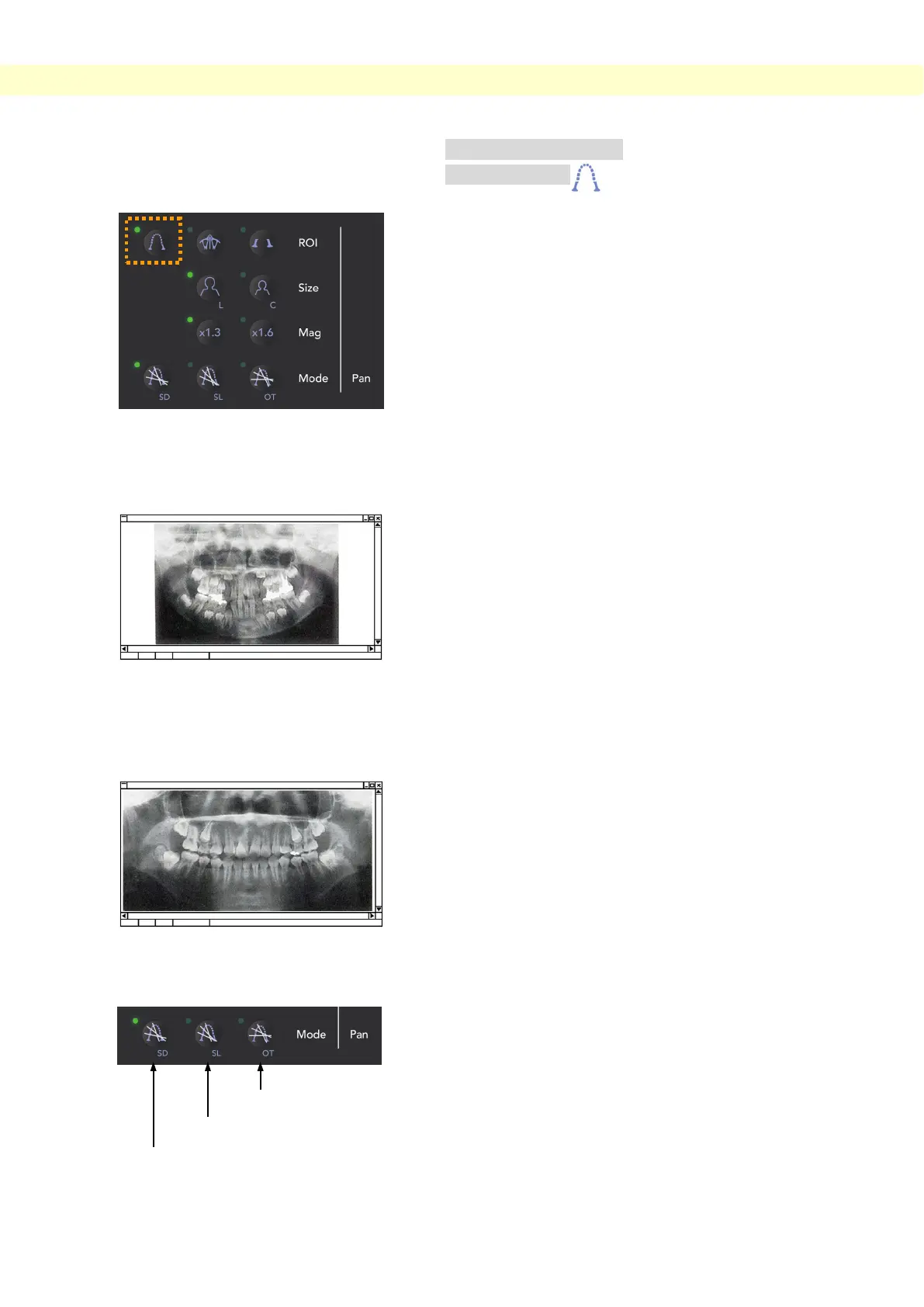Panorama Exposures
(7) Exposure Regions
(7)-1. Panorama
1. Press the Dental Arch key.
2. Press either the adult or the child key.
For a Pedodontic panorama, the arm’s angle of rotation and
exposure range are reduced; the X-ray dosage is also
reduced by from 10% to 15%.
* The pedodontic panorama is for people who have a small
jaw bone. If the jaw bone is too large, the TMJ may not
appear in the image.
For the entire jaw to appear in the image, the length of a
horizontal line from the center of the incisors to the outer
ear orifice should be less than 70 mm.
3. Press either 1.3 or 1.6.
If you select 1.6 × magnification, the image will have about
20 % more information for the dental arch than 1.3×
magnification. However, the TMJ may be cut off.
4. Select one of the three projections (X-ray beam angles).
Pedodontic Panorama
Enlarged Panorama
