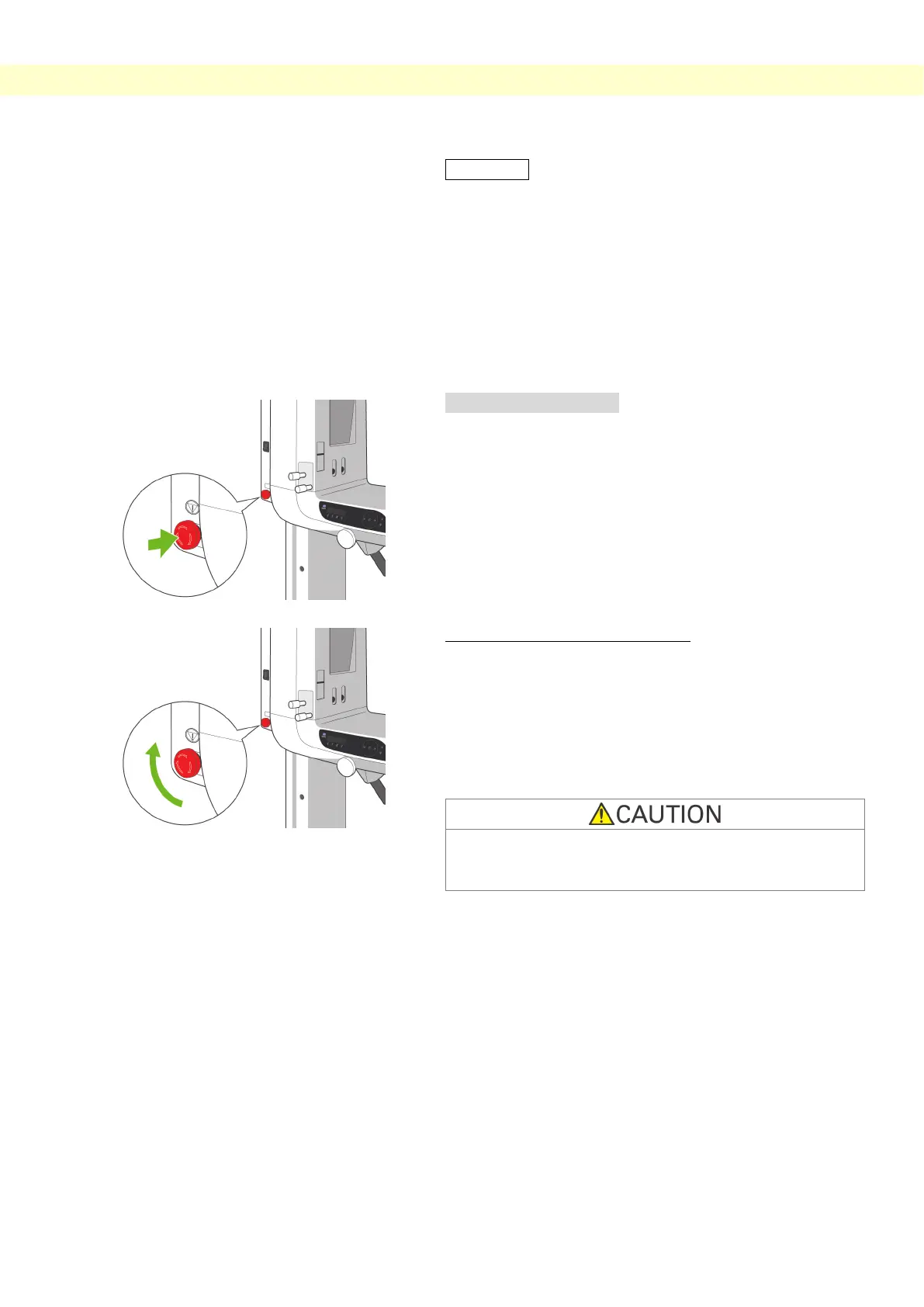Cephalo Exposures
Usage Note
♦ Do not move the arm manually.
The arm may not be set in the proper cephalo position if it
is suddenly moved by hand. This is also true if the arm
hits the operator’s shoulder or something while it is
moving. If the arm is accidentally turned by hand or is
touched during movement, press the Dental Arch key.
Then press either the LA or PA key once again. After this
press the Ready key.
Emergency Stop Switch
In case of an emergency, press the Emergency Stop Switch.
This will stop the arm’s rotation, lift movement and X-ray
emission. Do not use this switch for anything. If the Emergency
Stop Switch is pressed, the lift will stop within 10 mm and the
arm rotation within 15 degrees.
After Pressing the Emergency Switch
Guide the patient away from the unit and turn the main switch
off. This will return the unit to a safe condition.
Turn the switch in the direction indicated by the arrow and
restart the computer. Then turn the main unit back on and check
that it is set for Panorama Exposure. If the unit cannot be
returned to a safe condition or will not operate, contact your
local dealer or J. MORITA OFFICE.
The image will be lost if the Emergency Stop Switch is
pressed during its transmission or if the main switch is
turned off.