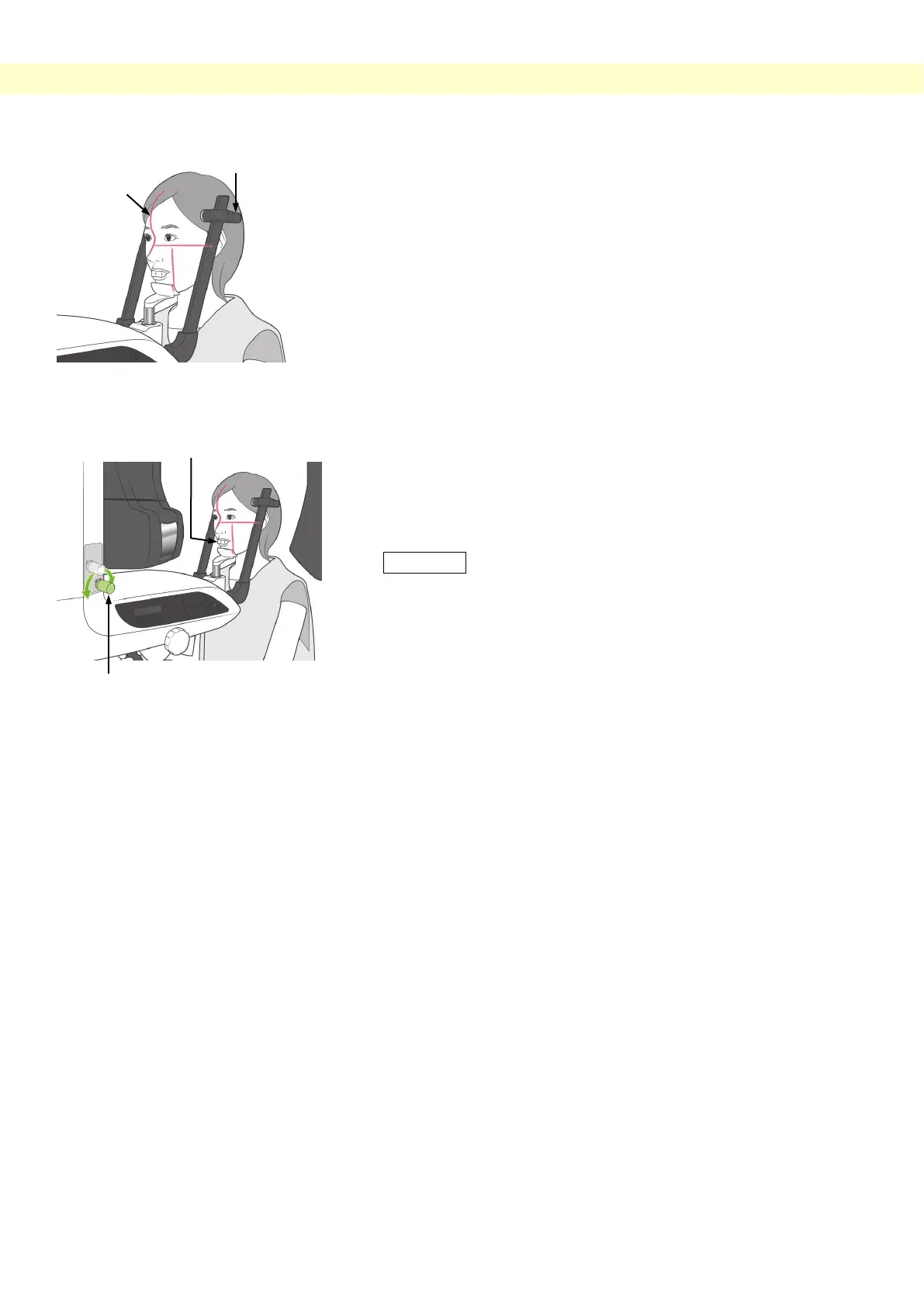Panorama Exposures
6. Move the patient’s head to the left or right until the
Mid-sagittal beam lines up with the patient’s mid-sagittal
plane. Then tighten up the temple stabilizer so that the
patient’s face will not move.
7.
7-1. <Auto Positioning>
Use the Auto Positioning (AF) Sensor Beam Up/Down knob to
raise or lower the beam so that it strikes the center of the
patient’s mouthpiece.
Usage Note
♦ Make sure the mouthpiece is perpendicular and the beam
strikes the center of it. If the beam is off center, the image
layer will not be properly detected and the image could be
spoiled.
♦ Condensation on the lens for the AF sensor beam could
prevent proper detection of the image layer. Use a soft
cloth to wipe condensation off the lens.
Heam
AF Sensor Beam Up/ Down Knob
Line up with center of mouthpiece