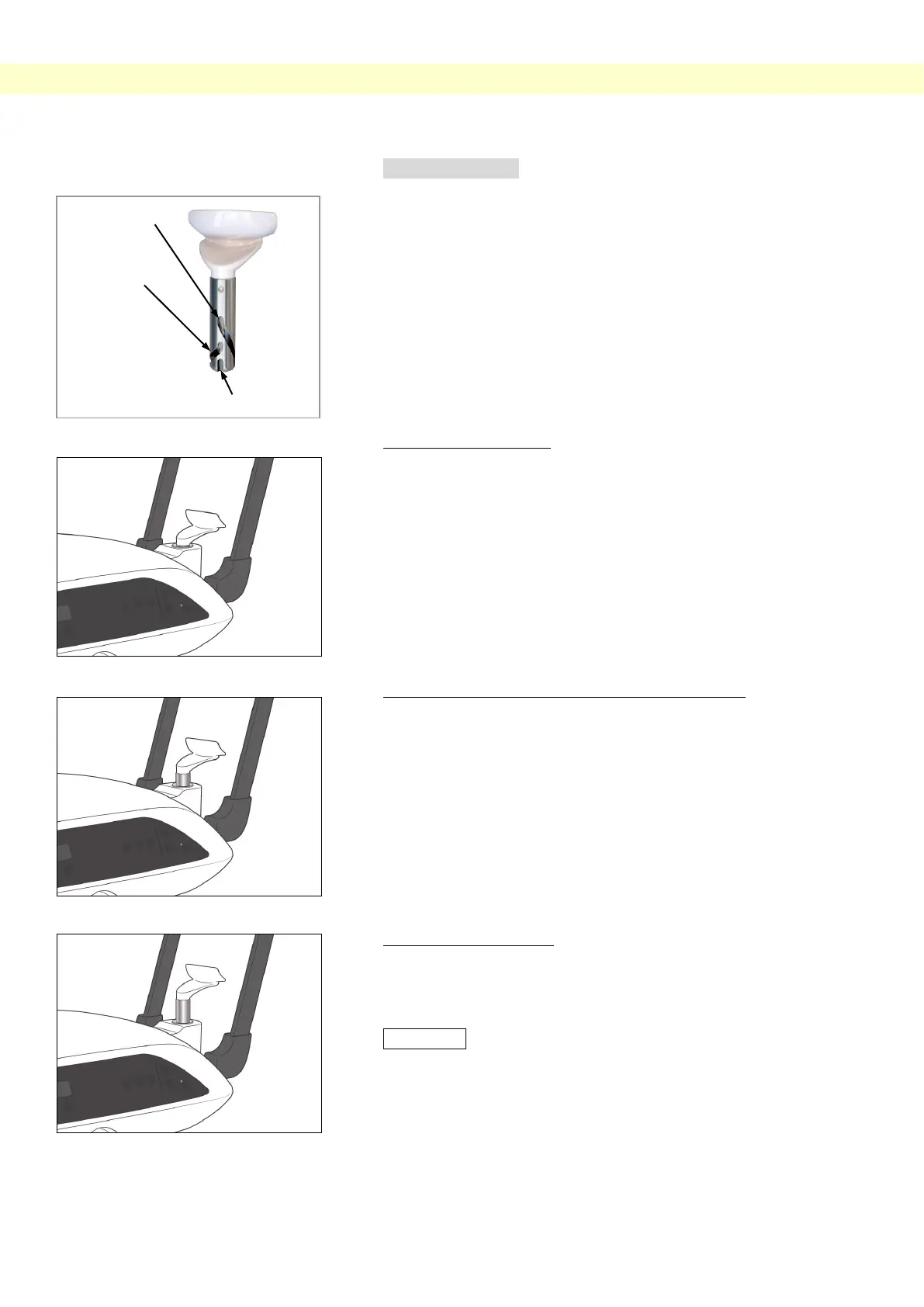Panorama Exposures
Chin Rest Position
Put the chin rest in the lowest position to make a maxillary
sinus exposure.
* If, for children or short people, the AF sensor beam does not
strike the mouthpiece even when it is at its lowest setting, set
the chinrest at its Medium position.
Low (for maxillary sinus)
Line up the Low Groove (see illustration) with the back of the
chin rest holder.
Medium (maxillary sinus for children and short people)
Line up the Medium Groove (see illustration) with the back of
the chin rest holder.
High (standard panorama)
Line up the High Groove (see illustration) with the back of the
chin rest holder.
Usage Note
♦ Be careful when replacing the chin rest with the lip-nose
rest; it could break if it is dropped.
