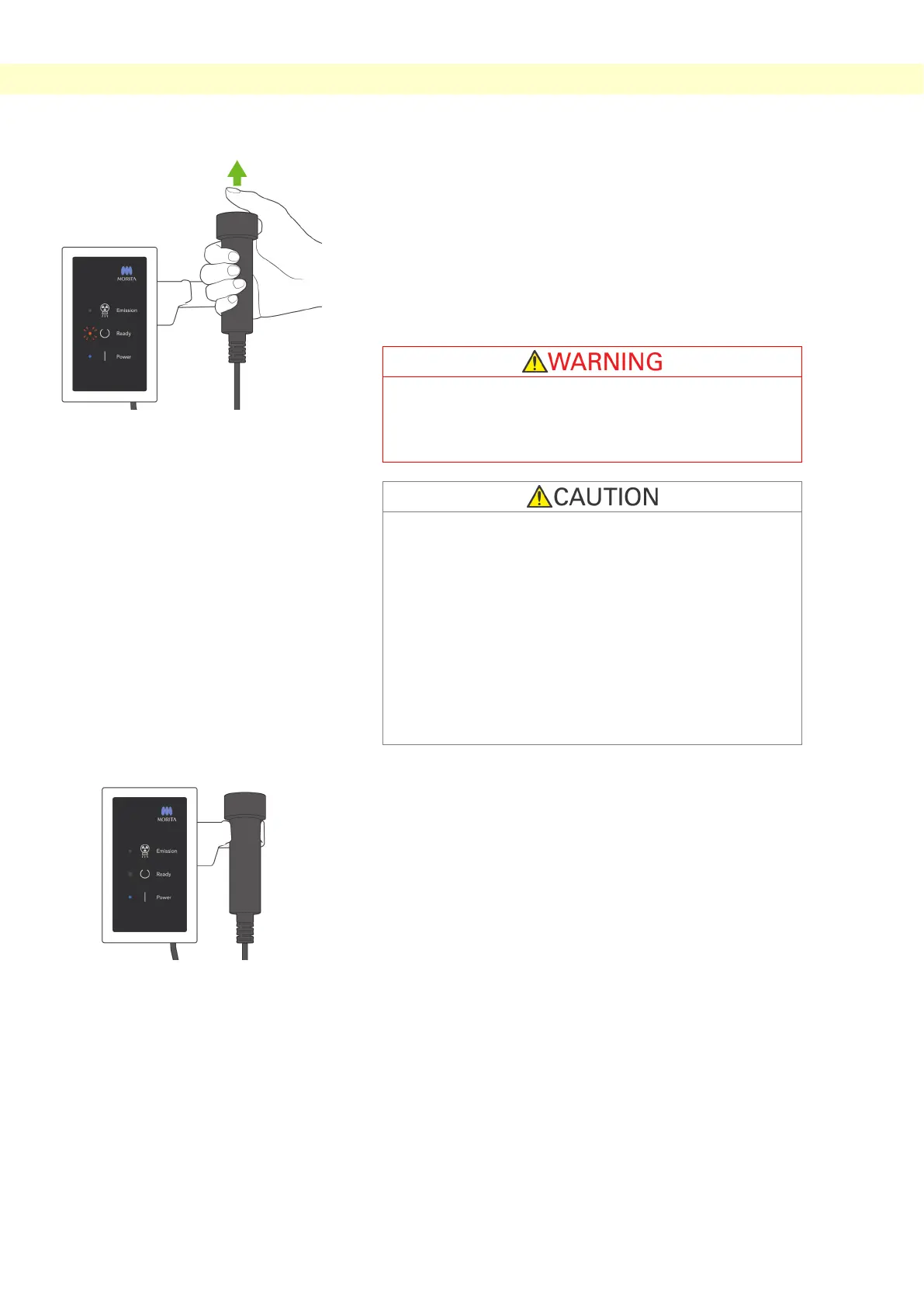Cephalo Exposures
3. Keep holding the emission button down. When the exposure
is finished, the cassette holder and secondary slit plate will
stop moving and X-ray emission will also stop. The
Emission LED will go out, and the audible signal will stop.
Now release the emission button.
The Ready LED will blink and be amber to show that the
image is being transmitted. After transmission is completed,
the Ready LEDs on the arm and control box will change to
green and blink on and off.
• Always leave the X-ray booth, and press the emission
button outside of it.
• In case of an emergency, release the emission button;
this will completely stop the unit.
• Warn the patient not to move during emission (while
the melody is sounding). If the patient moves, he could
be hit by the arm or the image might be ruined.
• Hold the emission button down until the entire
procedure is completed; releasing the button will
terminate the exposure procedure.
• If an exposure has been terminated before
completion, guide the patient away from the unit.
Check that the LED on the cassette is green and
blinking, Then press the Ready key to move the arm
into the patient entry position. Repeat the patient
positioning and then make the exposure.
4. Hang the handswitch back in its holder.
* Hanging a mirror on the wall where the patient can see it
helps to keep the patient from moving during X-ray emission.