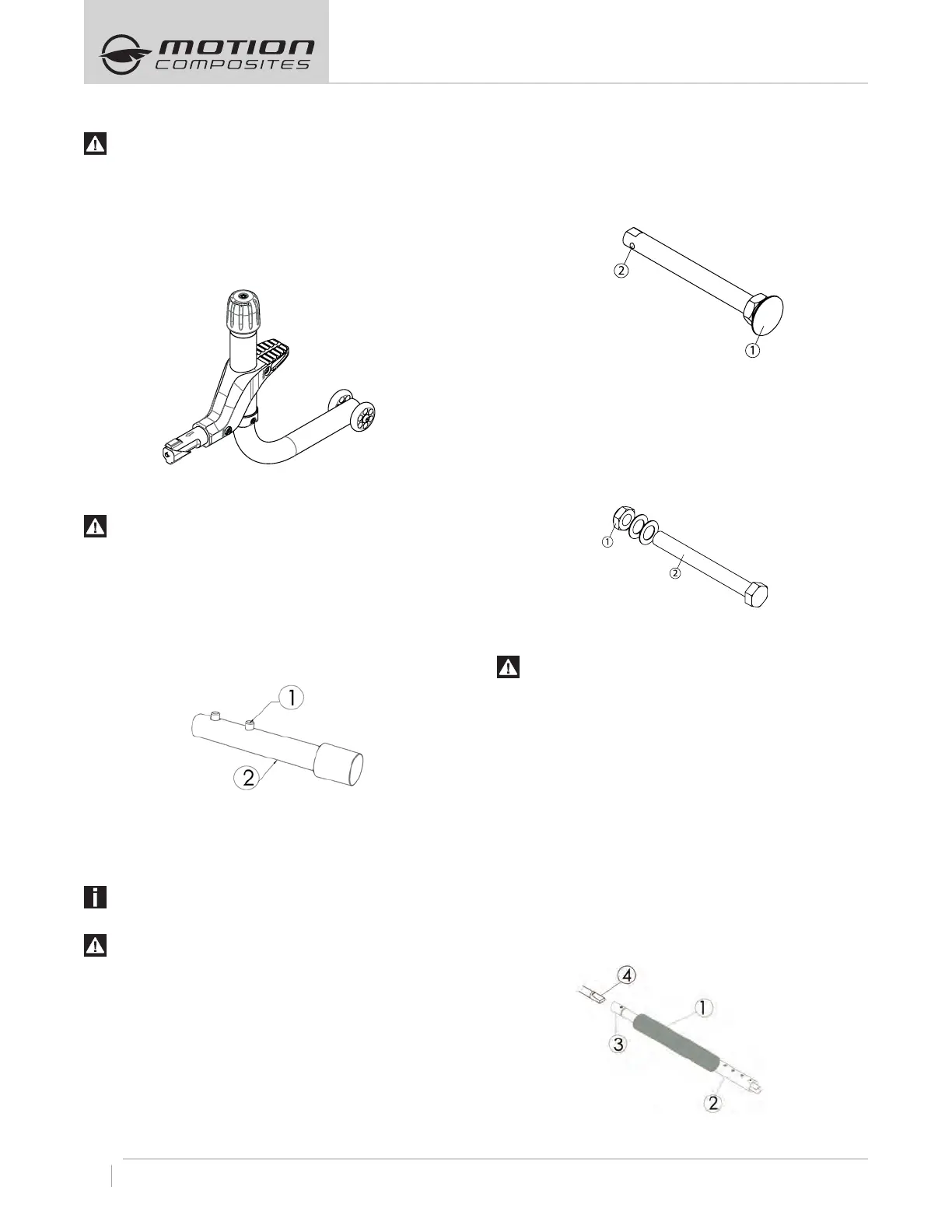USER MANUAL | FOLDING WHEELCHAIRS – HOW TO USE
NOTE: If you ignore these Warnings or fail to inspect or maintain your wheelchair as directed in the manual , you may fall, tip over or lose control of the wheelchair and seriously
injure yourself or others or damage the wheelchair.
18
7.7.2 SWING AWAY ANTITIPPER
WARNING
Motion Composites highly recommend the use of anti-tipper.
For users weighing 265lbs and less, you can use only one
swing away anti-tipper. For users weighing over
265lbs (max. 350 lbs), you must absolutely use two swing
away anti-tippers.
– Anti-tippers are designed to prevent the wheelchair to tip back-
wards
– To move them under the wheelchair, push on the cap, then pivot
the anti-tipper 180° in the direction opposite from the wheel
7.7.3 TIPPINGAID LEVER
WARNING
Motion Composites Tipping-aid Lever should not be used with
the anti-tippers.
– To install or remove the tipping lever, push the release button
(1) and push in or pull out the tipping lever (2).
– When inserting the tipping lever, the push button should snap
in position into the frame.
– The tipping lever should be removed when installing the
anti-tippers.
7.8 REAR WHEELS AXLES
7.8.1 QUICKRELEASE AXLES
INFORMATION
Stainless quick-release axles are a standard wheelchair
component. Other axle types are optional equipment.
WARNING
All quick-release axles are designed to make your rear
wheels easy to remove quickly. However, if not used properly,
they can be dangerous.
NEVER use your chair UNLESS you are sure that both rear
axles are locked into place in the axle receiver. If an axle
is not fully locked into place, the rear wheel may come off
during use of the chair and cause you to fall. You can notice
when the axle is locked into place because the quick-release
button in the center of the axle will pop out fully. It is also a
good idea to pull on the wheel to double-check that the axle
is securely locked as a final precaution.
– To remove the rear wheels, push the button in the center of the
wheel’s hub and pull the wheels off (1).
– To reinstall the rear wheels on the wheelchair, push the button
of the quick-release axles, insert the axle into the wheelchair
axle bushing and release the button
– Always make sure that the quick release detent balls (2) extend
beyond the axle bushing for a secure lock.
7.8.2 FIXED AXLES
– To remove the rear wheels: unscrew the bolt (1) located inside
the wheelchair axle bushing and pull out the wheel.
– To reinstall the rear wheels on the wheelchair: insert the
threaded axles (2) in the axle bushing.
– Tighten the bolt (1) and make sure that the wheel is still turning
without any restrictions.
7.8.3 ONE ARM DRIVE SYSTEM
WARNING
Always keep your hands on top of both handrims, never in
between, to av oid injury.
UTILIZATION
– To propel the wheelchair in a straight line, grasp the two
handrims in one hand to push or pull in the desired direction.
– To slow down the wheelchair, simultaneously press on the two
handrims with one hand to create friction.
– To turn the wheelchair, exert pressure or create friction on one
of the two driving handrims.
TO FOLD THE WHEELCHAIR
– Grip the handle (1) and compress the drive shaft (2) on the
mounting plate to clear the opposite side of the shaft.
– Remove the drive shaft from the wheelchair and fold it as
needed.
TO INSTALL THE ONE ARM DRIVE SYSTEM
– Insert the end of the drive shaft (3) on the mounting
plate axle (4).
– Compress the drive shaft and insert the other side of the shaft
onto the mounting plate axle on the opposite side.
– Make sure the axle is secure before using the wheelchair.
