03. CONFIGURATION 03. CONFIGURATION
MAIN MENU
MAIN MENU
With this function can actuate the slowdown, decreasing the gate's movement speed.
NOTA • To perform this programming is necessary that the motors have limit switch or
mechanical stop.
Instead of using the SET button of the control board, you can use a remote control that
is already programmed.
The control board is supplied by the manufacturer with a working time of motors estab-
lished within 30 seconds, without deceleration.
Program working time of the motor with deceleration (Gate closed):
01. Press the SEL button the times necessary until the LED T.MOT. start to flash.
02. Press the SET button for 1 second, so that the Motor 1 start opening. If the motor
does not accept the opening, invert the cable connections 5 and 7, the CN2 connector
(see page 2B).
03. Press the SET button for 1 second, when the gate is the desired point to start dece-
leration.
04. Press again SET button when you want to establish the opening limit switch. At this
time, LED T. MOT. will quickly flashing and automatically the motor 2 starts opening ma-
neuver.
05. Press the SET button for 1 second, when the gate is in the desired point to start de-
celeration.
06. Press again SET button when you want to establish the opening limit switch.
0 7. The T. M OT. will quickly flashing indicating that programming for closing can be per-
formed and automatically the motor 2 starts the closing maneuver. Repeat the process
to program the closing.
• T. MOT AND DECELERATION | MOTOR TIME PROGRAMMING AND DECELERATION
To activate the pedestrian function, the control board allows to be just activated the
operation of motor 1.
NOTE • To perform this programming is necessary that the motors have limit switches
or stoppers.
Instead of using the SET button on the control board, you can use a remote control that
is already programmed.
The control board is supplied by the manufacturer with a pedestrian working time es-
tablished in 10 seconds without deceleration.
Programming pedestrian working time with deceleration (gates closed):
01. Press SEL button as often as necessary until the LED T. MOT. PED. starts flashing.
02. Press the SET button for 1 second, so that the Motor 1 start opening. If the motor
does not accept the opening, invert the cable connections 5 and 7, the CN2 connector
(see page 2B).
03. Press the SET button for 1 second, when the gate is the desired point to start de-
celeration.
04. Press again SET button when you want to establish the opening limit switch. At
this time, LED T. MOT. will quickly flashing and automatically the motor 1 starts closing
maneuver.
05. Press the SET button when the gate is in the desired point to start deceleration.
06. Press again SET button when you want to establish the closing limit switch.
0 7. The LED T. MOT. will light, signaling that the working time is programmed.
• T. MOT. PED | PROGRAMMING PEDESTRIAN WORKING TIME
Program working time of the motor without deceleration (Gate closed):
01. Press the SEL button the times necessary until the LED T.MOT. start to flash.
02. Press the SET button for 1 second, so that the Motor 1 start opening. If the motor
does not accept the opening, invert the cable connections 5 and 7, the CN2 connector
(see page 2B).
03. Press twice the SET button when the gate is in the desired point to finish the opening
course. At this time, LED T. MOT. will quickly flashing and automatically the motor 2 starts
opening maneuver.
04. Press SET button two times when desires to establish the opening limit switch.
05. The T. MOT. will quickly flashing indicating that programming for closing can be per-
formed and automatically the motor 2 starts the closing maneuver. Repeat the process
to program the closing.
With the function activated, the control board rejects all the remote controls signals
during the opening maneuvers and automatic pause time. It’s important that this func-
tion is activated during a magnetic loop installation, because the control board will
ignore the crossings performed during the opening and the pause time.
The control board is supplied by the manufacturer with this function deactivated.
Activate (LED ON) / deactivate (LED OFF) function:
01. Press the SEL button the times necessary until the LED INB CMD AP starts to flash.
02. Press SET button for 1 second to enable / disable the function.
03. The LED INB CMD AP ON indicates that the function is active and the LED OFF indi-
cates that the function is deactivated.
• INB. CMD. AP | TRANSMITTER INHIBITION DURING THE OPENING AND PAUSE TIME
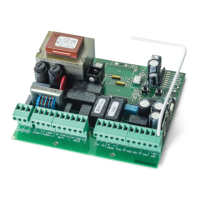
