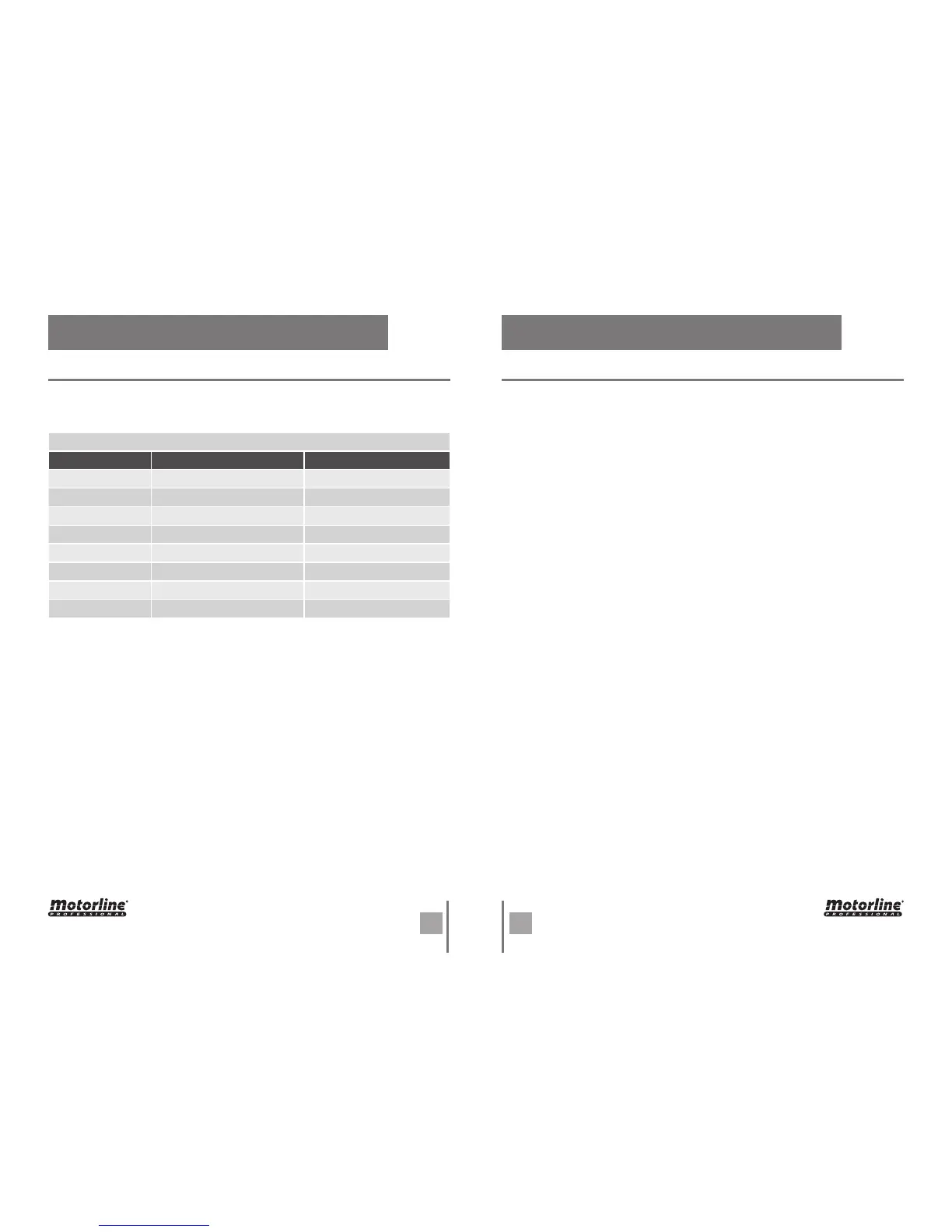03. CONFIGURATION 03. CONFIGURATION
The control board allows starting only one motor for the possible passage of peoples.
With this function, pressing the remote control, only the leave of motor 1 will open.
Programming the remote controls to pedestrian mode (LED CODE PED ON) / the remote
controls (LED CODE OFF):
01. Press the SEL button once until the LED CODE PED starts flashing.
02. Press the remote control button that you want to program during 1 second.
If you want delete remote controls, press the SET button for 1 second.
03. LED CODE PED ON indicates that the remote controls is programmed and deleted
LED indicates that the remote controls have been deleted.
• CODE PED | PEDESTRIAN OPERATION
MAIN MENU MAIN MENU
Mode automatic operates (LED AUT / P-P off):
• The first impulse the remote control / puss button activates the opening until the end
of the motor time.
• The second impulse the remote control / puss button activates the closing until the end
of the motor time.
If give an impulse before the end of the motor time, the control board will perform a inver-
sion of movement in opening and closing.
Mode of operation step by step (LED AUT / P-P on):
• The first impulse the remote control / puss button activates the opening until the end
of the motor time.
• The second impulse the remote control / puss button activates the closing until the end
of the motor time.
If give one order before the end of the motor time, the control board will stop the move-
ment in opening and closing. A new order will return the operation, performed in the other
direction to what it was before the stop.
The control unit is supplied by the manufacturer with the activated Automatic mode (LED
AUT / P-P off).
Note: If the T. PAUSE is active (on) and stop the gate during the opening, this will keep
stopped until the end of the pause time, and then make the closing. If you stop during
• AUT/P-P | AUTOMATIC OPERATION / STEP BY STEP
The control board accepts only Dip-Switch remote controls or Rolling Code MOTORLINE,
and has a maximum capacity of 150 remote controls. When trying to program the 151
remote controls, all the programming LEDs will flash simultaneously to indicate that the
memory is full.
To program new remote controls:
01. Press the SEL button as many times as necessary until the LED CODE flashes.
02. Press once the button remote control you want to program for 1 second.
03. The CODE LED lights up permanently, indicating successful programming.
To delete all configured remote controls:
01. Press the SEL button once, and the CODE LED will begin to flash.
02. Press the SET button once! The CODE LED turns off and all remote controls have been
deleted.
If the CODE LED starts fast flashing, means that the control board did not accept the
remote controls programming, because of the following reasons:
• The remote control is already programmed;
• The control board accepts only remote controls with rolling code.
• CODE | PROGRAMMING OF REMOTE CONTROLS
closing, it will stop and will restart only when receive new order.
Select operating mode:
01. Press the SEL button once, and the LED AUT / P-P will start flashing.
02. Press the SET button for 1 second.
03. The LED AUT/PP lit signals that are selecting the mode of operation step by step and
the LED off signals that is selected the automatic mode.
MAIN MENU
LED LED OFF LED aceso
• AUT/P-P
LED OFF Step by step
• CODE
Automatic Inserted code
• CODE PED.
No code Inserted code
• INB. CMD. AP
No code Activated
• T. MOT.
Deactivated Programmed time
• T. MOT. PED
Motor time 30 s. Programmed time
• T. PAUSA.
Motor time pedestrian 10 s. With automatic closing
• T. RIT. ANTE
Without automatic closing Programmed time
This is the main menu of the control board MC2, which has access to the most impor-
tant functions of its operation. The control board is supplied with the active main menu.
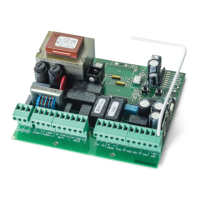