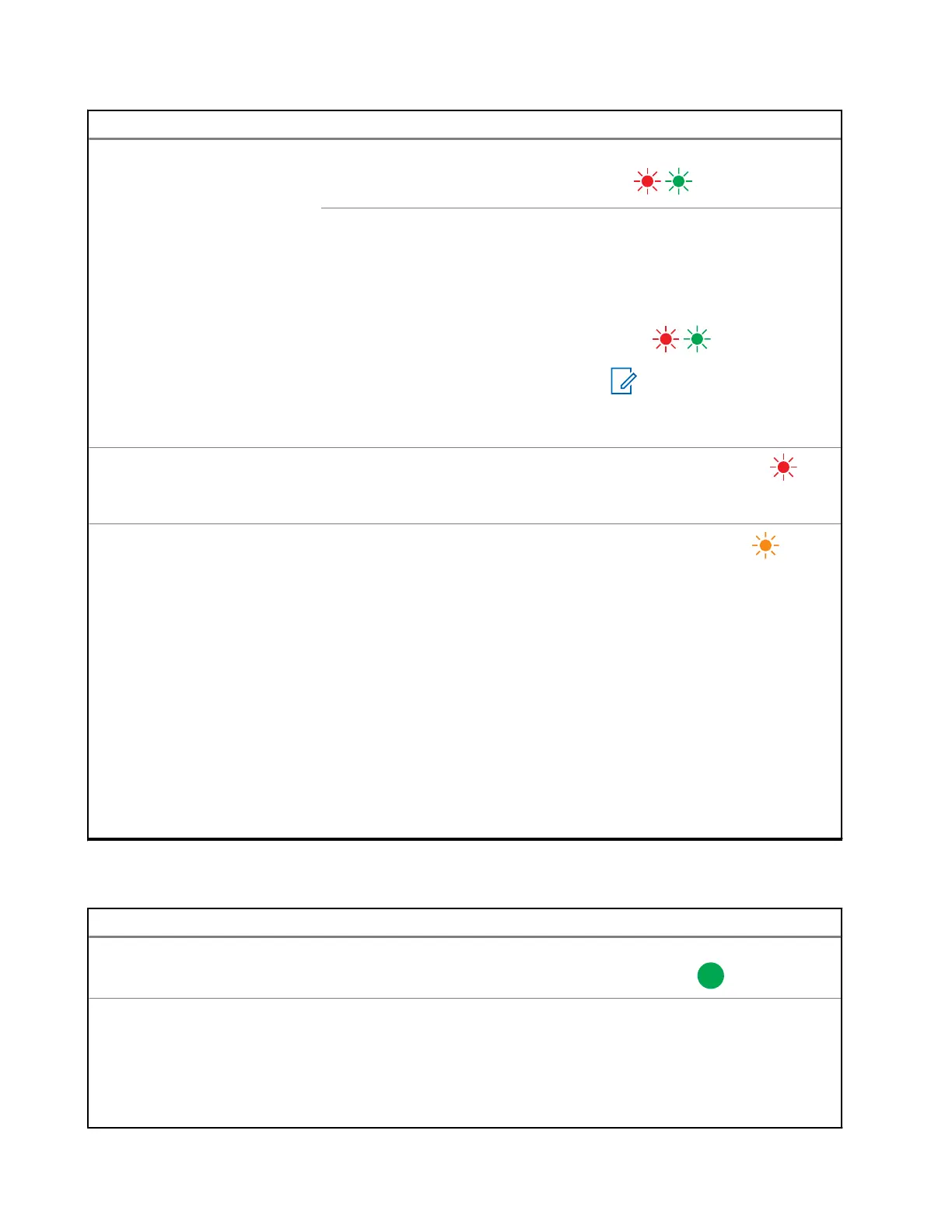Status Visor do compartimento Indicador de LED
bateria pode ser usada)
REPLACE BATTERY
EXPOSED OVERTEMP
Alternando entre vermelho
e verde. A calibração da
bateria foi concluída com
sucesso, mas ela foi exposta a
superaquecimento cumulativo
(recomenda-se retirar da
frota):
OBSERVAÇÃO:
Aplicável apenas à
bateria APX NEXT
XN.
Falha AVISO:
NOT CHARGEABLE
REMOVE & REINSERT
Piscando em vermelho
Em espera
● A bateria
está aguardando
carregamento rápido.
● A bateria está muito
quente, muito fria ou com
baixa tensão.
● O carregador está muito
quente.
AVISO:
HOT BATTERY
WAITING TO CAL
OU
COLD BATTERY
WAITING TO CAL
OU
VERY LOW BATTERY
WAITING TO CHRGE
OU
HOT CHARGER
WAITING TO CAL
Piscando em âmbar
Acima 9: Indicações de carregamento para calibração de bateria IMPRES 2 ou IMPRES (calibração
inicialmente desabilitada, depois habilitada)
Status Visor do compartimento Indicador de LED
Carregador ligado
IMPRES 2
CHARGER
Verde por aproximadamente
um segundo
Bateria detectada
IMPRES 2
BATTERY
OU
IMPRES
BATTERY
A bateria requer calibração,
mas a calibração está
desativada no carregador.
Alternando entre âmbar e
verde por quatro segundos.
MN002407A01-AK
Capítulo 5: Indicação de carregamento
28
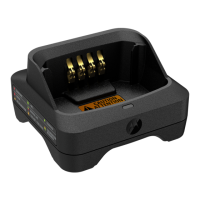