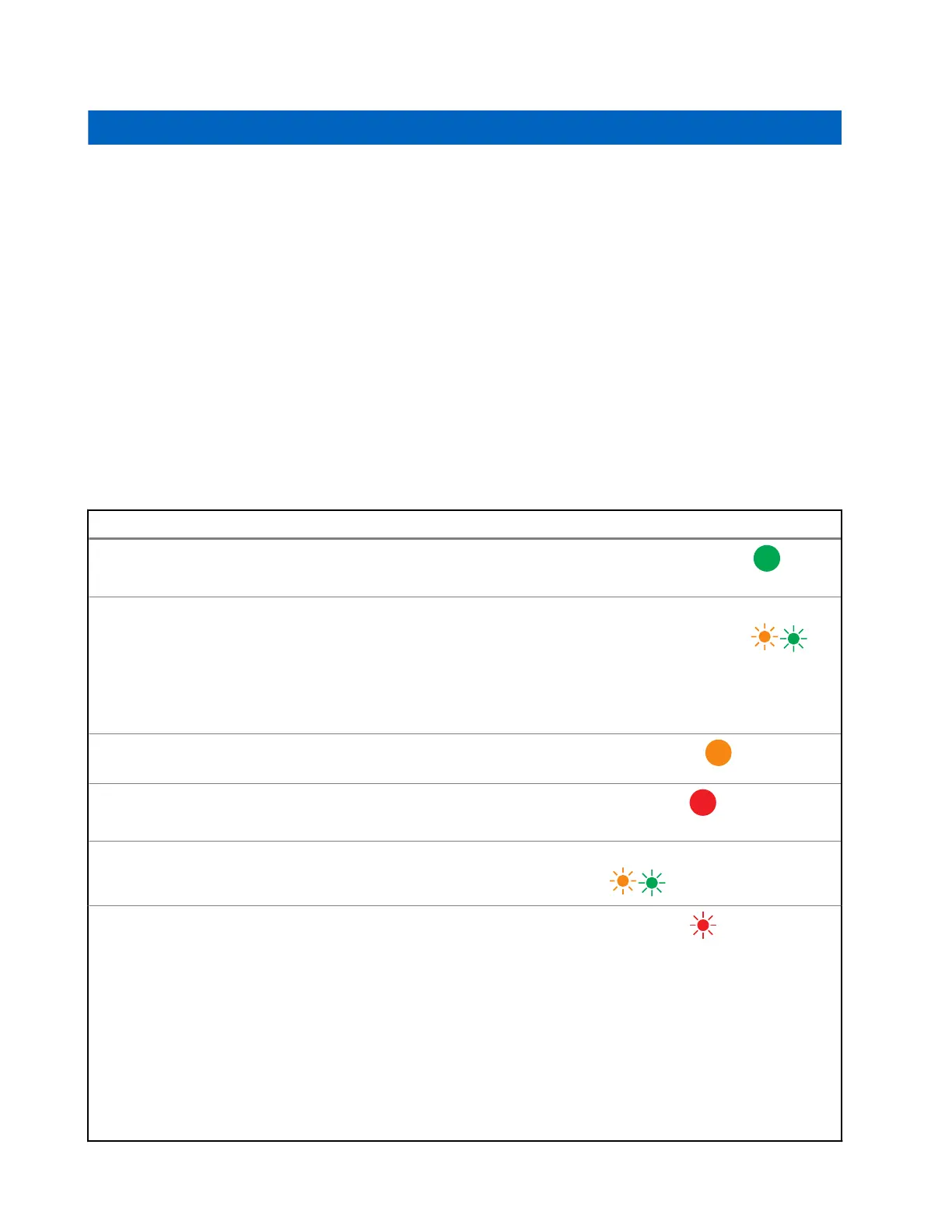章节 6
让锂离子电池做好运输准备
使用 IMPRES 2 多座充电器,可让独立的 IMPRES 2、IMPRES 或其他原装 Motorola Solutions 锂离子电池做
好空运准备。其他电池类型会出现故障。如果 IMPRES 2 锂离子电池配有睡眠模式,则在完成“运输锂离子电
池”充电时,充电器会将电池置于睡眠状态。
只能让独立的 Motorola Solutions 锂离子电池做好运输准备。先将电池从对讲机中取出,再将其放入充电器
中。
请勿将独立电池存放在充电器中。做好“运输锂离子电池”准备后,立即从充电器中取下独立电池。
运输锂离子电池选项优先于校准或修复。
6.1
IMPRES 2 或 IMPRES 电池
表 17: 让锂离子电池做好运输准备的状态指示(IMPRES 2 或 IMPRES 电池校准时间到)
状态 充电器显示屏 LED 指示灯
充电器开启 IMPRES 2
CHARGER
呈绿色亮起约 1 秒钟
检测到电池 IMPRES 2
BATTERY
或
IMPRES
BATTERY
电池需要校准:呈琥珀色和绿
色交替亮起 4 秒钟。
电池正在放电 SHIP LI DISCHRGE
xxx% Rated Cap
呈琥珀色长亮
正在快速充电 SHIP LI CHARGE
xxx% Rated Cap
呈红色长亮
运输锂离子电池完成 LI READY TO SHIP
xxx% Rated Cap
呈琥珀色和绿色交替亮起。
故障
● 电池与充电器电气接触不
良。
● 电池是未知电池或镍电
池。
● 未知条件阻止电池放电。
● 充电已完成但未达到“运输
锂离子电池”目标。
● 充电座属于特殊类型。
警告:
NOT CHARGEABLE
REMOVE & REINSERT
或
WRONG BATT TYPE
CANNOT SHIP LI
或
CANNOT DISCHARGE
FOR LI SHIPMENT
呈红色闪烁
MN002407A01-AK
章节 6: 让锂离子电池做好运输准备
36
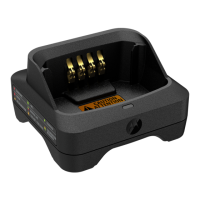