7.7
Menu Weergaveformaat
Afbeelding 9: Menu Weergaveformaat
OK
OK
OK
OK
OK
Pijl naar
rechts
Standaard in een nieuwe oplader is normaal
Standaard in een nieuwe oplader is niet geselecteerd
Standaard in een nieuwe oplader is niet geselecteerd
Pijl naar
rechts
Pijl naar
rechts
Pijl naar
rechts
Terug
Hieronder volgen vier opties voor het Display Format:
● Normal: normale stand (oplader staat op een bureau).
● Inverted: gekantelde stand (oplader hangt aan de muur).
● Warnings only: alleen waarschuwingsberichten. Andere berichten worden niet weergegeven. Dit geldt
voor normale en gekantelde stand (Normal en Inverted). Waarschuwingsberichten worden geïdentificeerd
in de tabellen in Oplaadindicator op pagina 26.
● Display is uitgeschakeld tijdens normale werking. Het display is ingeschakeld in de instellings- en
analysemodus.
MN002407A01-AK
Hoofdstuk 7: Menu Setup van de oplader
50
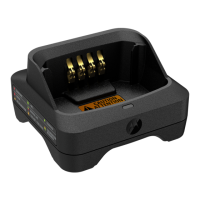
