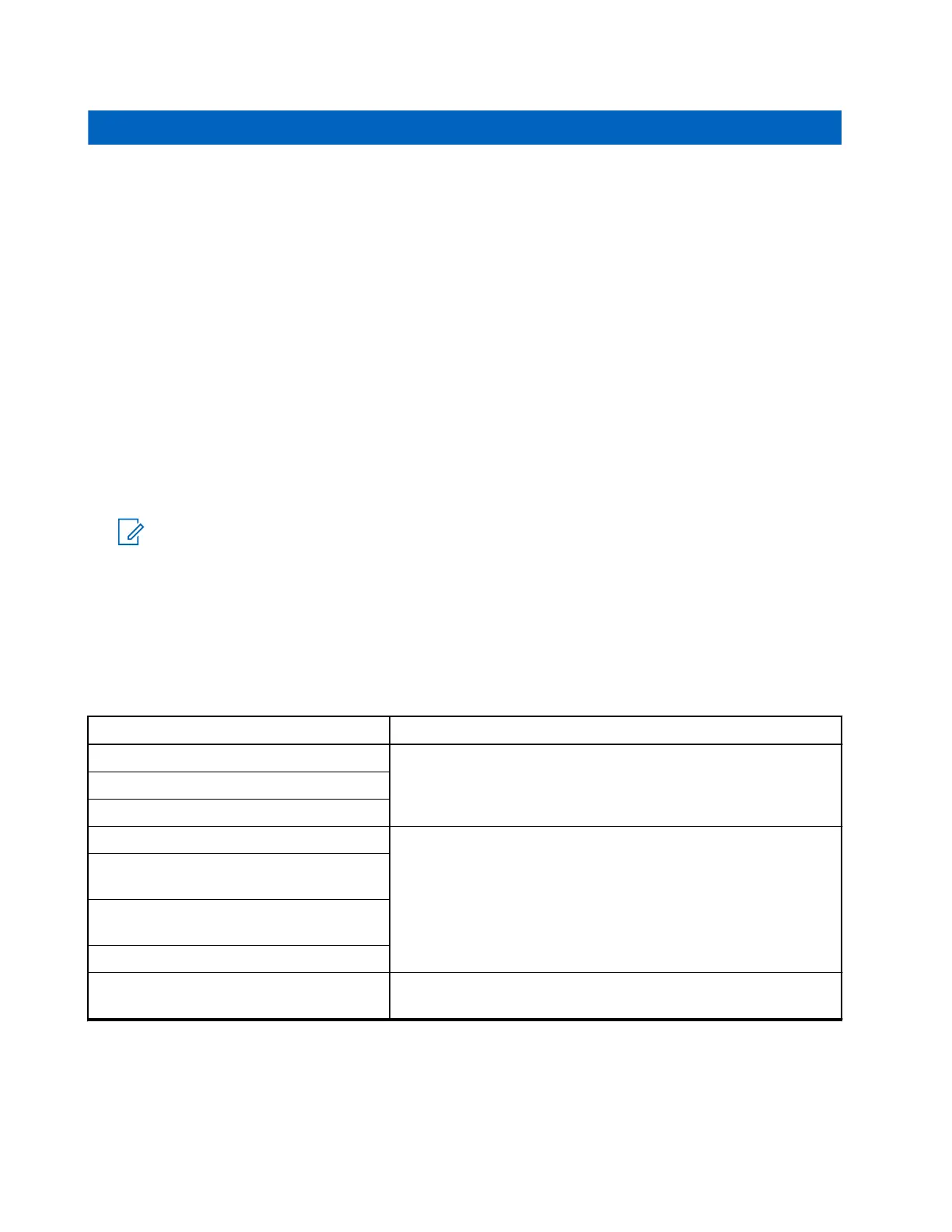章节 2
安全操作指南
● 本设备不适合在室外使用。请仅在干燥的场所或环境中使用。
● 充电器周围的最高环境温度不得超过 40°C (104°F)。
● 对讲机位于充电器充电座中时,请仅在对讲机以无线方式传输数据(例如使用 Wi-Fi 时)时打开对讲机。
否则,请关闭对讲机。
● 将充电器连接到仅使用 Motorola Solutions 认可的电源的交流电源插座。请参阅 MSI 认可的电源和电源
线。
● 设备应连接到位于附近且插拔方便的插座。
● 确保将电源线置于适当的位置,以避免发生踩踏、绊倒、浸水、损伤或挤压等意外。
● 电源线只能与配有保险丝且电压匹配(产品上指定的电压)的有线交流电源插座连接。
● 通过从交流插座中拔下电源线来断开线路电压。
● 受所使用的经认证电源板的限制,将不超过适当数量的充电器连接至 15 A 或 20 A 电路。
注释: Motorola Solutions 不推荐菊花链式连接电源板。将电路负载限制在电路额定值的 80% 以下。
● 请仅使用 Motorola Solutions 认可的充电座。
2.1
支持的型号
表 1: 支持的型号和说明
组件(部件号) 说明
PS000029A02 APX 6 显示屏 IMPRES 2 多座充电器,带 Charger
Reprogramming 和 Fleet Management
PS000029A05(欧洲/英国)
PS000029A07(韩国)
PS000029A10(澳大利亚/新西兰) APX 6 显示屏 IMPRES 2 多座充电器,带 Charger
Reprogramming、Fleet Management 和 USB 附件充电
PS000029A03/PS000029A11(美国/澳
大利亚/新西兰/巴西)
PS000029A09/PS000029A12(欧洲/英
国)
PS000029A08(韩国)
PS000337A01(美国/北美/澳大利亚/新
西兰)
APX NEXT 6 显示屏 IMPRES 2 多座充电器,带 Charger
Reprogramming 和 Fleet Management
MN002407A01-AK
章节 2: 安全操作指南
12
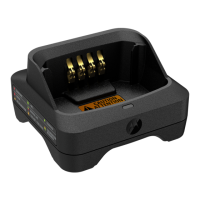