4.3
为 USB 附件充电
某些 IMPRES 2 多座充电器通信模块提供 USB Type-A 插座来为 USB 附件充电。USB 附件最好在室温下进行
充电。
步骤:
1. 将 IMPRES 2 自适应充电器放置在平坦的表面上。
2. 将电源线牢固地插入充电器背面的充电器交流插座中。
3. 将电源线插入匹配的电源插座中。
4. 成功开机后,每个充电座状态 LED 指示灯都将呈绿色闪烁约 1 秒钟,并显示 IMPRES 2 CHARGER。
如果状态 LED 指示灯不闪烁并且不显示任何消息,请检查电源线连接。
5. USB 附件可能有一个 Micro-AB 充电插孔。使用 1 米或更短的标准 USB 电缆,电缆一端为 Type A 插
头,另一端为与附件兼容的插头(通常为 Micro-B 或 Micro-AB)。
6. 调整 USB 电缆 Type A 插头,使其与通信模块上的 Type A 端口正确对齐。将插头插入到端口中。
7. 调整 USB 电缆 Micro-B 插头,使其与 USB 附件上的 Micro-AB 插孔正确对齐。将插头插入到插孔中。
8. 当 USB 连接已正确就位后,USB 附件将指示充电状态。有关详细信息,请参阅 USB 附件的《用户指
南》。
MN002407A01-AK
章节 4: 充电器概述
23
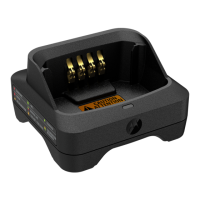
