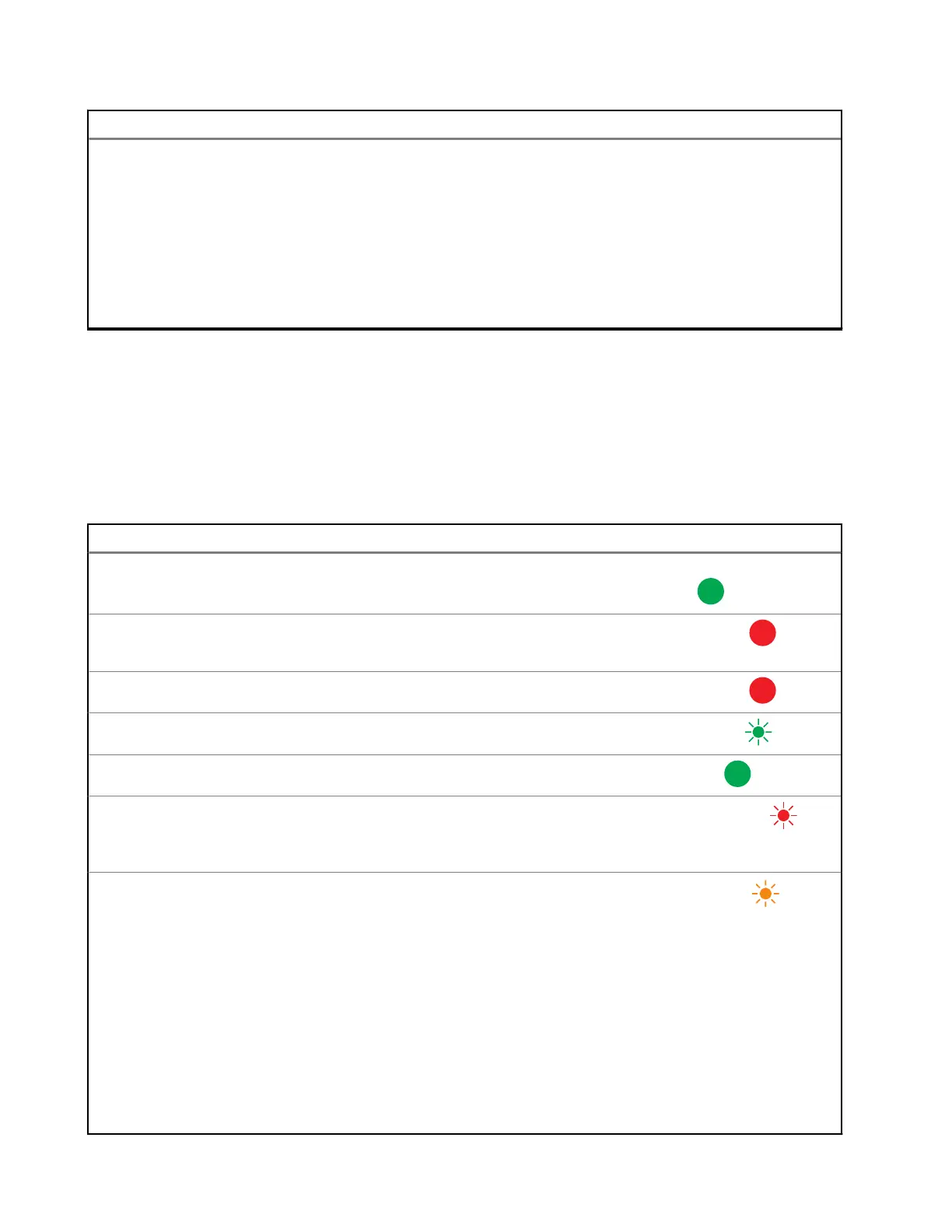Status Visor do compartimento Indicador de LED
● A bateria está muito
quente, muito fria ou com
baixa tensão.
● O carregador está muito
quente.
WAITING TO CHRGE
OU
VERY LOW BATTERY
WAITING TO CHRGE
OU
HOT CHARGER
WAITING TO CHRGE
5.1
Indicações de carregamento para outras baterias
da Motorola Solutions
Consulte as indicações de carregamento na tabela a seguir.
Acima 12: Indicações de carregamento para outras baterias da Motorola Solutions
Status Visor do compartimento Indicador de LED
Carregador ligado
IMPRES 2
CHARGER
Verde por aproximadamente
um segundo
Bateria detectada
MOTOROLA SOLUTNS
BATTERY
Vermelho constante
Carregamento rápido
RAPID CHARGE
Vermelho constante
Carregado em 90% ou mais
TRICKLE CHARGE
Piscando em verde
Carregado em 95% ou mais
CHARGE COMPLETE
Verde constante
Falha AVISO:
NOT CHARGEABLE
REMOVE & REINSERT
Piscando em vermelho
Em espera
● A bateria
está aguardando
carregamento rápido.
● A bateria está muito
quente, muito fria ou com
baixa tensão.
● O carregador está muito
quente
AVISO:
HOT BATTERY
WAITING TO CHRGE
OU
COLD BATTERY
WAITING TO CHRGE
OU
VERY LOW BATTERY
WAITING TO CHRGE
OU
Piscando em âmbar
MN002407A01-AK
Capítulo 5: Indicação de carregamento
32
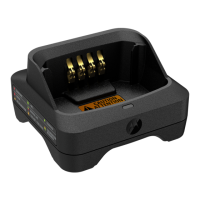