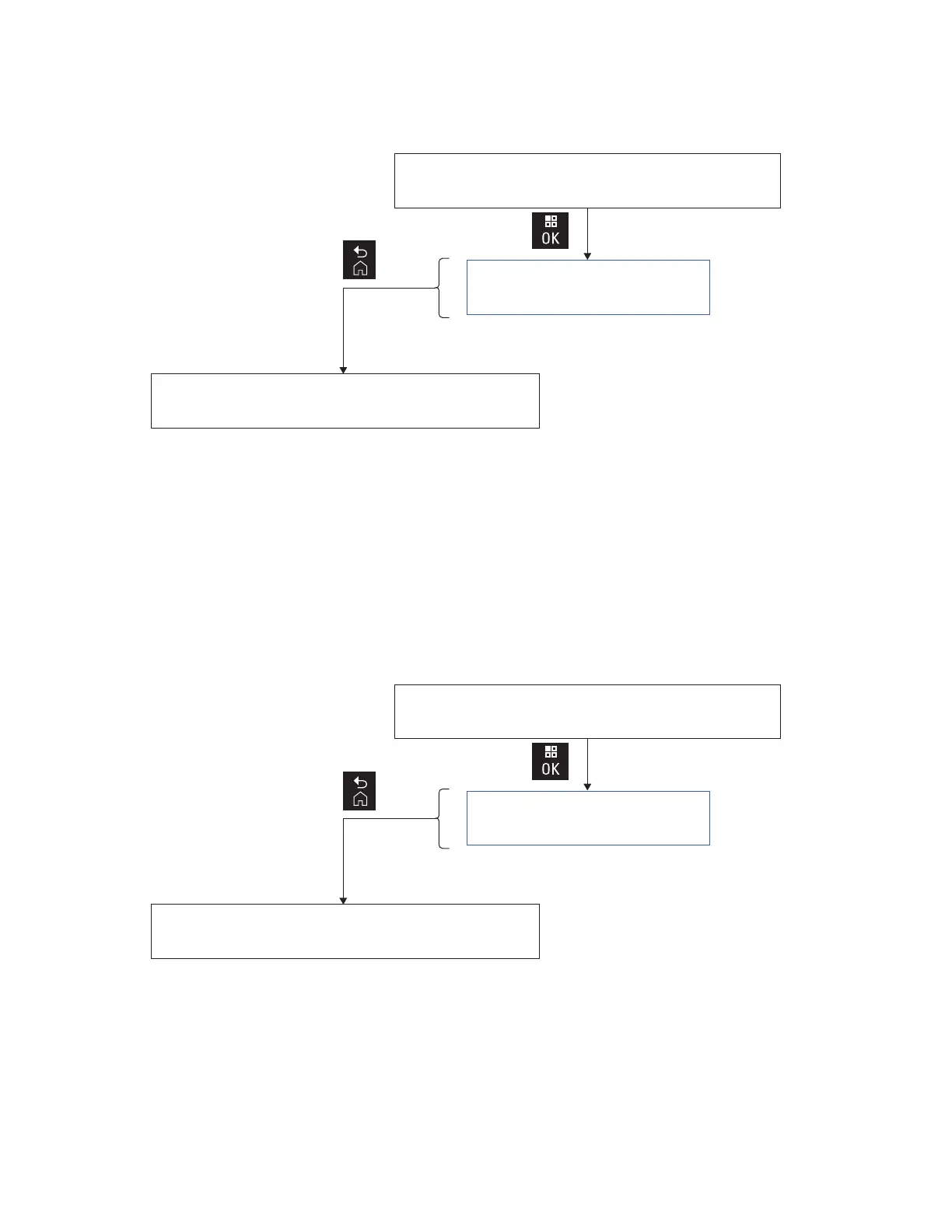Afbeelding 15: Versie V1.0 van het analysemodusmenu
Press OK to entr
ANALYZER MODE
Press OK to exit
ANALYZER MODE
Analyseberichten voor
Compartiment 1 op display
Compartiment 1
Terug
8.2
Versie V1.05 van de analysemodus
De analysemodus is verbeterd met de introductie van opladersoftwareversie V1.05. Voor opladers met een
display op ieder compartiment wordt analyse-informatie weergegeven op het display naast het bijbehorende
compartiment.
Wanneer u door de analyse-informatie over Compartiment 1 bladert, bladeren andere displays door analyse-
informatie die beschikbaar is voor het aangrenzende compartiment.
Afbeelding 16: Versie V1.05 van het analysemodusmenu
Press OK to entr
ANALYZER MODE
Press OK to exit
ANALYZER MODE
Analyseberichten in het display
grenzend aan het compartiment
Terug
8.3
Versie V1.11.01 van de analysemodus
De analysemodus is opnieuw verbeterd met de introductie van opladersoftwareversie V1.11.01. Bij opladers
die alleen een display op Compartiment 1 hebben, wordt het menudisplay van Compartiment 1 gebruikt om
informatie voor eventuele andere compartimenten van de opladers weer te geven. De verbetering in versie
V1.05 blijft.
MN002407A01-AK
Hoofdstuk 8: Analysemodus
56
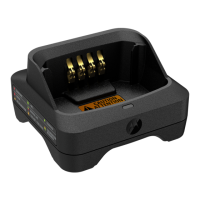