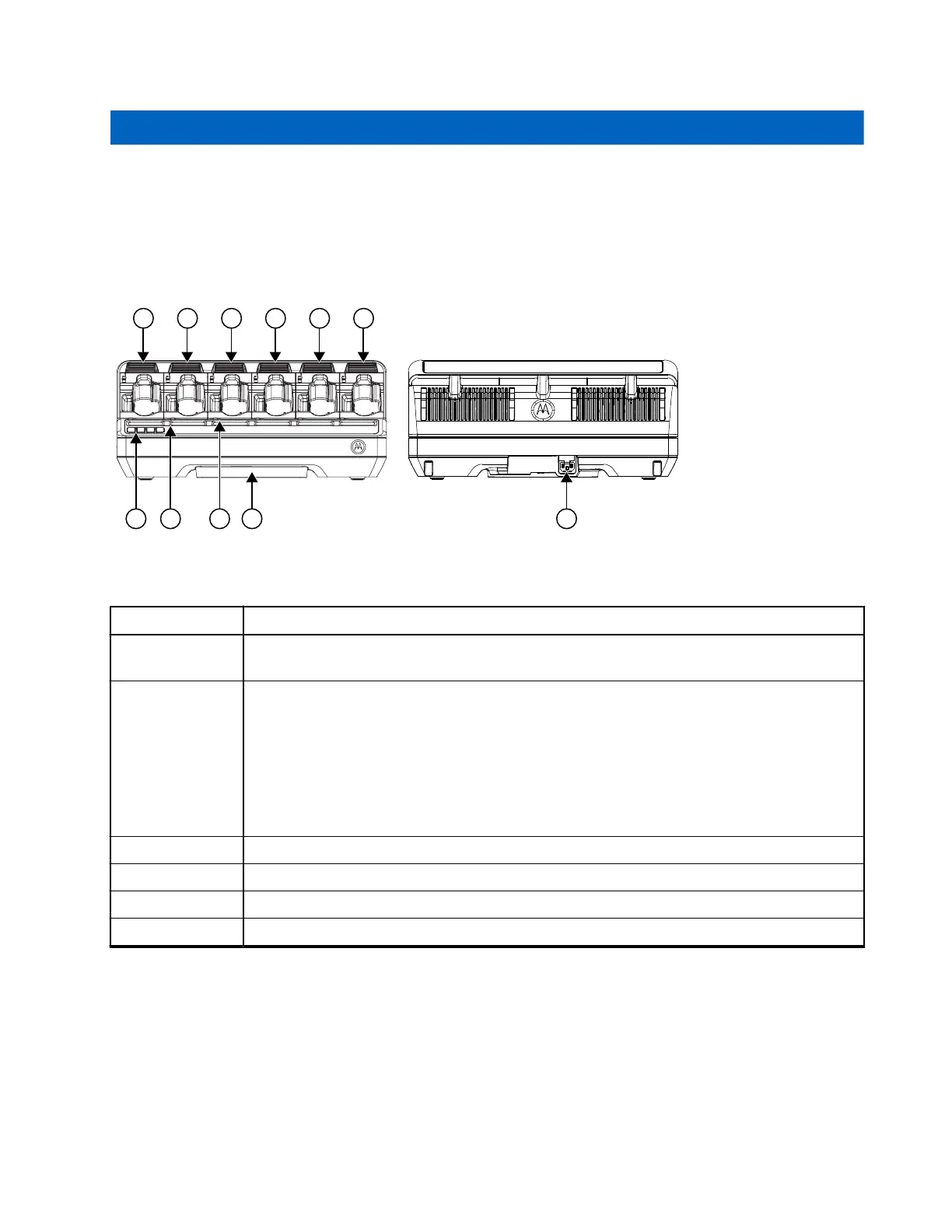Hoofdstuk 4
Overzicht van oplader
De volgende afbeelding toont het voor- en achteraanzicht van de oplader.
Afbeelding 1: Overzicht van IMPRES 2-oplader voor meerdere apparaten
Tabel 6: Omschrijving van oplader (achteraanzicht)
Itemnummer Beschrijving
1 tot 6 Opladercompartimenten. Elk compartiment herbergt een compatibele portofoon of
losse batterij.
7 Communicatiemodules. In bepaalde opladers laadt de communicatiemodule tevens
USB-accessoires op:
● PS000029A10 (Australië/Nieuw-Zeeland)
● PS000029A03/PS000029A11 (Verenigde Staten/Australië/Nieuw-Zeeland/Brazilië)
● PS000029A09/PS000029A12 (Europa/Verenigd Koninkrijk)
● PS000029A08 (Zuid-Korea)
8 LED-statusindicator compartiment. Oplaadstatuslampje (één per compartiment)
9 Display. Optionele display voor andere compartimenten dan Compartiment 1.
10 Toetsenblok display. Display Compartiment 1 met menutoetsenblok.
11 AC-aansluiting. Maakt gebruik van stroomkabel specifiek voor het land of de regio.
MN002407A01-AK
Hoofdstuk 4: Overzicht van oplader
23
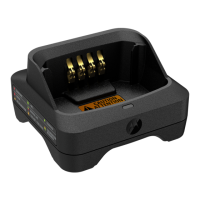