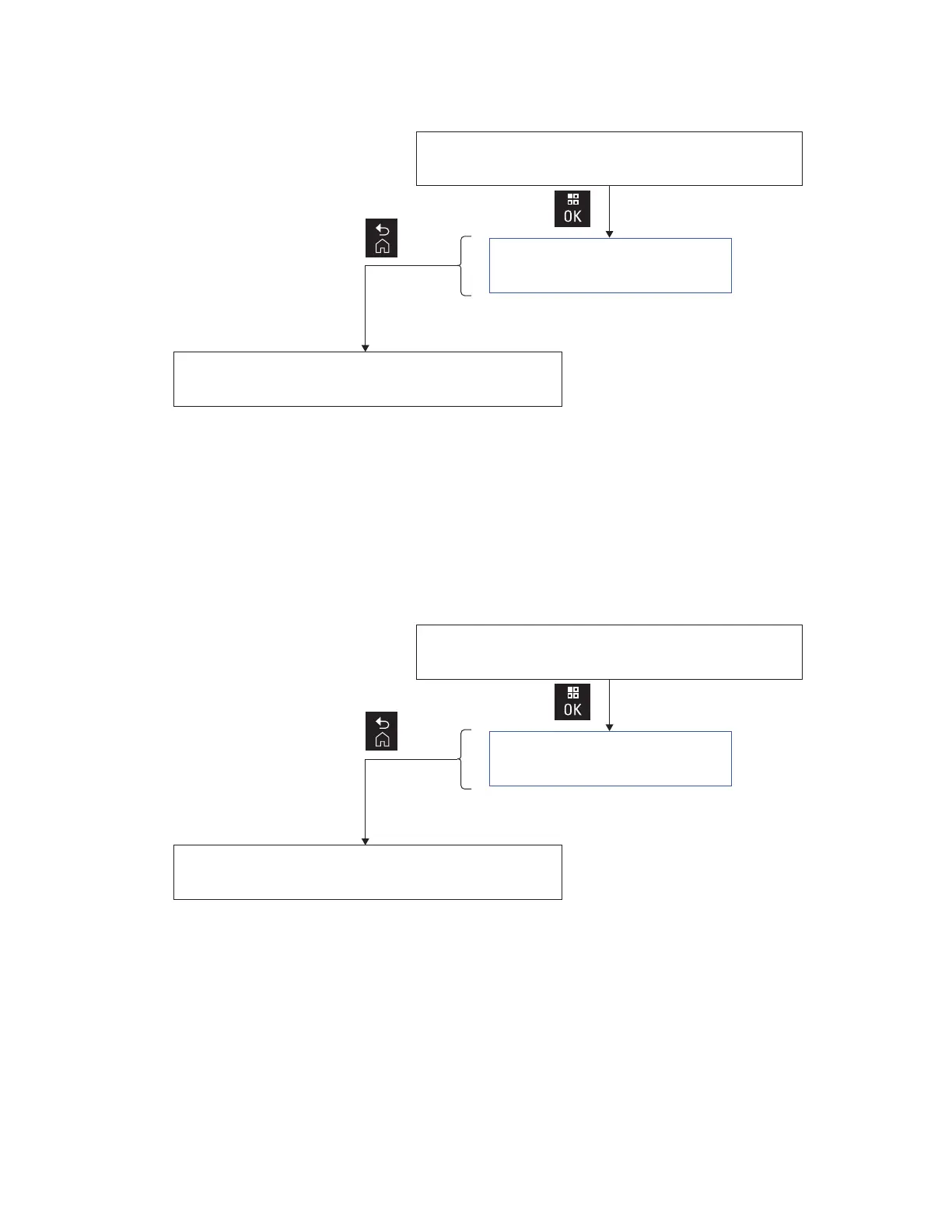15 : V1.0
Press OK to entr
ANALYZER MODE
Press OK to exit
ANALYZER MODE
ﺔﺷﺎﺷ ﻰﻠﻋ 1 مﻗر بﯾﺟﻠﻟ لﻠﺣﻣﻟا لﺋﺎﺳر
1 مﻗر بﯾﺟﻟا
عوﺟر
8.2
V1.05
V1.05 .
.
1 .
16 : V1.05
Press OK to entr
ANALYZER MODE
Press OK to exit
ANALYZER MODE
ﺔﺷﺎﺷﻟا ﻰﻠﻋ لﻠﺣﻣﻟا لﺋﺎﺳر
بﯾﺟﻠﻟ ةروﺎﺟﻣﻟا
عوﺟر
8.3
V1.11.01
V1.11.01 . 1
1 . V1.05.
MN002407A01-AK
8 :
52
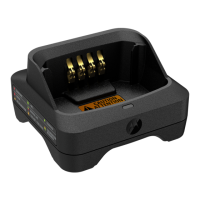