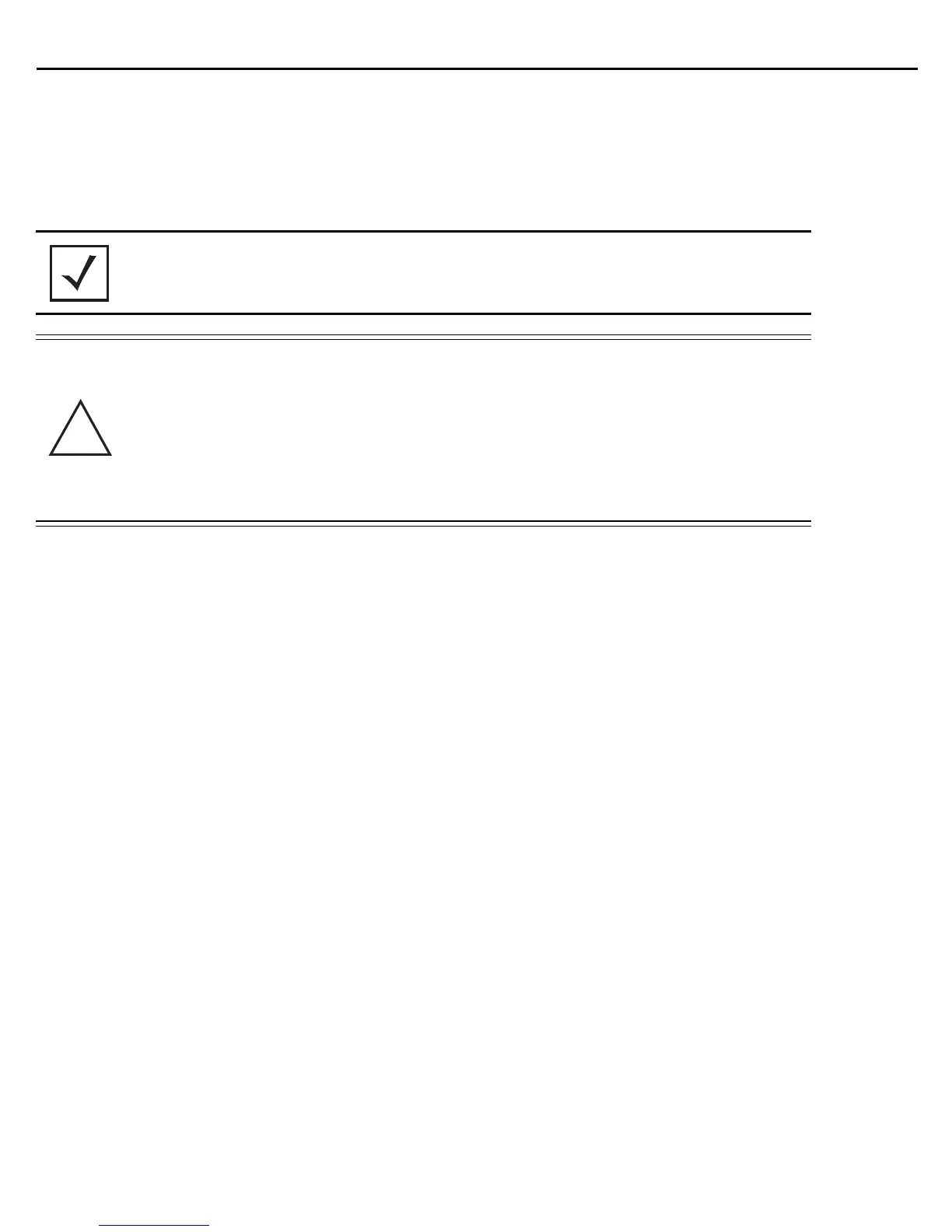14 AP6532 Access Point
2.7 External Antenna Model Suspended Ceiling Tile (Plenum) Mount
Instructions
Ceiling mount requires placing the AP6532 Access Point above a suspended ceiling and installing the provided light
pipe for viewing the status lights of the unit.
This placement requires installation of the provided light pipe for viewing the status lights of the unit.
2.7.1 Suspended Ceiling Mount Hardware
• Light pipe
• Badge for light pipe
• Safety wire (recommended) and security cable (optional)
NOTE Notes or warnings about suspended ceiling mounts apply to all
installations where the unit is placed on suspended ceiling tile. The case
has a safety wire tie point for a standard safety wire.
CAUTION Motorola Solutions does not recommend mounting the AP6532
Access Point directly to any suspended ceiling tile with a thickness
less than 12.7mm (0.5in.) or a suspended ceiling tile with an
unsupported span greater than 660mm (26in.). Motorola Solutions
strongly recommends fitting the AP6532 Access Point with a safety
wire suitable for the specific installation. The safety wire should be a
standard ceiling suspension cable or equivalent steel wire between
1.59mm (.062in.) and 2.5mm (.10in.) in diameter.
