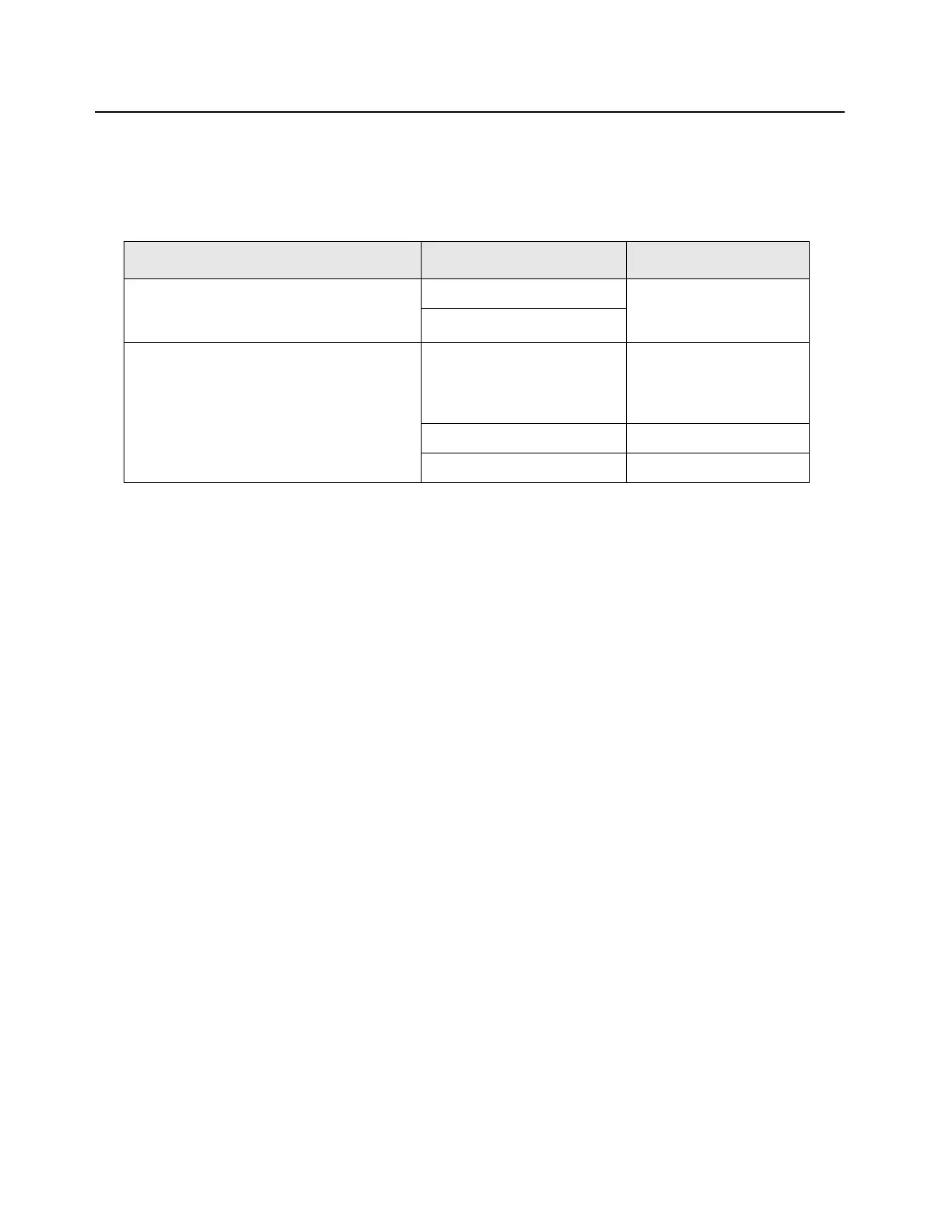9-4 Basic Troubleshooting: Encryption Troubleshooting
9.5 Encryption Troubleshooting
Table 9-5 lists the possible causes of, and corrections for, encryption problems.
Table 9-5. Encryption Troubleshooting Chart
Symptom Possible Cause Corrective Action
No “KEYLOADING” on External Display
When Keyloading Cable is Attached to the
Radio Side Connector
1. Defective Keyload Cable Send radio to depot
2. Defective Radio
Keyloader Displays “FAIL” 1. Wrong Keyloader Type Use correct keyloader
type. Refer to Keyloader
User Guide for more
information
2. Bad Keyloader Try another keyloader
3. Defective Radio Send radio to depot
