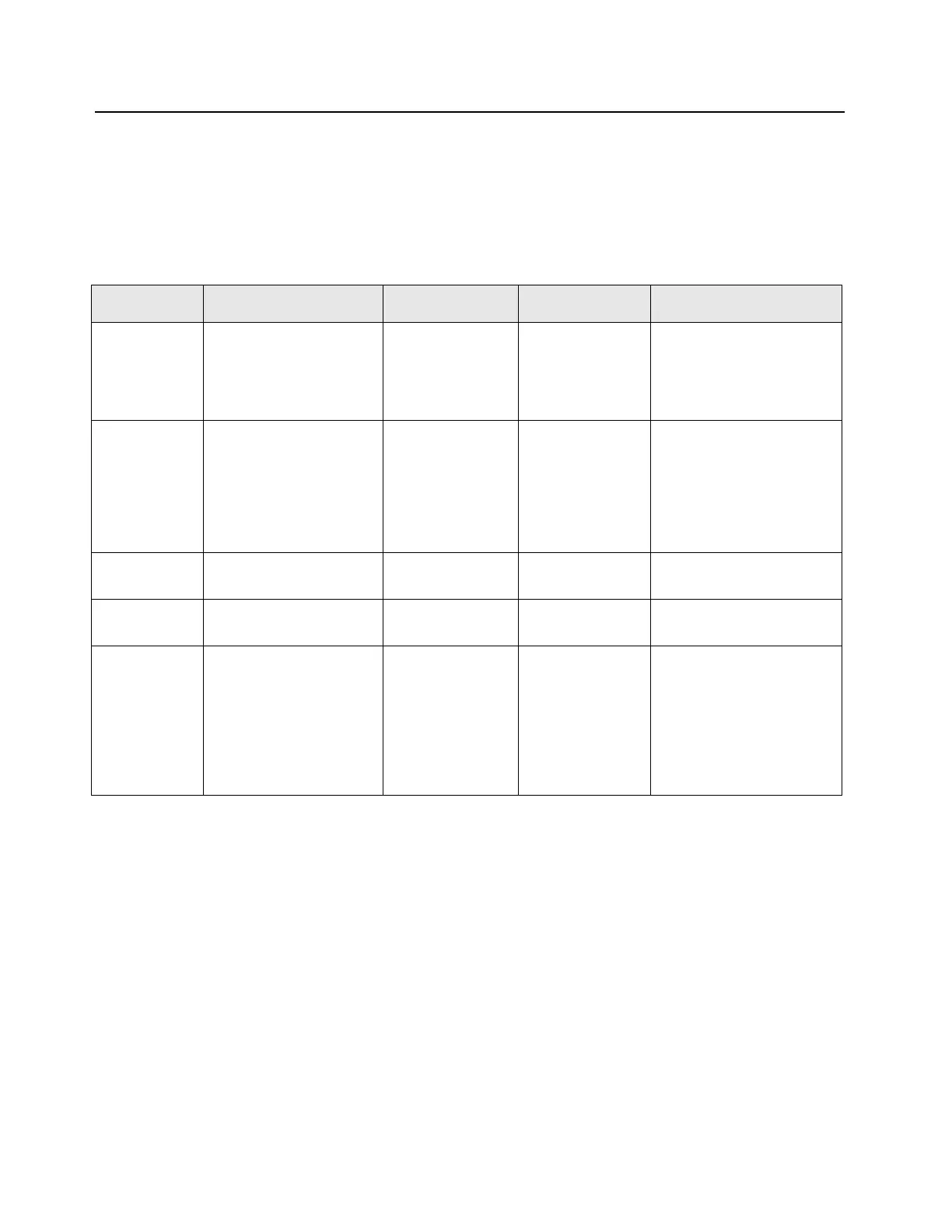5-6 Performance Checks: Receiver Performance Checks
6. Press Up Arrow Button; “99/1” appears; release, “99/0” appears.
7. Press the Down Arrow Button; “100/1” appears; release, “100/0” appears.
5.3 Receiver Performance Checks
The following tables outline the performance checks for the receiver.
Table 5-5. Receiver Performance Checks
Test Name System Analyzer Radio Test Set Comments
Reference
Frequency
RF Control: Monitor
Meter: RF Display
Display: Bar Graphs
Freq: Selected radio TX
freq.
TEST MODE CSQ
channel* or
programmed
conventional
channel
PTT to continuous
(during the
performance
check)
UHF1: ±2 ppm
UHF2: ±2 ppm
VHF: ±1 ppm
700-800 MHz: ±1.5ppm
(1146–1305 Hz)
Rated Audio RF Control: Gen
Output Level: -47 dBm
Freq: Selected radio RX
freq.
Mod: 1kHz tone @ 3kHz
dev.
Meter: AC Volts
As above PTT to OFF
(center)
Set volume control to
3.74 Vrms
Distortion As above, except
Meter: Ext Dist.
As above As above Distortion < 3.0%
Sensitivity
(SINAD)
As above, except
Meter: SINAD
As above As above RF input to be < 0.35 µV
Noise Squelch
Threshold
(only radios
with
conventional
system need
to be tested)
Set as for rated audio
check
Out of TEST
MODE; select a
conventional
system
As above Set volume control to
3.74 Vrms.
Set RF level to -130 dBm
and raise until radio
unsquelches.
Unsquelch to occur at
< 0.25 µV. Preferred SINAD
= 6-8 dB.
* See Table 5-4.
