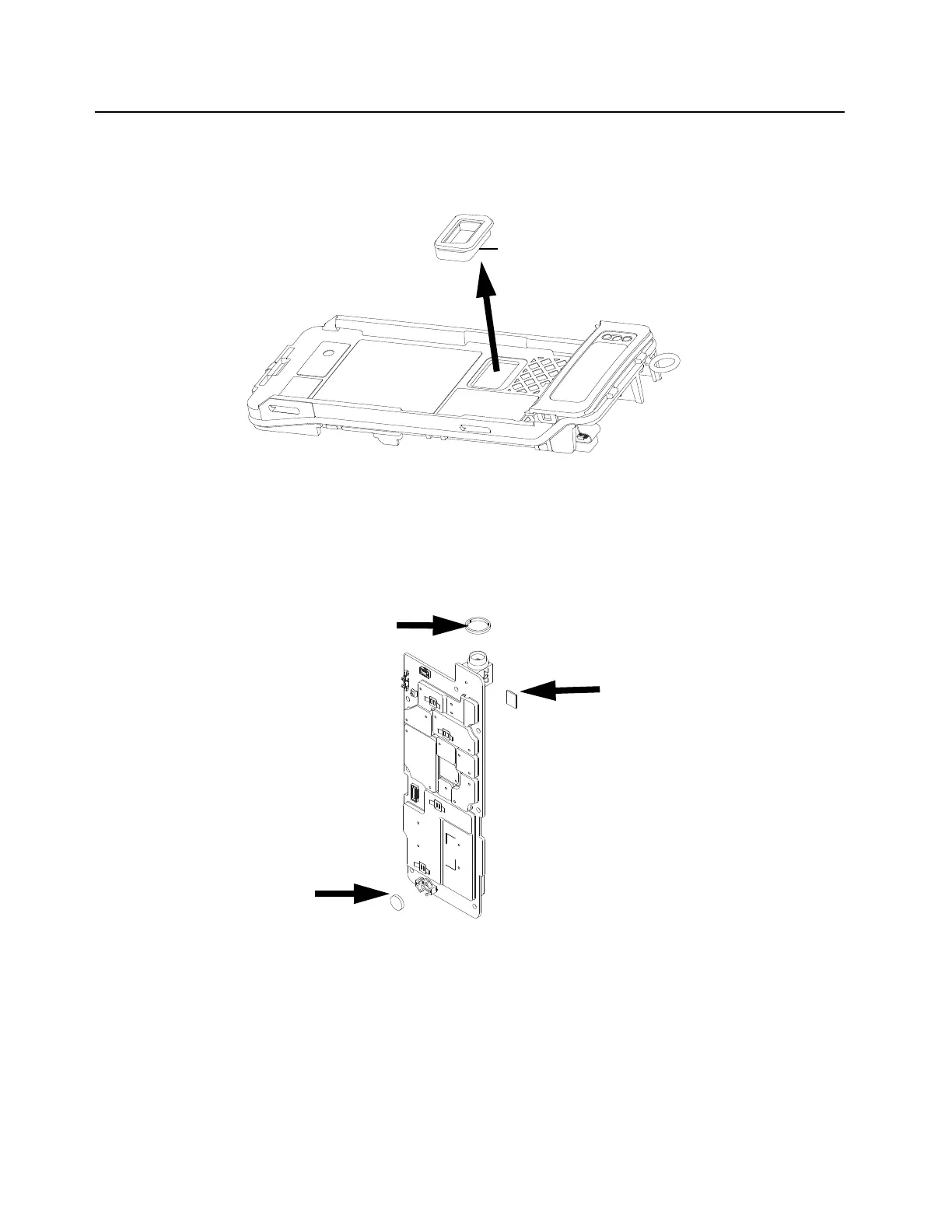8-10 Disassembly/Reassembly Procedures: Serviceable Components of the Main Sub-Assemblies
8.4.4.4 Removal of Battery Seal (40†††*)
1. Remove the battery seal at battery contact (40†††*) as shown in Figure 8-12.
Figure 8-12. Remove Battery Seal
8.5 Serviceable Components of the Main Sub-Assemblies
8.5.1 Servicing Main Board Assembly
Figure 8-13. Serviceable Components – Main Board Assembly
8.5.1.1 Servicing Coin Cell:
1. Complete steps from Section 8.4.4.1. through Section 8.4.4.3.
2. Remove the coin cell with the Black Stick.
NOTE: Make sure the positive side is facing upwards.
3. Press the new coin cell into the battery carrier until it is secured and fully snapped into place.
Coin Cell
Thermal Pad
Plastic Collar
