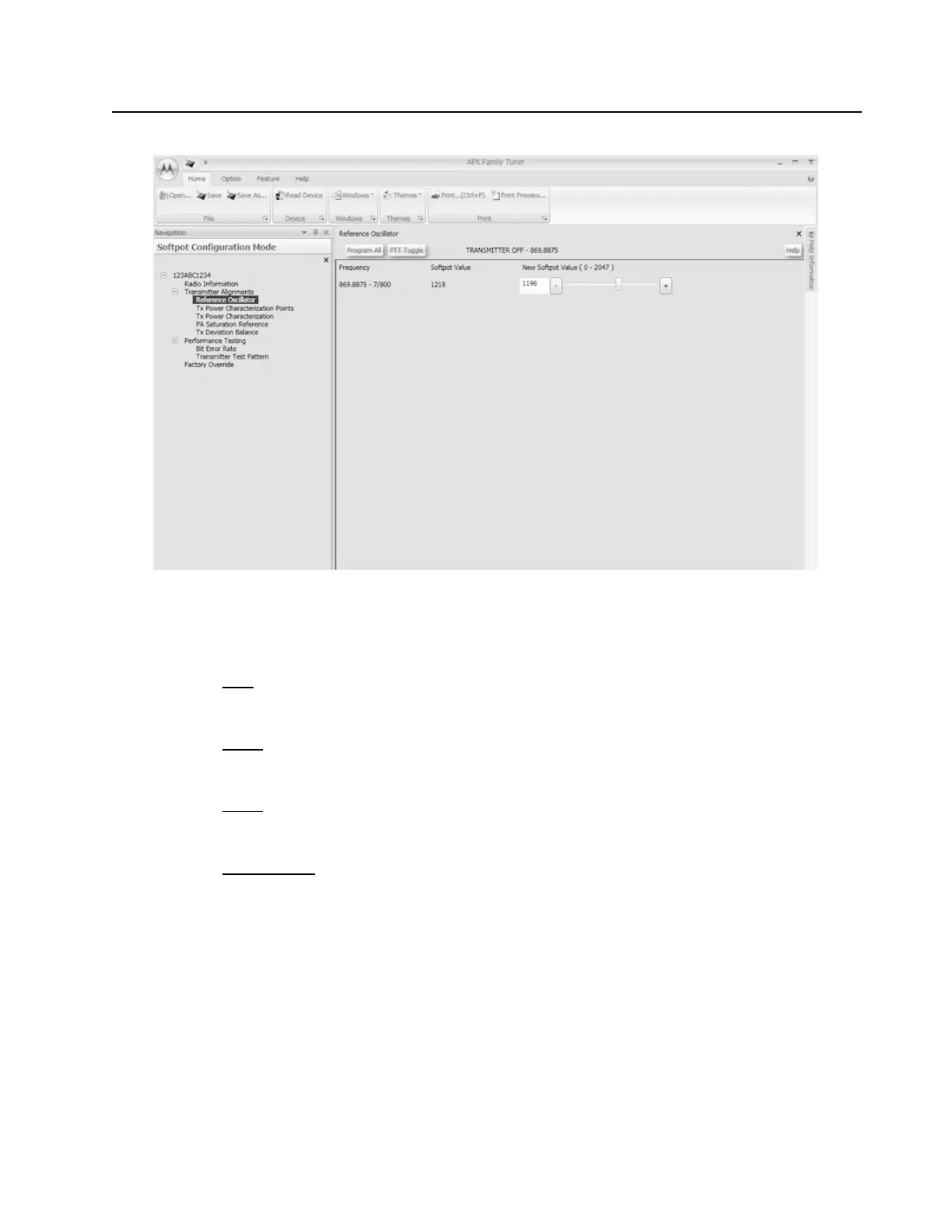Radio Alignment Procedures: Transmitter Alignments 6-7
Figure 6-8. Reference Oscillator Alignment Screen (700/800 MHz)
1. Make sure the Communication Analyzer is in Manual mode.
VHF
• Set the base frequency to 173.925 MHz
U
HF1
• Set the base frequency to 469.925 MHz
UHF2
• Set the base frequency to 519.975 MHz
7
00/800 MHz
• Set the base frequency to 869.8875 MHz
2. Adjust the reference oscillator’s softpot value with the slider until the measured value is as
close as possible to the frequency shown on the screen. See Table 6-1.
NOTE: Increases the slider decreases the frequency and vice versa.
