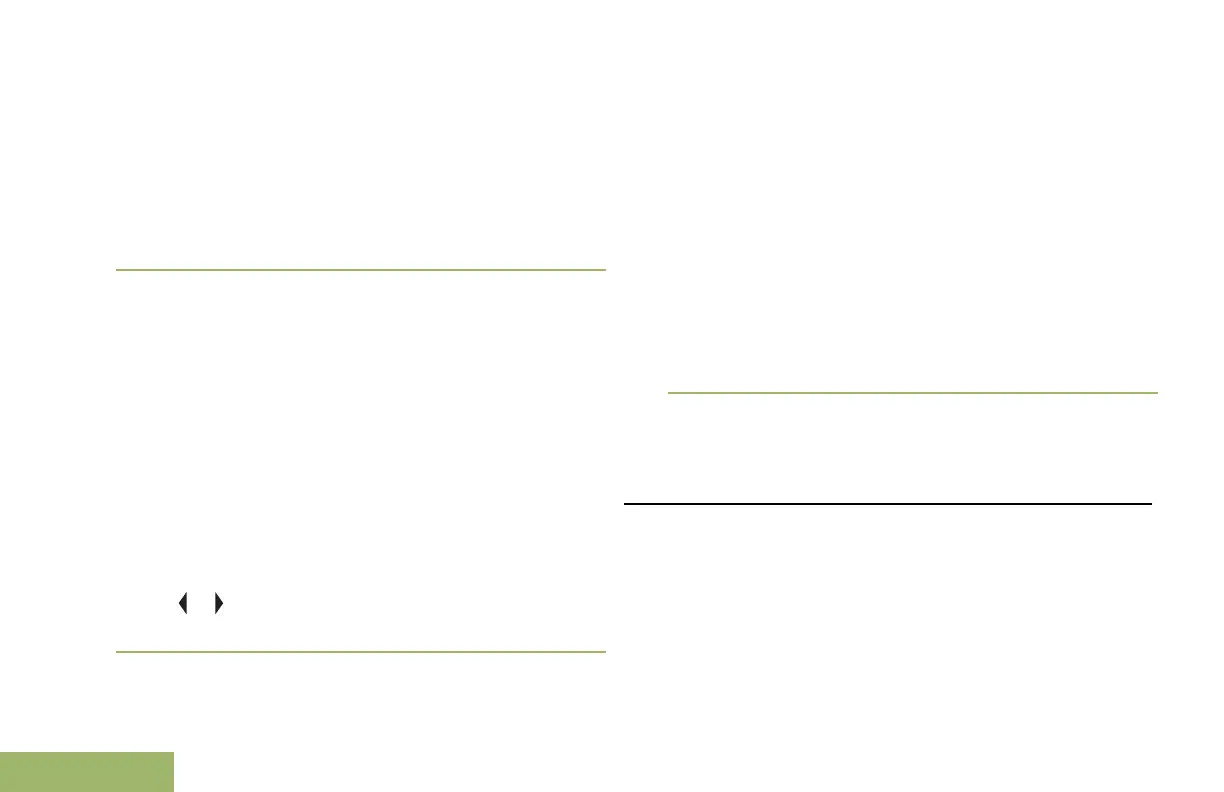3 Perform one of the following actions:
• To lock the site, press the Menu Select button
directly below Lock. The display shows Site
locked.
• To unlock the site, press the Menu Select
button directly below Unlk. The display shows
Site unlocked.
The radio saves the new site lock state and returns to
the Home screen.
Site Display and Search Button
The Site Display and Site Search button allows you
to view the name of the current site or force your
radio to change to a new one.
Viewing the Current Site
Perform one of the following actions:
• Press the preprogrammed Site Displ/Srch
button.
•
or to RSSI and press the Menu Select
button directly below RSSI.
The display shows momentary the name of the
current site and its corresponding received signal
strength indicator (RSSI).
Changing the Current Site
Perform one of the following actions:
• Press and hold down the preprogrammed Site
Displ/Srch button.
• Press and hold down the Menu Select button
directly below RSSI.
You hear a tone and the display shows
momentary Scanning site.
When the radio finds a new site, it returns to the
Home screen.
Mission Critical Wireless - Bluetooth
®
-
This feature allows your radio to extend its
functionality by connecting to external proprietary
Motorola accessories.
Note: It is recommended to use Motorola proprietary
Mission Critical Wireless (MCW) devices with APX
radios during Mission Critical operations as other
140
English
