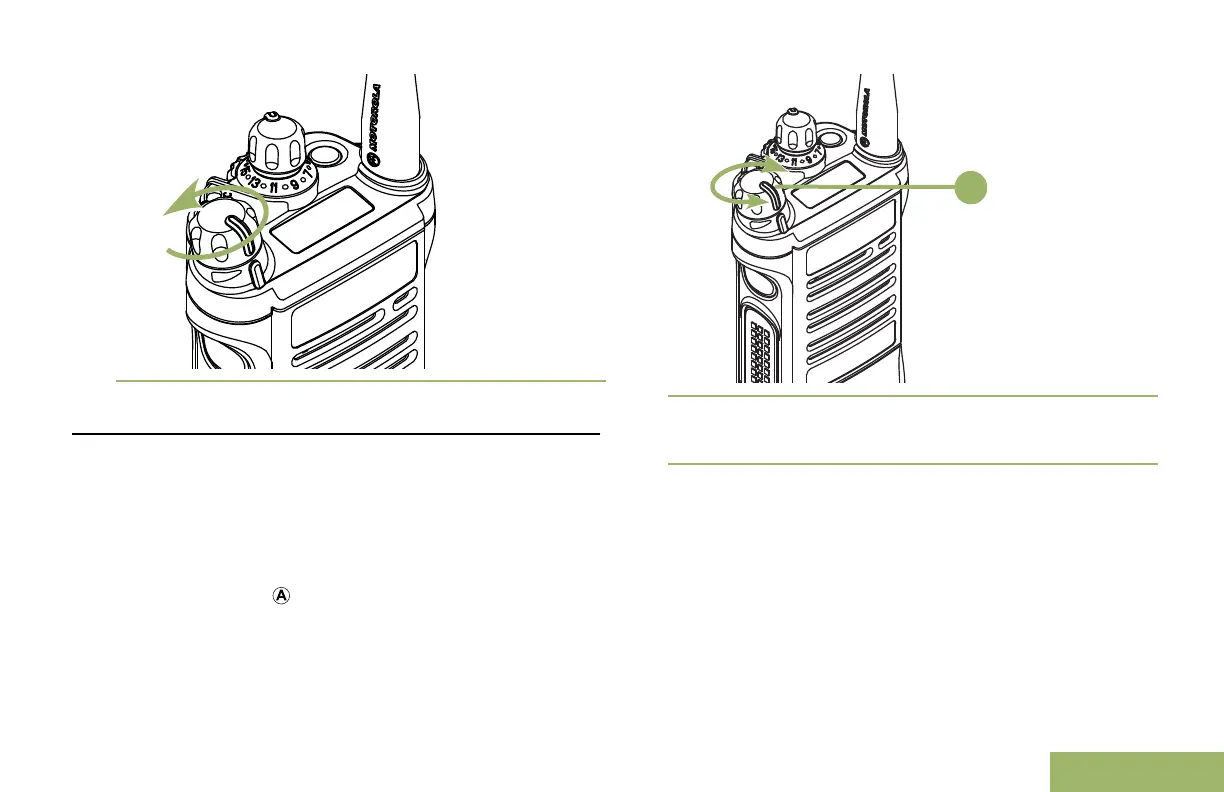Adjusting the Volume
Ensure the radio is power on and the main speaker is
pointed towards you for increased loudness and
intelligibility, especially in areas with loud background
noises.
1 To increase the volume, rotate the On/Off/Volume
Control Knob clockwise.
2 To decrease the volume, rotate this knob
counterclockwise.
Preparing Your Radio for Use
29
English
