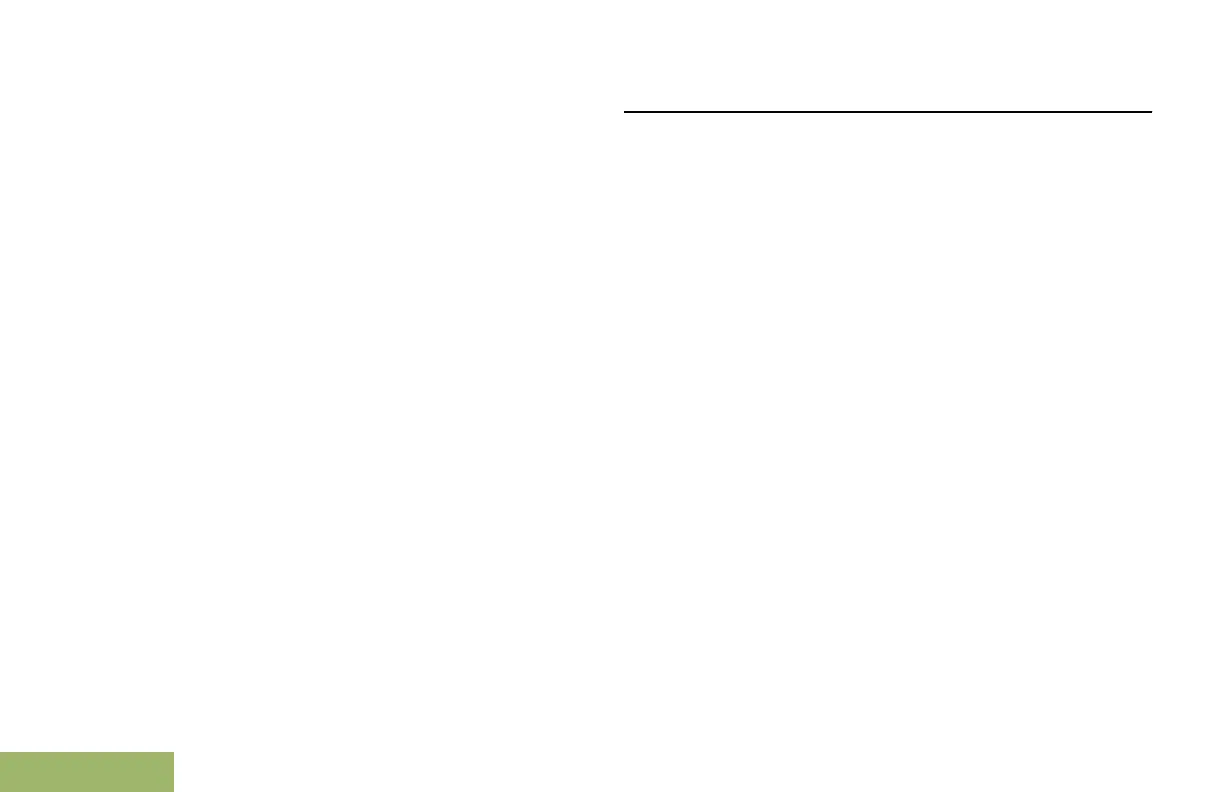If the display is showing LTE screen when entering
the LTE-disabled channel, the display returns to
Home screen immediately.
Scenario of Changing from LTE-enabled Channel to
Unprogrammed Channel
When entering a unprogrammed channel the display
prompts Unprogrammed and the LTE menu
dissapears. Pressing the LTE button prompts short,
low-pitched tone.
If the display is showing LTE screen when entering
the unprogrammed channel, the display returns to
Home screen immediately and you are unable to see
nor access the LTE screen.
Scenario of Entering or Exiting Out-of-Range Site
When the radio moves beyond the LTE network
coverage, which means out-of-range, the radio
prompts No LTE service. The LTE screen is
accessible. Refer to Information at the LTE Screen on
page 168 for the status shown at the LTE screen.
With the LTE of the radio turned on, when the radio
moves back to LTE connected site, the radio prompts
LTE connected.
Utilities
Viewing Recent Calls
This feature allows you to view the recent incoming
and outgoing call information of the following call
types:
• Call Alert
• Selective Call
• Private Call
• Phone Call (Outgoing Only)
• Emergency Call (Incoming Only)
Note: The radio can also be preprogrammed to log
only the radio IDs associated with incoming Dispatch
Calls. Check with your dealer or system administrator
for more information.
The following methods are options on how to view
recent calls. The result of all the methods is the same.
You can use the options interchangeably depending
on your preference and the programmed functions.
• Viewing recent calls via the preprogrammed
Recent Calls button:
a) Press the preprogrammed Recent Calls
button.
170
English
