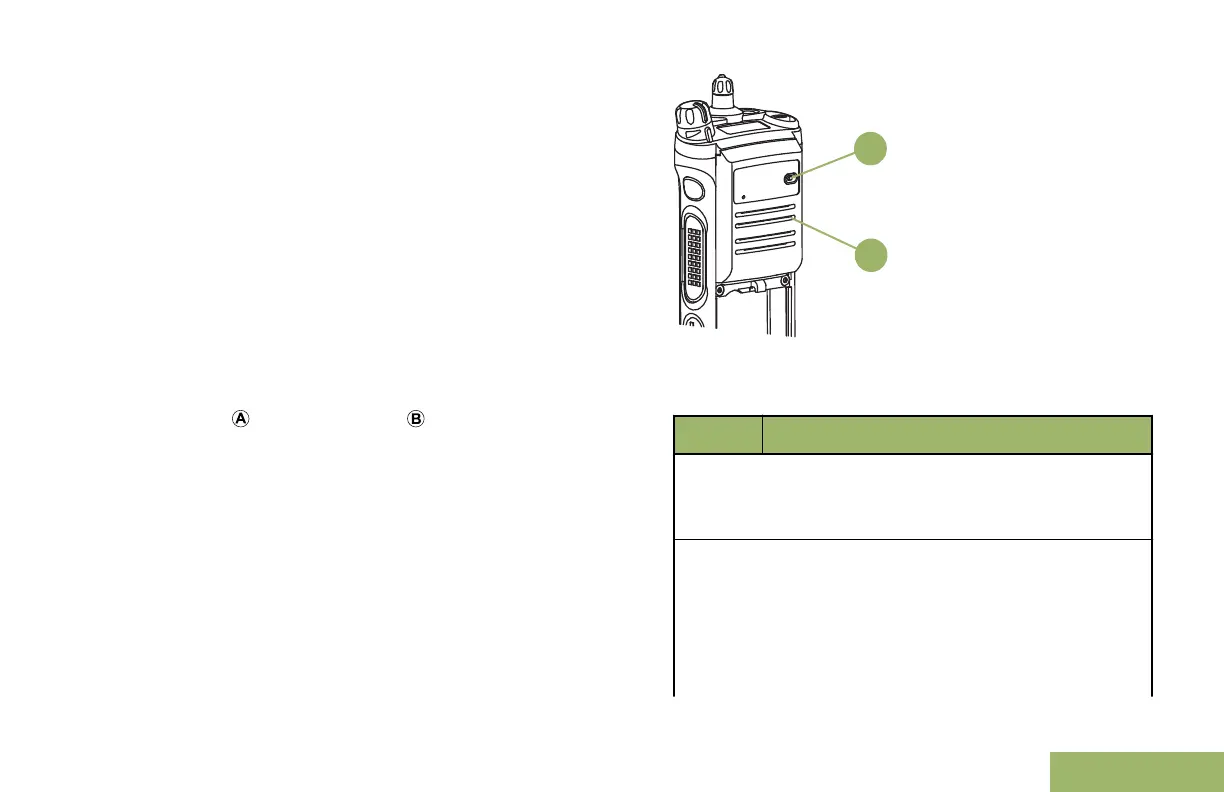eliminates the need for radios to be physically present
at a service facility when reconfiguration is required.
Networks supported include the public safety
broadband network (band 14) and Verizon’s
commercial network (band 13).
This module allows the voice communication of P25
and data communication via LTE to take place
simultaneously.
Caution: If the radio transmission personalities
contain one 700MHz channel, the entire personality
will not be able to use LTE.
The APX 7000L radio exterior has the main
microphone and speaker grill bumped out.
Besides this, he remainder of the exterior is identical
to APX 7000.
The table below describes the condition when the
radio works in different operating systems with LTE.
System Operation Scenarios
IV&D LTE and IV&D are mutually exclusive.
Both systems cannot operate at the same
time.
LMR
The radio is preprogramed to stop LTE
operation when radio switched to a LMR
700MHz frequency.
When the radio is switched to operate in
700MHz LMR, LTE operation is turned off.
165
English
