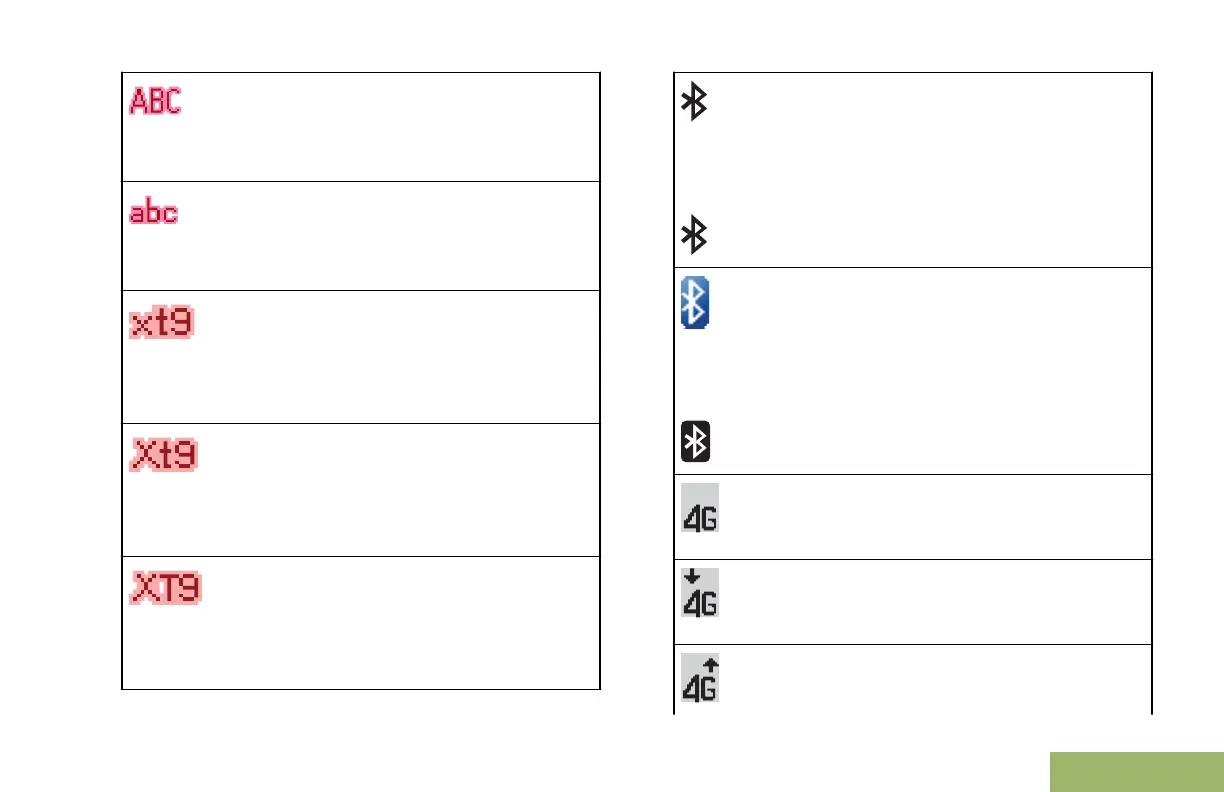Uppercase
Indicates that the text entry is currently
in uppercase mode.
Lowercase
Indicates that the text entry is currently
in lowercase mode.
Lowercase Predictive
Indicates that the text entry is currently
in lowercase and with predicted words
shown at the bottom of the screen.
Mixedcase Predictive
Indicates that the text entry is currently
in mixed case and with predicted words
shown at the bottom of the screen.
Uppercase Predictive
Indicates that the text entry is currently
in uppercase and with predicted words
shown at the bottom of the screen.
Top
Display:
Bluetooth On
Bluetooth is on and ready for Bluetooth
connection.
Top
Display:
Bluetooth Connected
Bluetooth is currently connected to the
external Bluetooth device.
LTE network is active
LTE system is available and connected.
LTE Receiving
The radio is receiving LTE signal.
LTE Transmitting
Identifying Status Indicators
47
English
