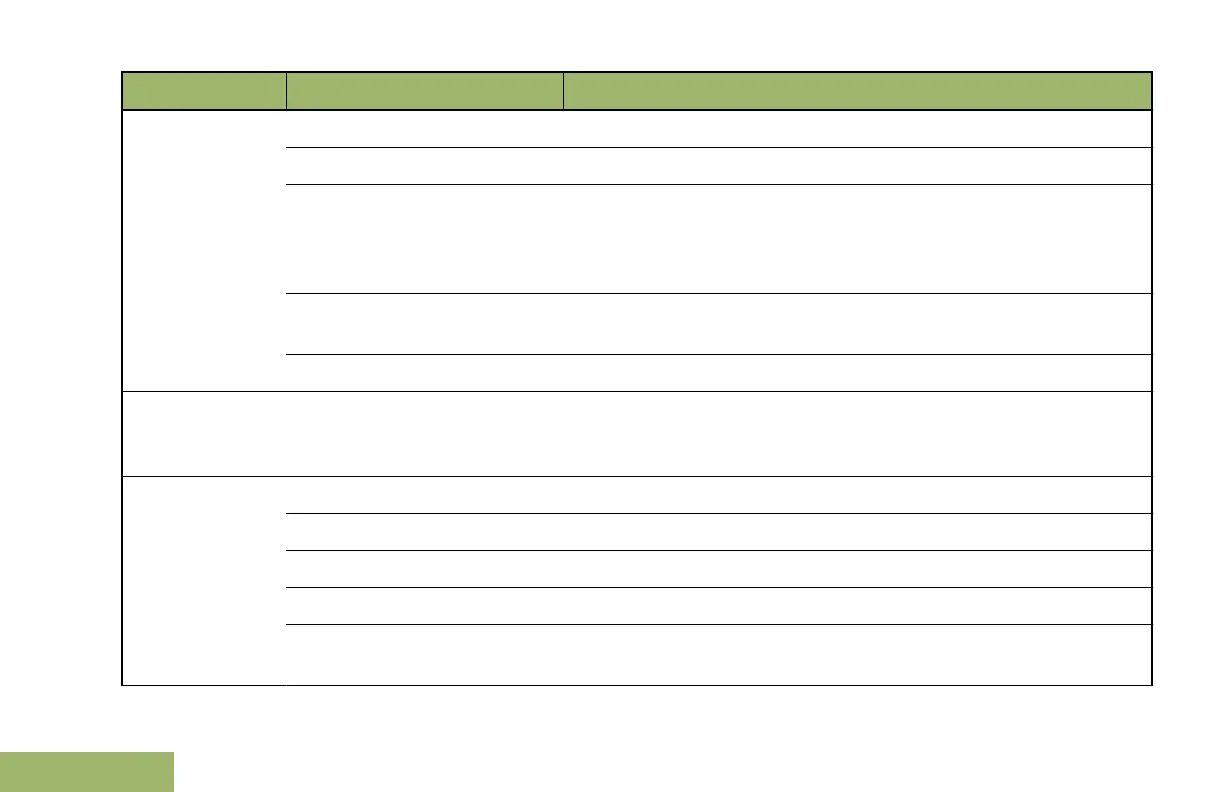You Hear Tone Name Heard
Long, Low-
Pitched Tone
Time-Out Timer Timed Out After time out.
Talk Prohibit/PTT Inhibit (When PTT button is pressed) transmissions are not allowed.
Lack of Voice PTT Time out When the radio ends your call after it detected there are lack of
voice for 5 seconds after the PTT is pressed and hold. Your
radio ends the call to enable your radio to receive calls from
other radio users.
Out of Range (When PTT button is pressed) the radio is out of range of the
system.
Invalid Mode When radio is on an unpreprogrammed channel.
A Group of
Low-Pitched
Tones
Busy When system is busy.
Short, Medium-
Pitched Tone
Valid Key-Press When a correct key is pressed.
Radio Self Test Pass When radio passes its power-up self test.
Clear Voice At beginning of a non-coded communication.
Priority Channel Received When activity on a priority channel is received.
Emergency Alarm /Call
Entry
When entering the emergency state.
Identifying Status Indicators
54
English
