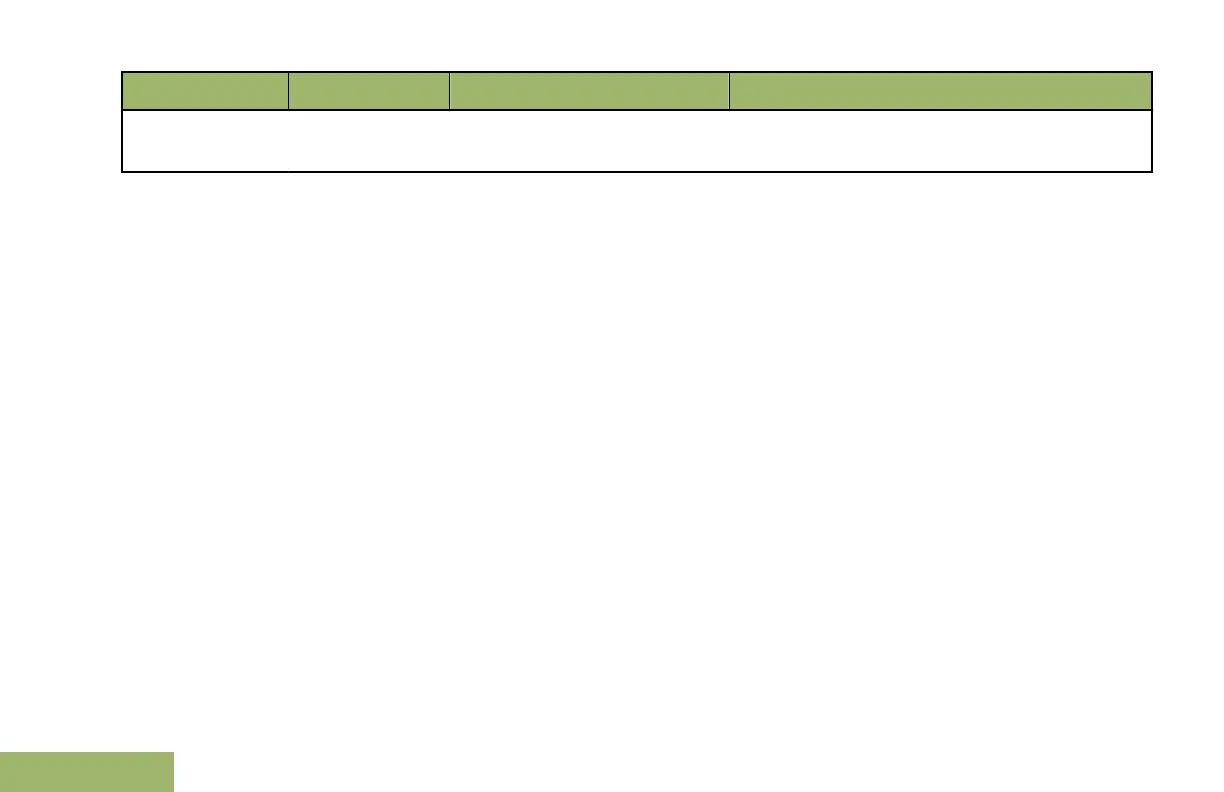You Hear You See When Notes
A High- Pitched
Tone
– When you release the PTT
button.
The radio indicates to the landline party that
he or she may begin talking.
Note: You have the option of sending additional digits (overdial), such as an extension number, or credit card or PIN
numbers, to the phone system. If the radio is preprogrammed for live overdial, every digit entered after the call is
connected is sent to the phone system.
If the radio is preprogrammed for buffered overdial, the digits pressed are entered into memory and then sent when
the PTT button is pressed. Press the PTT button to send either digits or voice, but not both at the same time.
Identifying Status Indicators
58
English
