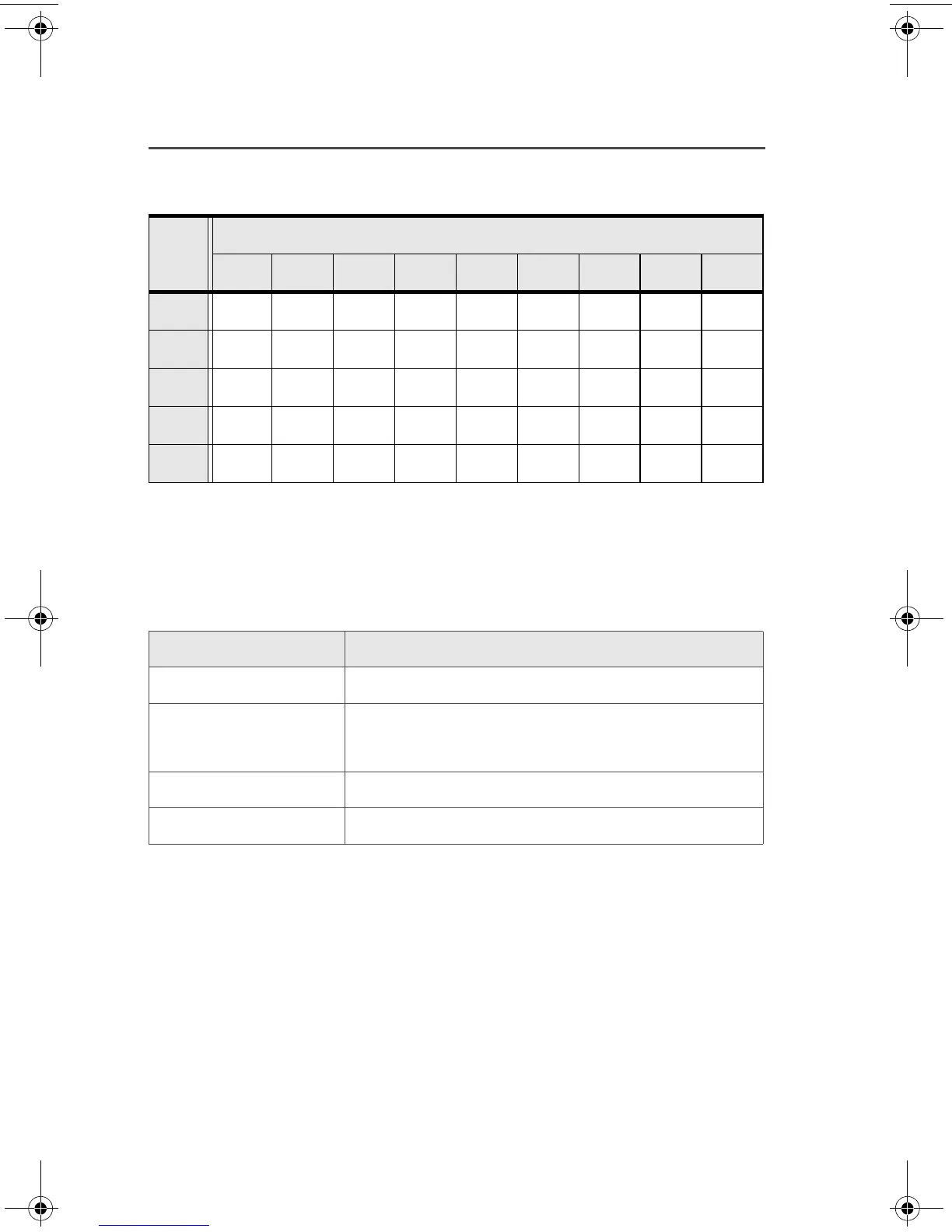10
General Radio Operation
LED Indicators
The LED on top of the radio indicates the radio’s operating status:
7
PQRS7pqrs
8
TUV8 t u v
9
WXYZ9wxyz
*
*/+-=
#
#. !?, ;
Table 6: LED Indicators
LED Indicator What it Means
Red Radio transmitting
Blinking red • Channel busy, or
• Low battery (while transmitting)
Double blinking red Receiving encrypted audio
Blinking green Receiving an individual call
Table 5: Keypad Characters (Continued)
Key
Number of times the key is pressed
1 2 3 4 5 6 7 8 9
94C27-K_XTS5000_MIII.book Page 10 Tuesday, May 6, 2008 4:33 PM
