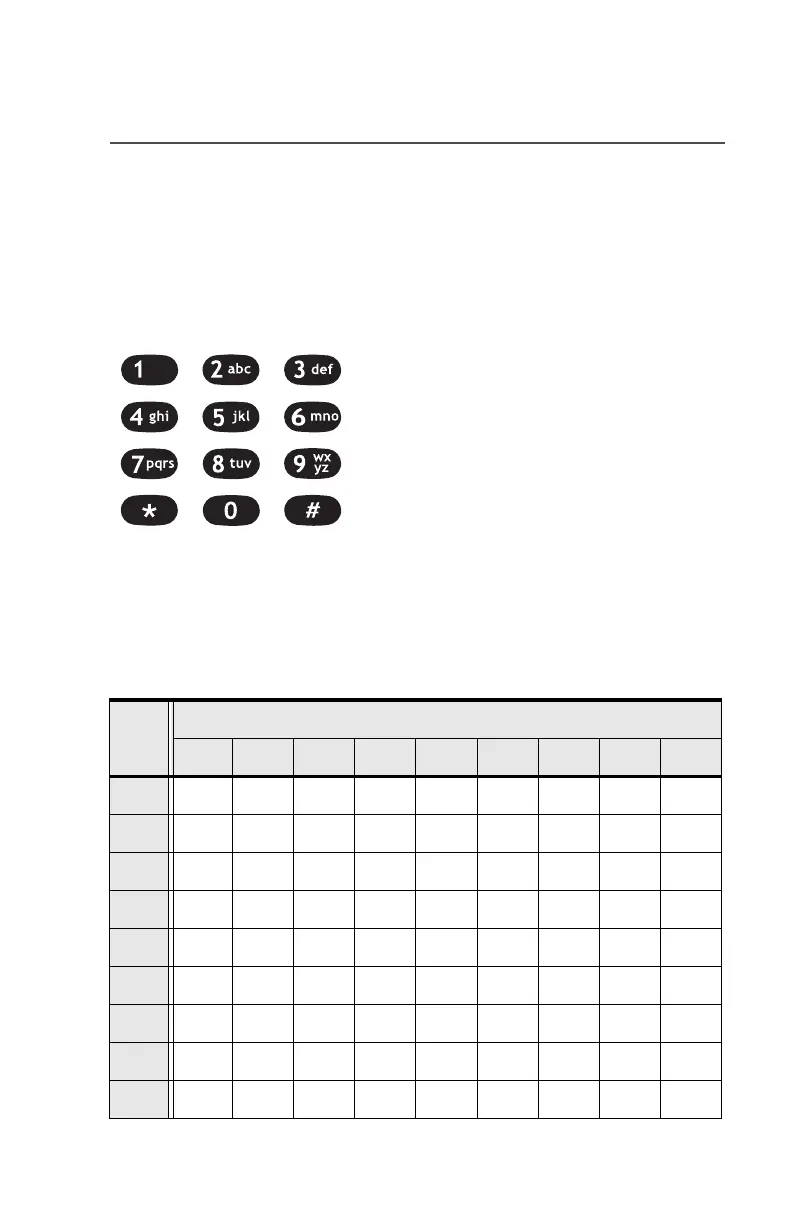ASTRO XTS 4250 Digital Portable Radio, Advanced Model 9
General Radio Operation
4-Way Navigation Button
This button is used to scroll through the radio’s lists or items in the
display, or both.
Keypad
The 3 x 4-key alphanumeric keypad
provides an interface to your radio’s
features.
The keypad functions in a manner
similar to a standard telephone keypad
when entering numeric digits.
When the keypad is used to edit a list,
each key can generate different
characters of the alphabet. Refer to
Table 6, below, for a complete list of
characters.
Table 6: Keypad Characters
Key
Number of times the key is pressed
1 2 3 4 5 6 7 8 9
0
0()<>
1
1&%
2
ABC2abc
3
DEF3de f
4
GHI 4gh i
5
JKL5 j k l
6
MNO6mn o
7
PQRS7pq r s
8
TUV8 t u v
