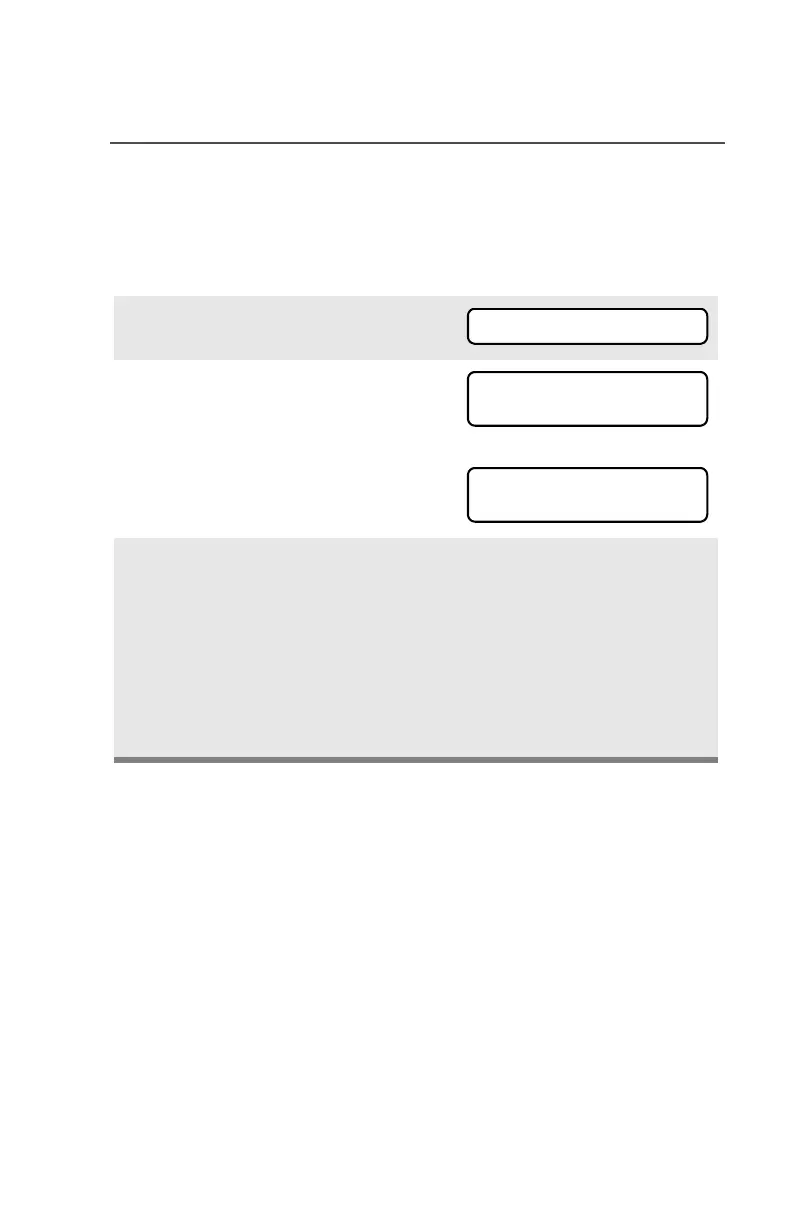ASTRO XTS 4250 Digital Portable Radio, Advanced Model 31
Common Radio Features
Enable or Disable the Radio Lock Feature
(Secure Radios Only)
This feature (programmable by a qualified radio technician) allows
you to enable or disable the radio lock feature.
1 Press U to find LOGF.
2 Press D, E, or F directly
below LOGF. You see the current
state.
OR
3 To enable the radio lock feature,
press D , E, or F directly
below ENAB.
OR
To disable the radio lock fea-
ture, press D, E, or F
directly below DSAB.
LOGF
PSWD ENABLD
ENAB DSAB
PSWD DISBLD
ENAB DSAB
