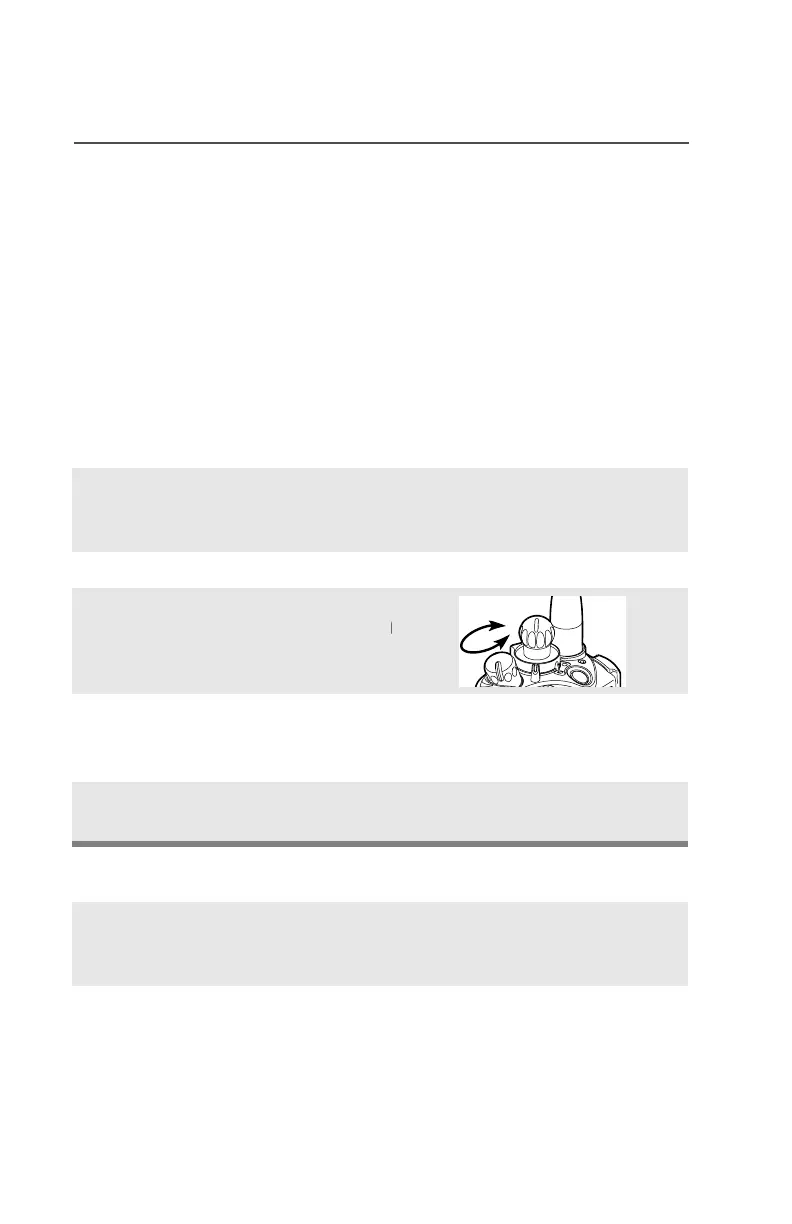24
General Radio Operation
Receive / Transmit
Radio users who switch from analog to digital radios often assume
that the lack of static on a digital channel is an indication that the
radio is not working properly. This is not the case. Digital technology
quiets the transmission by removing the “noise” from the signal and
allowing only the clear voice or data information to be heard.
This section emphasizes the importance of knowing how to monitor a
channel for traffic before keying up to send a transmission.
Without Using the Volume Set and Monitor Buttons
Use the Preprogrammed Volume Set Button
1 Turn the radio on and select
the desired zone and
channel.
2 Listen for a transmission.
3 Adjust the Volume Control
knob if necessary.
4 Press and hold the PTT
button to transmit. The LED
lights RED while transmitting.
5 Release the PTT button to
receive (listen).
1 Turn the radio on and select
the desired zone and
channel.
2 Press and hold the Volume
Set button to hear the volume
set tone.
djust
Level
