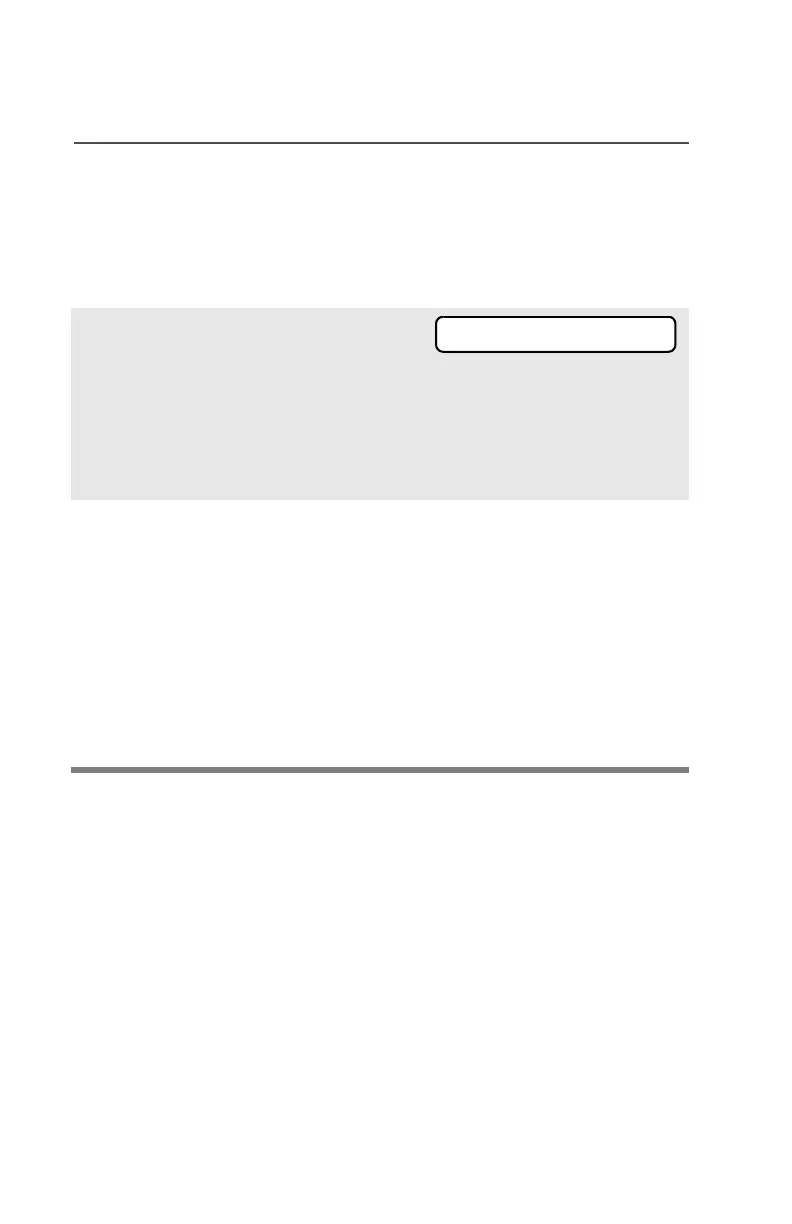78
Special Radio Features
Managing Encryption
Key Loading
Refer to the key-variable loader (KVL) manual for equipment
connections and setup.
Multikey
The multikey feature allows your radio to be equipped with as many
as 48 different encryption keys and supports the DES-OFB algorithm.
• Conventional Multikey — The encryption keys can be tied
(strapped), on a one-per-channel basis, through radio service
software. In addition, you can have operator-selectable keys,
operator-selectable keysets, and operator-selectable key erasure.
If talkgroups are enabled in conventional, then the encryption keys
are strapped to the talkgroups.
• Trunked Multikey — If you use your radio for both conventional
and trunked applications, you will have to strap your encryption
keys for trunking on a per-talkgroup or announcement-group
basis. In addition, you may strap a different key to other features
1 Attach the KVL to your radio.
When it is attached, the
display will show
KEYLOADING, and all other
radio functions, except for
power down, backlight, and
volume, will be locked out.
2 Press the PTT button on the
KVL. This will load the
encryption keys into your
radio. When the key has
been loaded successfully,
the radio will sound a short
tone for single-key radios; for
multikey radios, an
alternating tone will be
heard.
KEYLOADING
