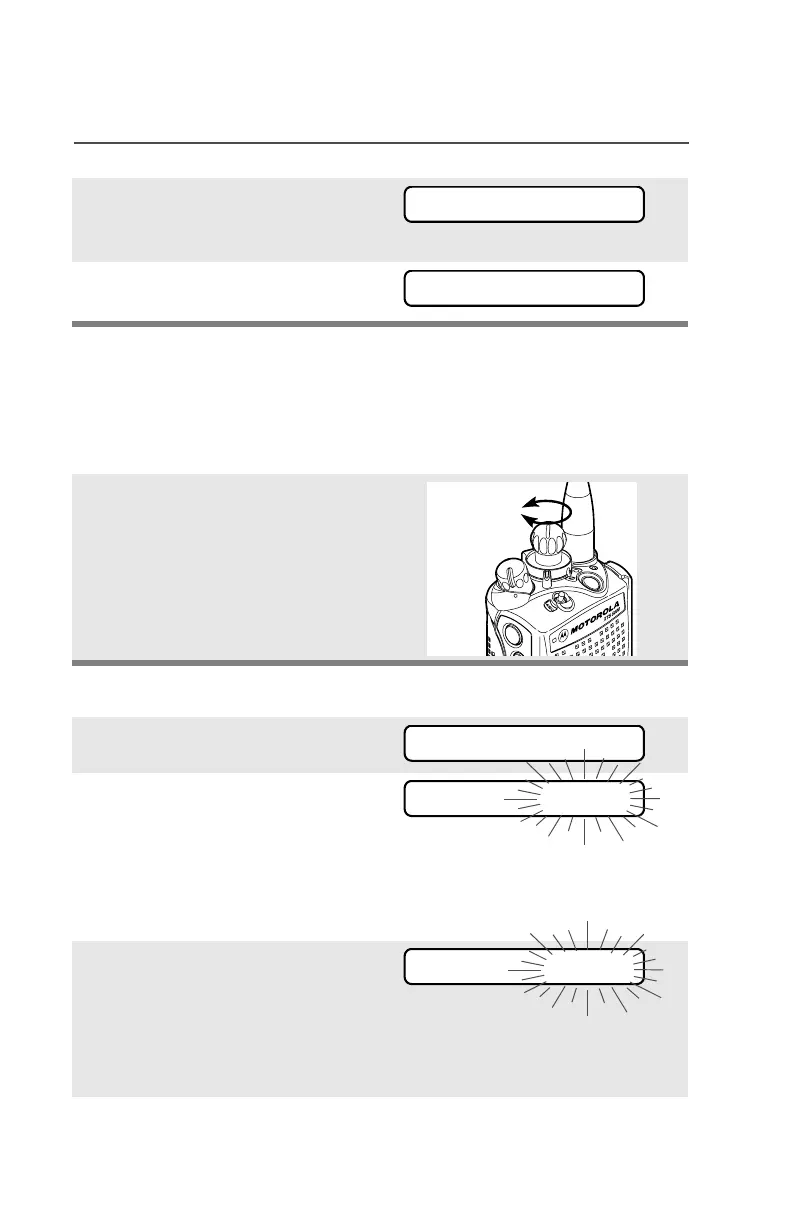22
General Radio Operation
Select a Channel
Consult a qualified radio technician for the right choice between the
following methods:
Method 1: Use the Preprogrammed 16-Position Select Knob
Method 2: Use the Menu
Note: If the zone you selected
is unprogrammed, repeat
step 1.
2 Press h to confirm the
displayed zone and channel.
After the zone you want is
displayed, turn the
16-Position Select knob to
the desired channel.
1 Press U to find CHAN.
2 Press D, E, or F
directly below CHAN.
The display shows the cur-
rent channel name (in this
case, DISP NW) flashing and
the zone (POL), not flashing.
3 Press U to find the channel
name you want.
OR
Use the keypad to enter the
channel number.
FIRE DISP NWUNPROGRAMMED
FIRE DISP NW
Select
Channel
CHAN
POL DISP NW
POL DISP SE
