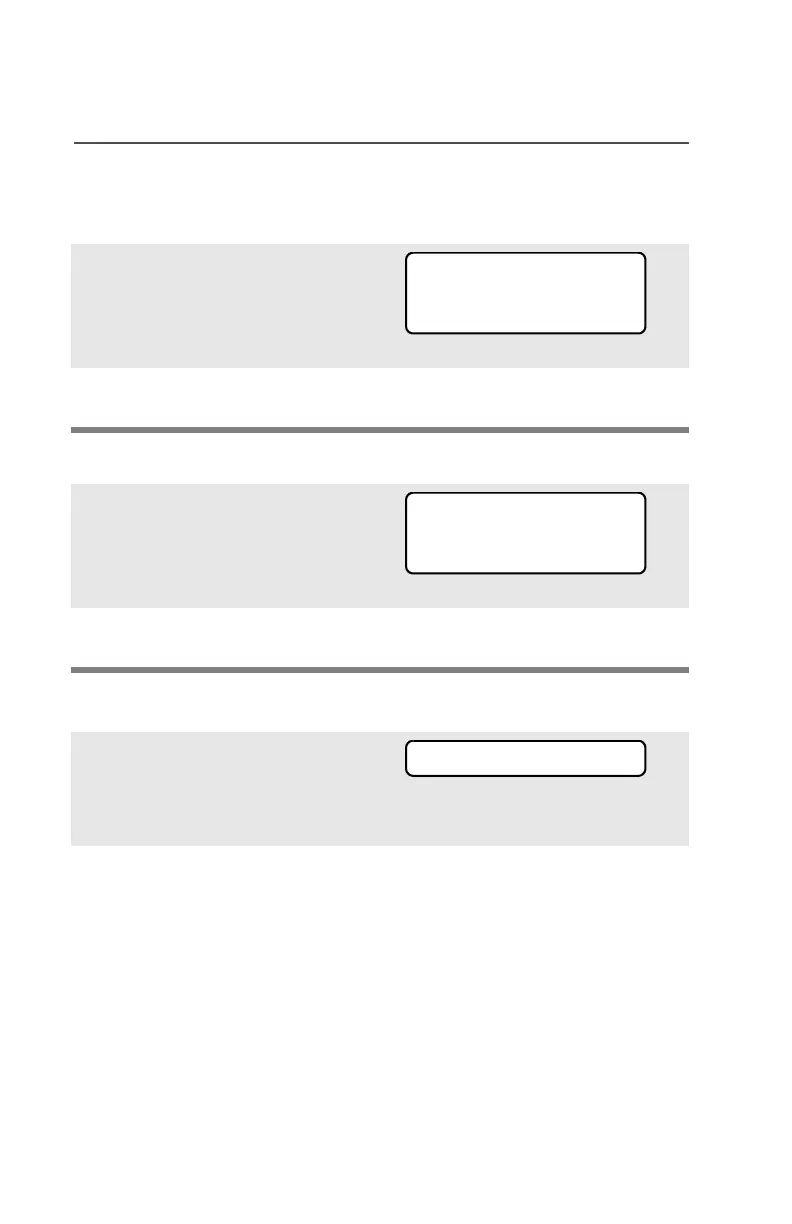68
Common Radio Features
Select an ID Number
Use the Menu
Use the Keypad
Send a Call Alert Page
1 Press U to find the ID
number you want.
Note: Press LNUM to go to the
last number dialed.
2 Go to “Send a Call Alert
Page”, below.
1 Use the keypad to enter the
ID number you want.
Note: Press LNUM to go to the
last number dialed.
2 Go to “Send a Call Alert
Page”, below.
1 Press the PTT button to send
the Call Alert to the displayed
number. You see PLEASE
WAIT.
2 When you are connected, you
see the home display. Press
and hold the PTT
button to talk; release the
PTT to listen.
OR
FIRE CHIEF
ID: 701234
LNUM
FIRE CHIEF
ID: 701234
LNUM
PLEASE WAIT
