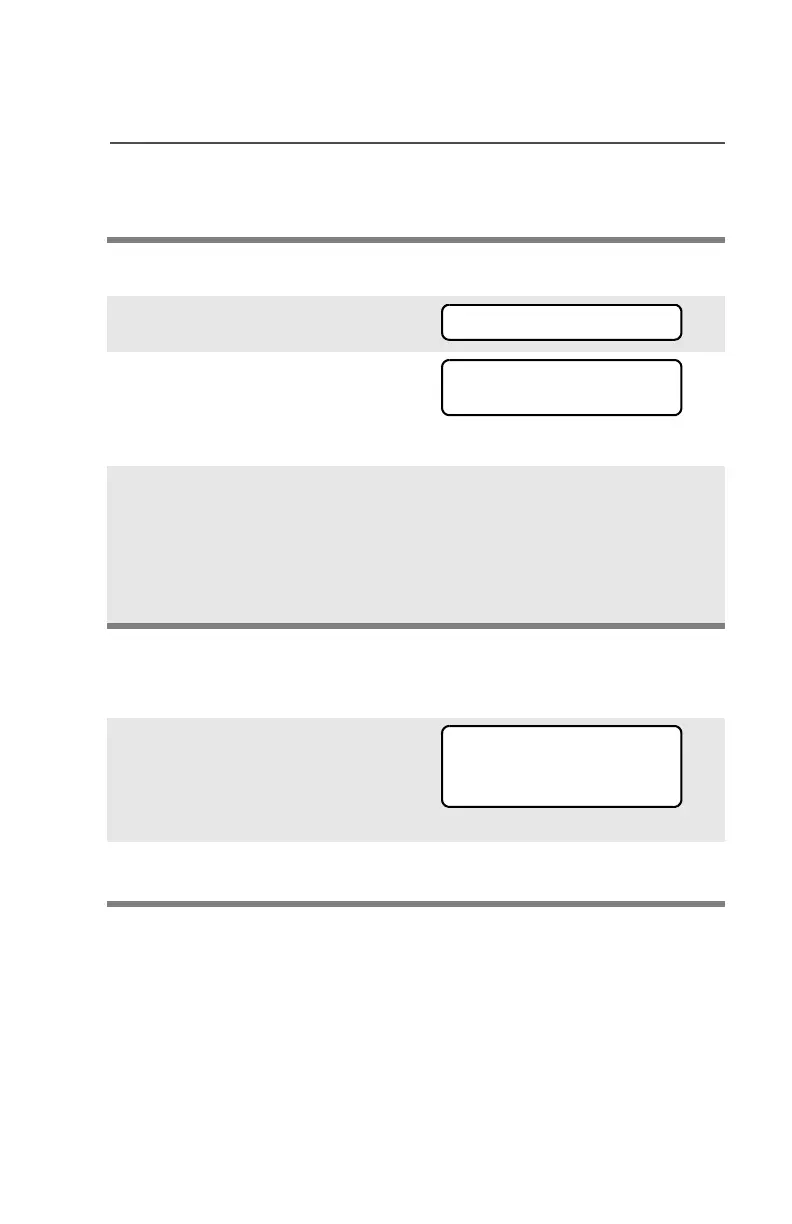ASTRO XTS 4250 Digital Portable Radio, Advanced Model 63
Common Radio Features
Initiate a Selective Call
Select an ID Number
Use the Menu
4 Press h to hang up and return
to the home display.
1 Press U to find CALL.
2 Press D, E, or F
directly below CALL. You see
the last transmitted or
received ID number.
3 Go to “Select an ID Number”,
below.
OR
Go to “Make a Selective Call”
on page 64.
• Use the Menu
• Use the Keypad
1 Press U to find the ID
number you want.
Note: Press LNUM to go to the
last number dialed.
2 Go to “Make a Selective Call”
on page 64.
CALL
ID: 702345
LIST
FIRE CHIEF
ID: 701234
LNUM
