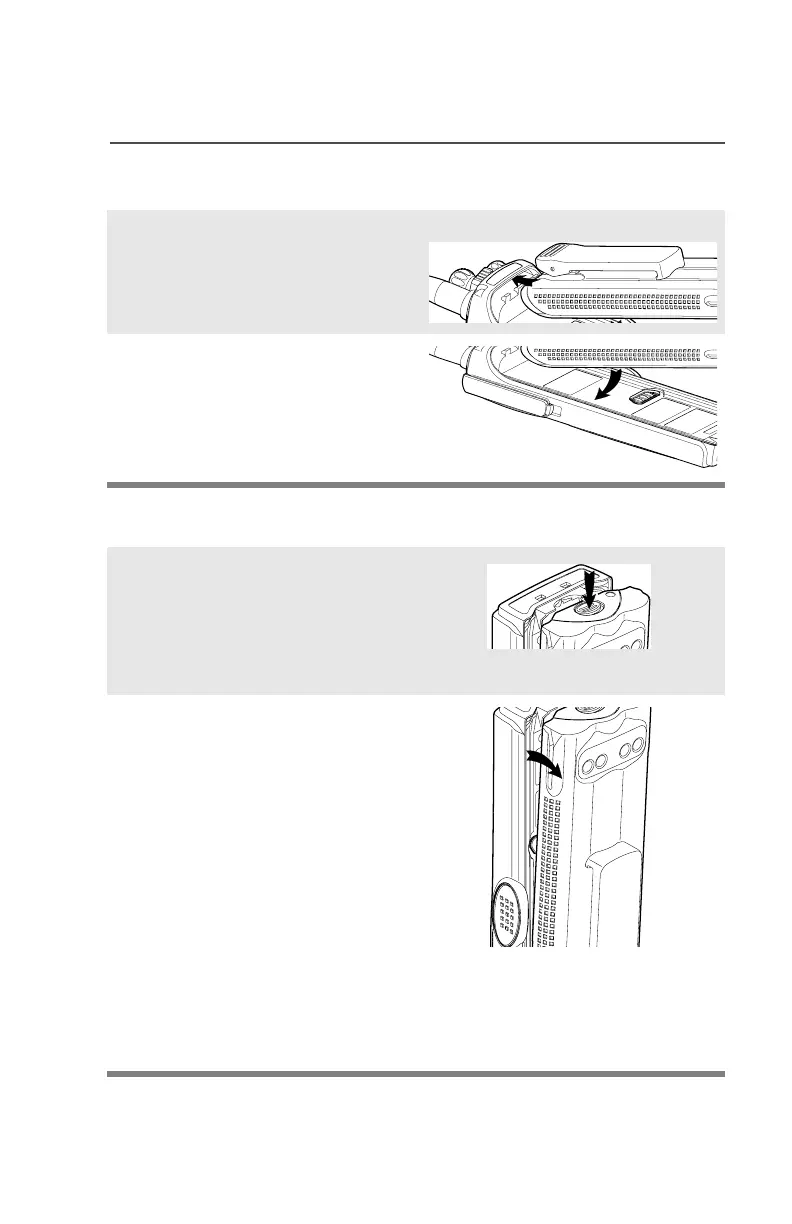ASTRO XTS 4250 Digital Portable Radio, Advanced Model 15
General Radio Operation
Attach the Battery
Remove the Battery
1 With the radio turned off,
insert the top edge of the
battery into the radio’s frame
as shown.
2 Rotate the battery toward the
radio and press down until the
battery clicks into place.
1 With the radio turned off,
press the release button on
the bottom of the battery until
the battery releases from the
radio.
2 Remove the battery from the
radio.
Note: If your radio is programmed with volatile-key retention,
encryption keys will be retained for approximately 30
seconds after battery removal. Consult a qualified radio
technician for details.
