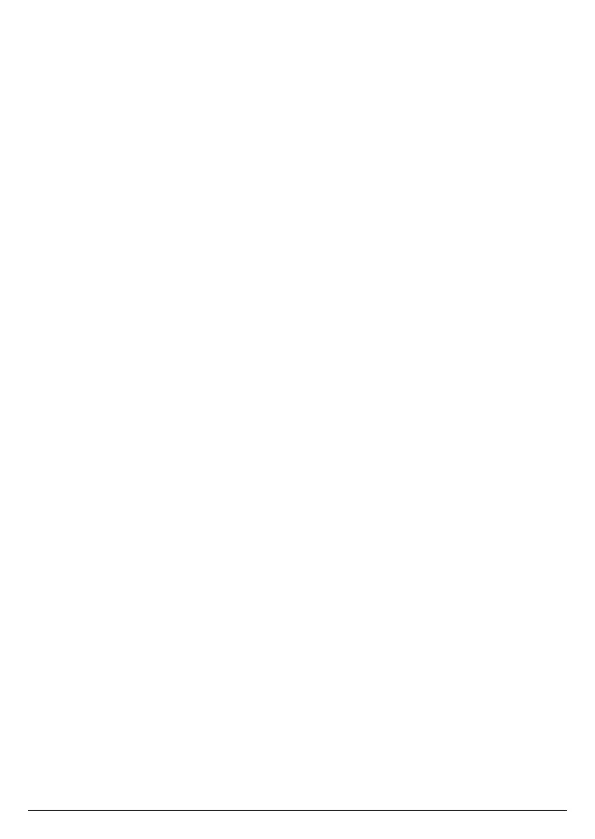34
3. Press
Select
, the most recent number (or name if stored in the contacts list) is
displayed.
4. Scroll u or d to the entry you want and press
Options
.
5.
View
is highlighted. Press
Select
. The number (and name if stored in the contacts
list), and the time and date of the call are displayed.
6. Press e to return to standby.
8.2.2 Delete an entry
1. Press u to enter the call list menu.
2. Press d, scroll u or d to highlight the calls list (
Missed Calls
,
Incoming Calls
,
Outgoing Calls
,
Accepted Calls
,
All Calls
) you want.
3. Press
Select
, the most recent number (or name if stored in the contacts list) is
displayed.
4. Scroll u or d to the entry you want and press
Options
.
5. Scroll d to
Delete
and press
Select
. The display shows
Delete?
.
6. Press
Yes
to delete or
No
to cancel.
7. Press e to return to standby.
8.2.3 Delete all calls
1. Press u to enter the call list menu.
2. Press d, scroll u or d to highlight the calls list (
Missed Calls
,
Incoming Calls
,
Outgoing Calls
,
Accepted Calls
,
All Calls
) you want.
3. Press
Select
, the most recent number (or name if stored in the contacts list) is
displayed.
4. Press
Options
, scroll d to
Delete All
and press
Select
. The display shows
Delete
All?
.
5. Press
Yes
to delete or
No
to cancel.
6. Press e to return to standby.
8.3 Alexa-to-Alexa calls list
Alexa-to-Alexa call history can be viewed through the Amazon Alexa app.
Caller ID
