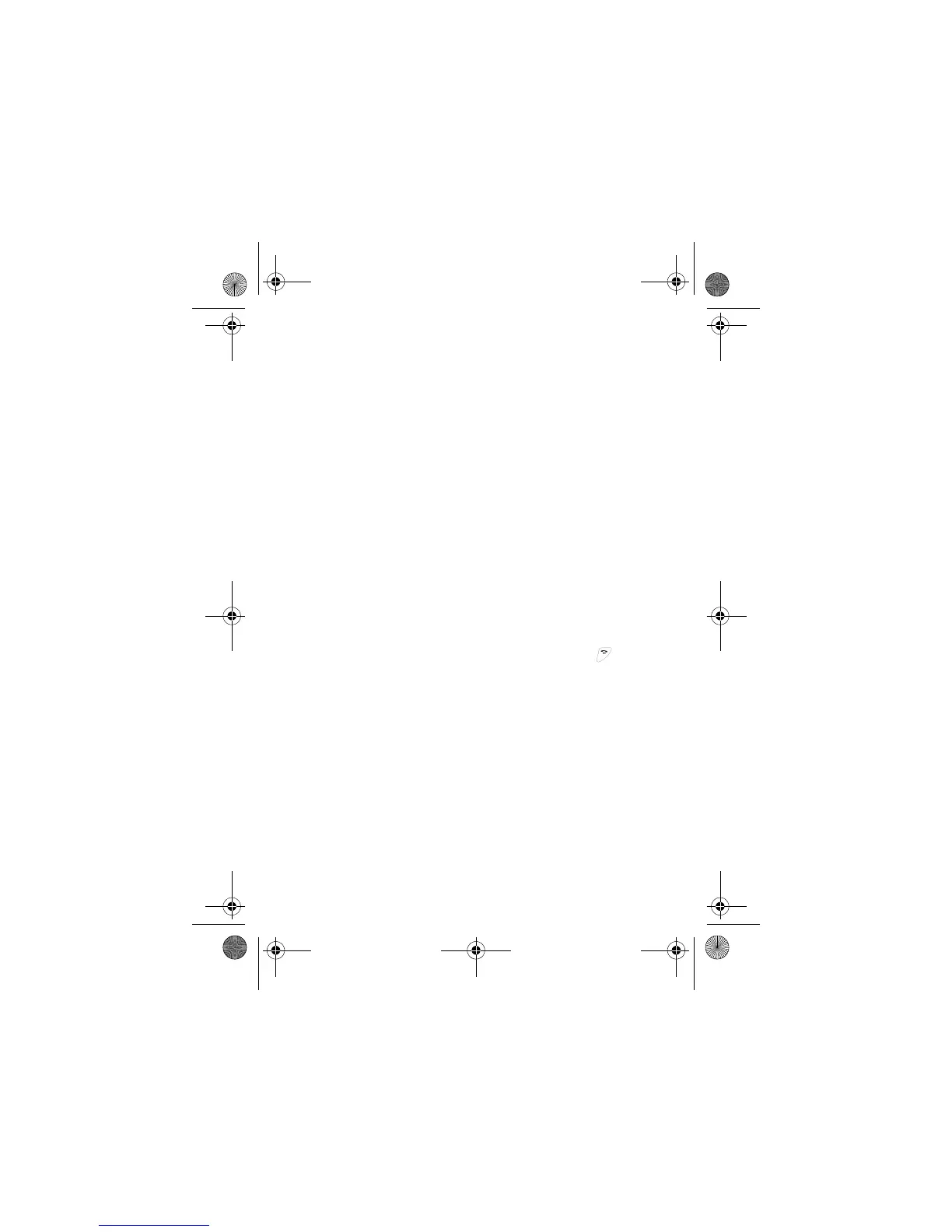16 - Getting Started
Changing Your SIM Card and Battery
Your SIM (Subscriber Identity Module) card contains your phone
number, service details and phonebook/message memory. It must
be installed in your phone by placing it in the defined SIM card slot
on your phone (located on the back of your phone underneath the
replaceable battery).
Charging Your Phone
Before using the phone, you need to charge the battery. To ensure
better performance of the battery, you should perform several full
charge/discharge cycles.
To charge your phone, you may plug the travel charger into the
right jack on the bottom of your phone. Plug the other end of the
travel charger into the appropriate electrical outlet. After the phone
is fully charged with a display of Battery Full, you may remove the
charger.
Turning On/Off Your Phone
To turn on/off your phone, press and hold power/end key . If
necessary, enter your SIM card PIN code and press OK. (Note that
after you enter an incorrect code 3 times, your SIM card is disabled
and the phone displays
. If necessary, enter your 4-digit
code and press
to unlock your phone. (Note that the default
unlock code is set to 1234.)
C115.CG.book Page 16 Friday, June 25, 2004 3:23 PM
