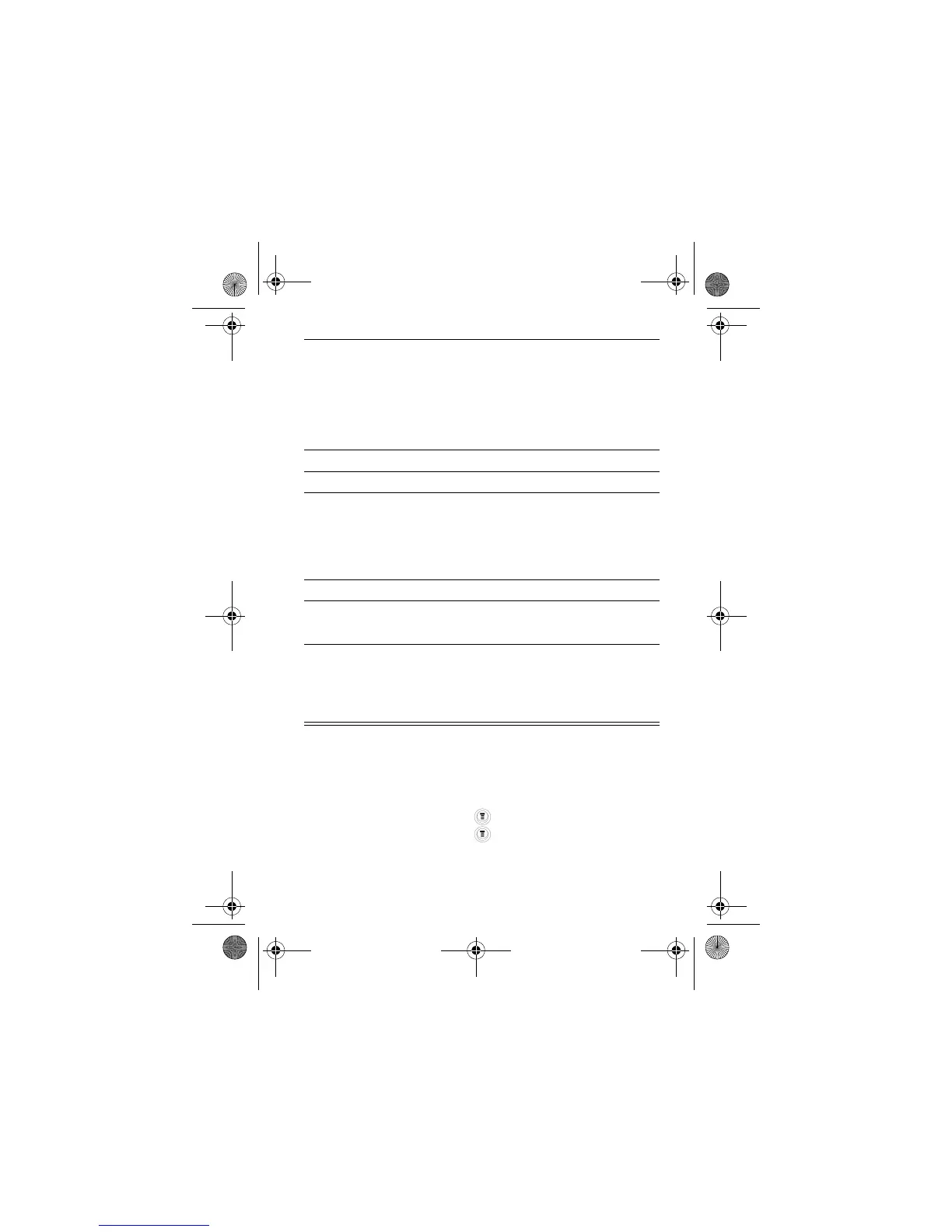Messages - 41
Viewing Message Status
Text messages that you send are stored in the Outbox. To view the
content of your outbox:
Text messages are sorted from the newest to oldest.
2 keypad keys
enter one or more phone numbers
where you want to send the message
select one or more phone numbers
from the phonebook or recent calls
lists
3
store the number(s)
4
$
select
5 keypad keys enter the text message
Note: Message length is limited.
When you're close to the limit, a two-
digit display shows how many
characters are left.
6
store the text message
7
finish the message
Your phone displays
3
.
8
or
send the message
You can choose
+
or
+
&%4
Find the Feature
>
>
&%4
Press To
C115.CG.book Page 41 Friday, June 25, 2004 3:23 PM
