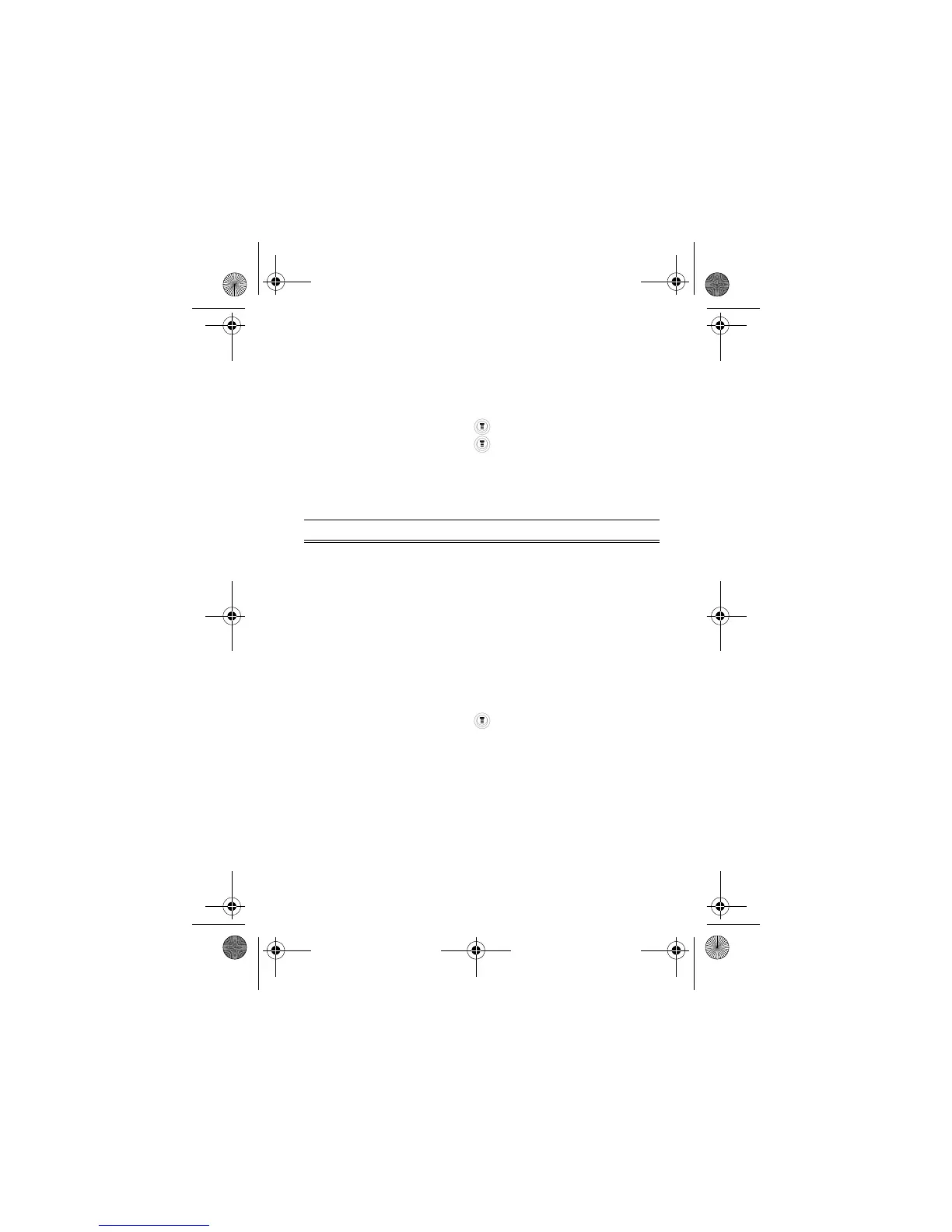Calling Features - 33
Storing Your Voice Mail Number
Store your voicemail number in your phone to make it faster and
easier to use voicemail. Your voice mail number is provided by your
service provider.
Receiving a New Voicemail Message
When you receive a voicemail message, your phone displays New
VoiceMail notification message incoming and VoiceMail indicator
on the status pane.(Some networks only indicate when you have
messages, whether they are new or not.) If users delete all
VoiceMail messages, the VoiceMail indicator will disappear.
Listening to a Voicemail Message
To listen to you voicemail message at any time:
Your phone calls the voicemail phone number you stored. If you do
not have a voicemail number stored, the phone guides you through
storing a number.
Speed Dialling
Speed dial lets you dial any phonebook entry with a minimal
number of key presses.
Find the Feature
>
>
"
Press To
1 keypad keys enter the phone number for your
voicemail
2
store the number
Find the Feature
>
>
"
C115.CG.book Page 33 Friday, June 25, 2004 3:23 PM
