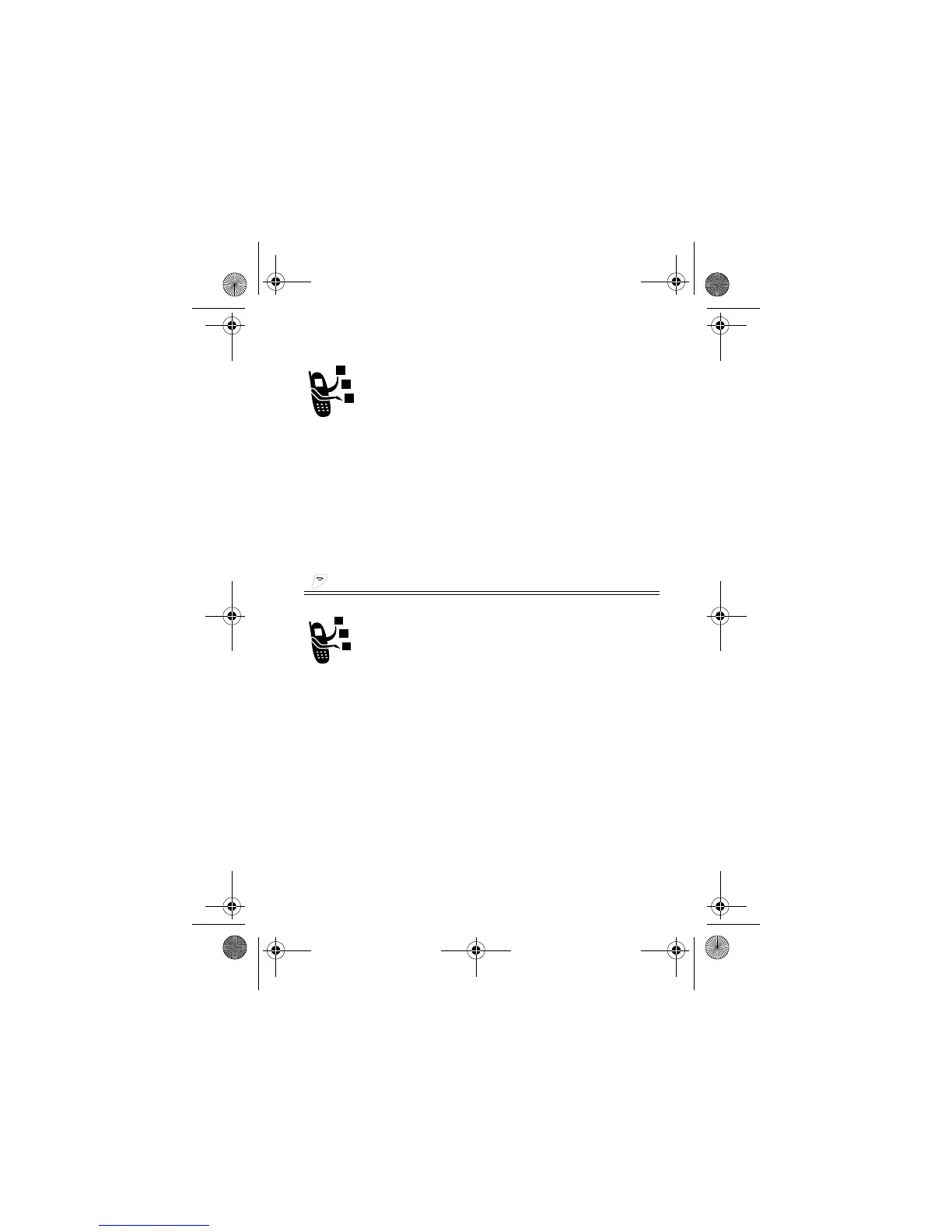Calling Features - 27
Using My Caller ID
The calling line identification (caller ID) feature lets you
seewhoiscallingbeforeanswering.
If the caller’s name is stored in your phonebook, the
phone automatically displays the
'
.Otherwise,the
phone displays the caller's phone number.
If caller ID information is not available, your phone displays
'
.
Terminating an Incoming Call
While the phone is ringing or vibrating:
Depending on your phone settings and the type of
subscription you have, the call may be forwarded to
another number, go directly to Voice Mail, or the caller
may hear a busy signal.
Dialling an Emergency Number
Your service provider programs one or more emergency phone
numbers (such as 999) that you can call under any circumstances.
You can dial and call the emergency number even when your
phone is locked, when you are prompted to enter a code or
password, when the SIM card is not inserted in your phone, or
when the SIM card is blocked or disabled.
Note: Emergency numbers vary by country. Your phone's
emergency number(s) may not work in all locations.
Press To
or
!
cancel the incoming call
C115.CG.book Page 27 Friday, June 25, 2004 3:23 PM
