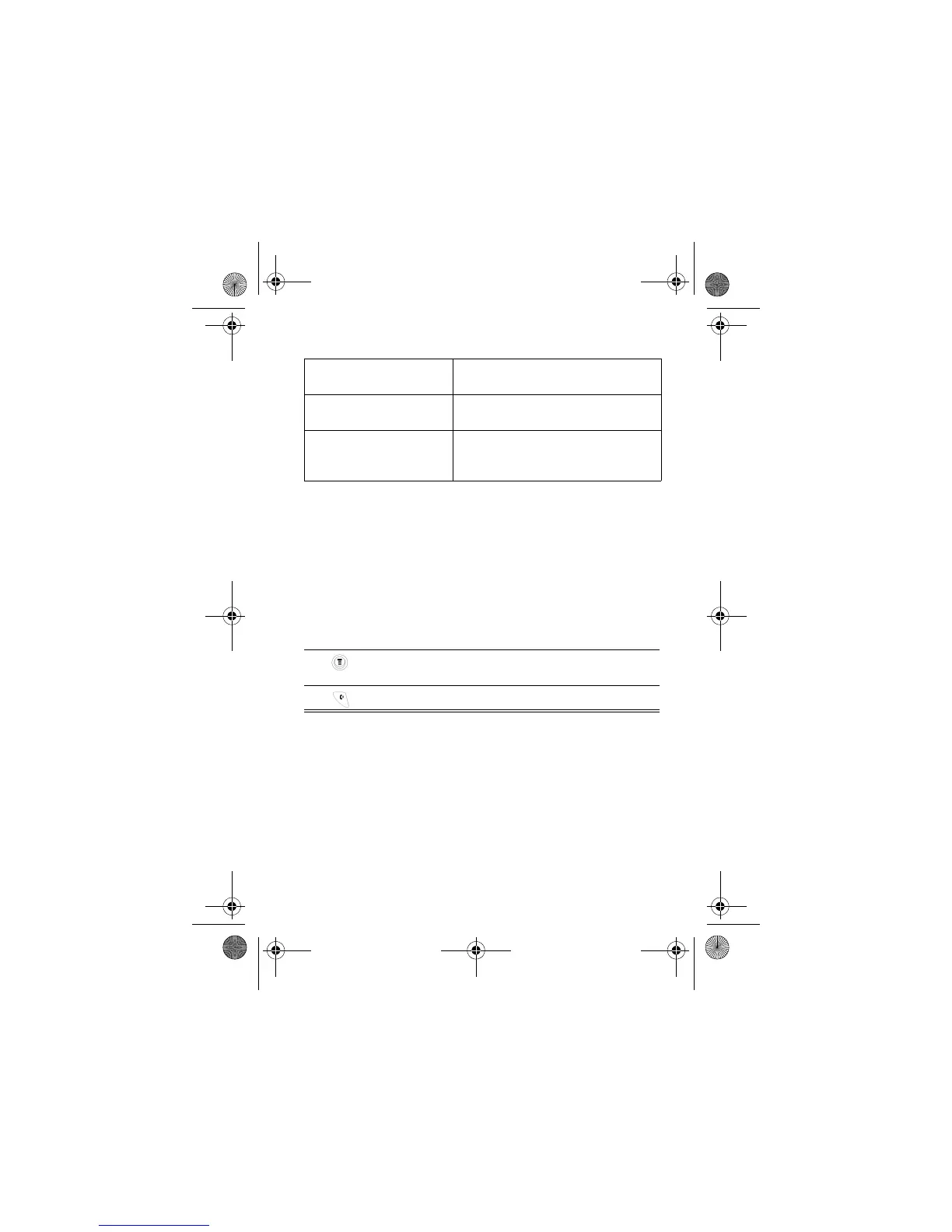Calling Features - 31
Returning an Unanswered Call
When powered On, your phone keeps a record of your unanswered
calls. When you cannot answer a call, you phone displays the
missed call indicator and the message of how many missed calls
there were.
Entering Numbers in the Notepad
Your phone stores the most recent string of digits entered on the
keypad in a temporary memory location called the notepad. These
digits can be the last phone number that you called, or a phone
number that you simply entered but did not call. These digits
remain in the notepad even when you turn off the phone.
Create a new text message, with the
selected number in the
-
field.
Add digits to the end of the selected
number.
$&'%
Attach another number from the
phonebook or recent calls list to the
end of the selected number.
Press To
1
"
see the received calls list, beginning
with the most recent call
2
scroll through the list and select a
call that you want to return
3
make the call
Option Description
C115.CG.book Page 31 Friday, June 25, 2004 3:23 PM
